Where is the new "Show All Logins" button in the 5.3 update? [Coming in the next update]
Comments
-
Same question... iPhone 5 and iPad 3
0 -
Same here, iPhone 6 & iPad Air 2.
0 -
Same here. iPad 4 and iPhone 6
0 -
Hi folks,
I've confirmed this option is no longer present in 5.3. I'll check with our development team to see if that was intentional.
Thanks!
0 -
Between the fact that this feature is missing, and the fact that Auto Login is not working (at least for many users), I think this was a very poorly executed update.
0 -
I agree. This was a total sad-panda of an update.
0 -
Hi folks,
I think there is some confusion about the "show all" button. This is not for websites. It is for apps. From our blog post:
"[S]how all Logins if none are found for the current app (App Extension only)" -- This does not mean that 1Password will offer to fill logins on websites that don't match.
and the fact that Auto Login is not working
If you mean autosubmit, that had to be removed in order to accommodate the new brain.
I apologize for the inconvenience and any misunderstanding.
Thanks!
Ben
0 -
Well I just tried in the foursquare app. Go to login, open the 1password extension, no "show all" button.
0 -
Do you have a login for Foursquare that does appear? The 'show all logins' only applies if none are found.
It does work for me in Foursquare:
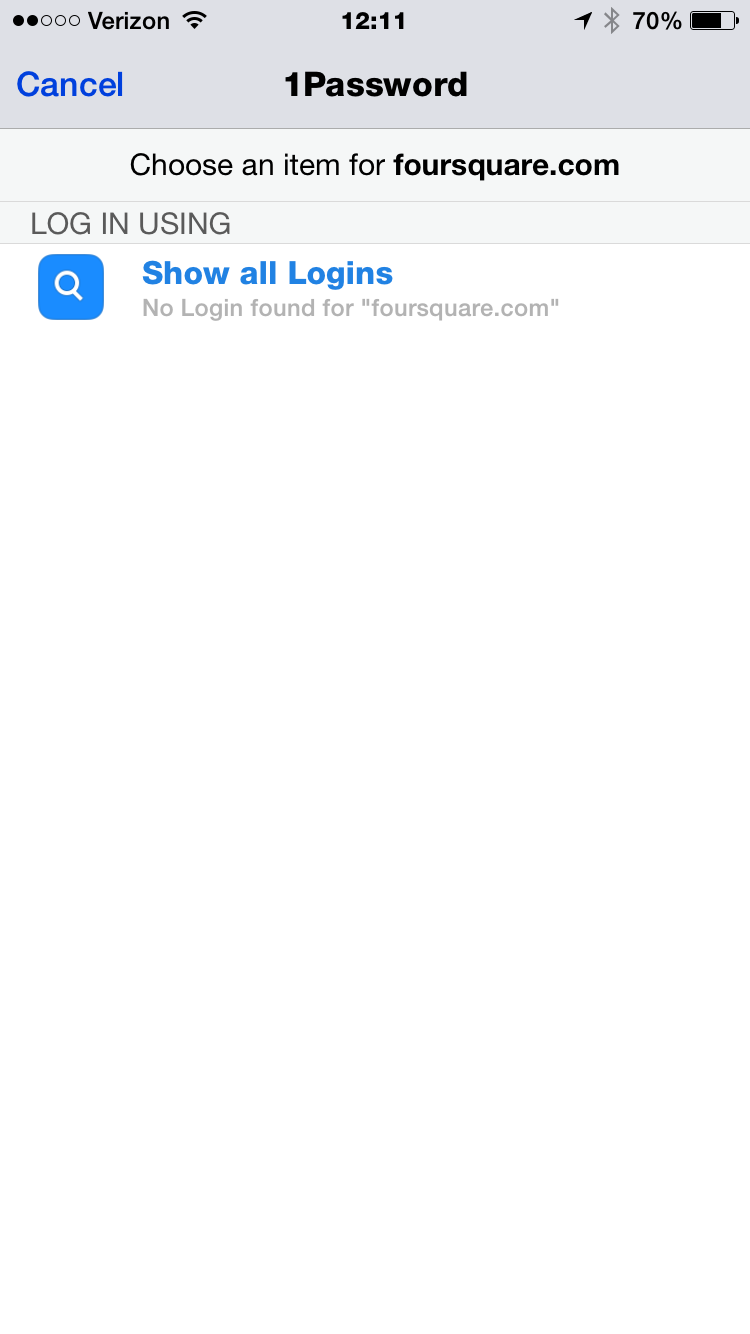
Ben
0 -
I didn't have one when I first tried, no button. All that was there was "choose an item for www.foursquare.com" and "cancel". The rest is empty space. Tried to add the login, the login shows up, but still no button.
0 -
Why is there no option for Show All Logins for websites? Seems like a peculiar thing to not have. It's incredibly useful if there are multiple logins into a site, or - for example, I need to sign into a sub-account on newegg.com (shoprunner etc, which you do from within newegg.com).
0 -
I'd like to ask you to create a diagnostic report from your device:
https://support.1password.com/diagnostics/ios.html
Then attach the entire file to an email to us: support+forum@agilebits.com
Please do not post your Diagnostics Report in the forums, but please do include a link to this thread in your email, along with your forum handle so that we can "connect the dots" when we see your Diagnostics Report in our inbox.
You should receive an automated reply from our BitBot assistant with a Support ID number. Please post that number here so we can quickly track down the Report and ensure that it is dealt with quickly. :)
Once we see the report we should be able to better assist you. Thanks in advance!
You can read about that here:
https://support.1password.com/why-no-autofill/
From that page:
That is, if you go to a form at paypal.evil.com 1Password will not fill in a password saved for paypal.com because the domains don’t match correctly. Tricking someone into giving out something like their PayPal password to something that only masquerades as PayPal is called “phishing”.
In short: it is an anti-phishing mechanism.
0 -
Done!
Support ID is #PFY-18233-526
Hope it helps! :)0 -
Thanks @Krinkovic! We received the report and will reply by email as soon as we have something to report.
0 -
Just realized I am still on iOS v8.1.3, might that be the issue? Updating right now to v8.2 and will report back.
0 -
Nope, that wasn't it.
0 -
I can confirm that currently it will not display "Show All Logins" in the in-app extension. We currently have a fix and it will be in a new version of the iOS app shortly.
0



