1Passwordanywhere really needs to be updated
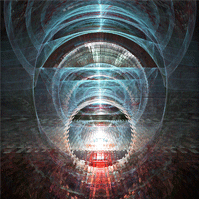
1Passwordanywhere is great ...
I've been an avid user of 1Password since 2012. I've tried several competing products and for one reason or another none of them come close.
Specifically, 1Passwordanywhere is one of those feature that sets it apart for me:
- I have an old dropbox account that still allowed users to host files through a public folder.
- My 1Password syncs to a directory nested several layers deep in the public folder, allowing me to reach it via a long, static URL.
- Finally I use my own dedicated server with apache to redirect a personal URL (example: secure.myawesomesite.com/stuff/1password) to the static dropbox URL. Easy for me to remember, basically impossible to guess.
- Suffice it to say, It is a critical feature for me that provides peace of mind, knowing that I can still get at my information in an emergency.
... But it needs some serious dev love
With that in mind, I was curious if AgileBits has plans on updating this feature in the future. There are several areas where it falls short when compared to the standard 1Password experience.
I do understand that, due to it being in a browser, many sweet features that we enjoy in 1Password are not feasible for 1Passwordanywhere, but nonetheless there are several things that really need to be improved.
Bugs
First and foremost, there are several bugs that occur when viewing items in various categories. Here are some examples to illustrate them:
-
- The website URL is only visible in the left bar, not in a clickable link.
- Custom fields don't show up at all.
-
- It says "false" to the right of the title.
- Secondary websites are missing.
- The password belonging to the label "test pass" in the 'test' section is not visible anywhere.
- Another username and password are shown at the bottom (the content of this password matches that of the main one at the top).
-
- All of the custom fields are missing.
-
- Again, "false" next to the title, now three times.
- 'verification number' (123) and 'Pin' (456) do not display, but show up in plaintext(!) at the bottom as "cvv" and and "pin".
- "passwordHistory [object Object]"
- A bunch of duplicate bits of information with incorrect labels show up at the bottom.
To summarize:
- Some information (ex. Any custom fields on Secure Notes, alternate websites on Logins) is not displayed at all.
- Some information shows up duplicated, or under incorrect names.
- Some information that should be hidden behind a 'reveal' link is displayed in plain text.
- Some metadata that is used in the 1Password application (ex. "passwordHistory", "customicon") is displayed incorrectly.
- Something in the javascript code seems to break and cause "false" to be printed in the "detailsPane" div.

Functionality
Second, though not as important, there are some minor areas where 1Passwordanywhere could use some dev TLC:
- There is no 'All Items' category. As a result there is no way to run a search on all items, and you have to manually search each category when trying to find something by name.
- Many categories are missing and instead grouped together under 'Accounts' or 'Wallet'.
- I realize that some features (tags, security audit, editing, attached files, etc) are not feasible in a read-only web app, but features like password history or generating one-time passwords should still be possible.
- Similarly, while custom icon lookup for software/websites/etc would be too much to expect from a lightweight web interface, it would still be nice to have the basic category icons visible to the left of the items (visa/mastercard for credit cards, etc).
- In general the look of the web interface feels outdated when compared to the slick and sexy 1Password 5 interface (at least for mac. The windows interface deserves its own post...).
TL;DR
It's clear that 1Passwordanywhere has not been updated in quite some time, and I really hope it gets some dev attention in the future. It would be a shame for this feature to be left by the wayside and potentially removed due to lack of support.
Comments
-
Hi @JohannesMP,
I've moved your thread to our Lounge, not because I don't think it deserves attention at all but because this transcends any single platform.
You're quite right, this hasn't seen much love lately and while some people might not be too bothered if it was left to the wayside I think it would be a shame to see it die. Heck, I find it a handy tool for aiding in troubleshooting Dropbox sync issues as it can help us identify if the sync issue is on Mac A or Mac B based on what is stored on Dropbox's servers.
I haven't gone through your post thoroughly but I have no doubt all your points valid and we should take the time to review it all.
0 -
I second all of JohannesMP's comments. For instance, I thought that the entries I have under the Membership category were just not available in 1PasswordAnywhere; I had looked around and used the search field without success. After reading JohannesMP's comments I tried looking again in the Wallet category and found what I was looking for.
0 -
Hi @RonBrugger ,
Thanks for adding your thoughts here! As is mentioned above, we know 1PasswordAnywhere could use a bit of a facelift. We can't promise anything with respect to unreleased features, but I'll be sure that our team here's your feedback. :)
0 -
Unfortunately, it's not just in need of a facelift. There's functional problems, not to mention no version for the opvault format.
0 -
I want to add my support for 1PasswordAnywhere as well. This is an ESSENTIAL feature for accessing your passwords when not using your own computer/devices. Having 1PasswordAnywhere available is the equivalent of having access to webmail, when you're not near your desktop email client or your phone's email client.
0 -
Hi @RichardPayne,
It's too bad that things like tone don't effectively translate to text. My "could use a bit of a facelift" comment was most definitely an understatement and meant with a knowing grin. :) We've made a lot of big changes to 1Password since version 3, when 1PasswordAnywhere was developed, so there is a lot of work to be done to bring this feature up to 1Password 5's standards. My apologies if I seemed flippant.
I've added your vote to the feature request.
0 -
+1 for an update. On one occasion I was forced to use this to recover from a disaster.
0 -
Hi @Penelope Pitstop ,
I'll be sure to pass your feedback along! It's great that 1PasswordAnywhere was there to help you recover from disaster, but it would be even more great to make this tool more useful. :)
0 -
+1 for an update. Because its an amazing an important feautre
0 -
+1
- add with support for OTP - currently it's empty field so it makes it impossible to log into such accounts.
- fix bugs
- update design
0 -
@noelbernie: Sorry. You still only get one vote! :lol:
0





