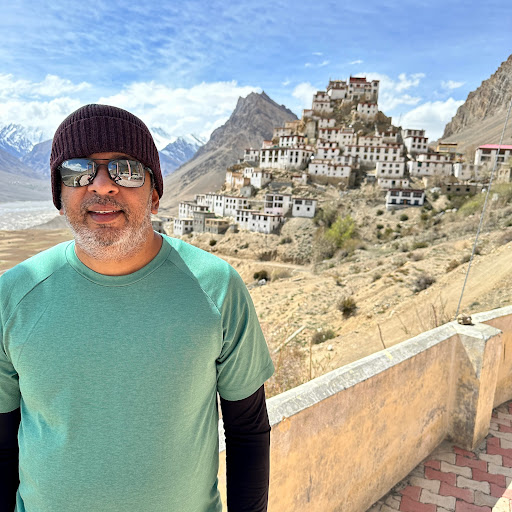Icons visible in my iphone
Comments
-
Hi @Venkit,
Rich icons do not sync between devices, but if you turn on 1Password > Settings > Display > Show Rich Icons (on iOS) then 1Password should begin showing icons for your logins. If this setting is already enabled, and you are not seeing icons, please try disabling and re-enabling it.
Thanks!
Ben
0 -
Hi Ben
Thanks. I have tried doing that several times on my phone. Still most of the logins show rich icons with the exception of 2 or 3 that are consistently not updating. Is there a workaround to this? Let me know of any additional info from me that would be helpfulThanks
Venkit0 -
Unfortunately not all sites have Rich Icons available on iOS. If you'd like to post the URLs to the sites in question I can ask our folks who handle the Rich Icon server to take a look. :)
0 -
Below are a list of URL's I am not seeing icons for
Rich Icons Not seen on iPhone but Visible on Windows 1Password
1. https://www.axa-reach.com.sg/AXAOnline/Login.aspx
2. http://www.nlb.gov.sg/
3. https://www.regionup.com/Rich Icons Not seen on Windows 1Password and iPhone
1. http://cvuploader.com/Thanks for your great support in advance :-)
0 -
Thanks, Venkit! I'll let our team know so as the continue to add rich icons they can keep an eye out for these sites. :)
Ben
0