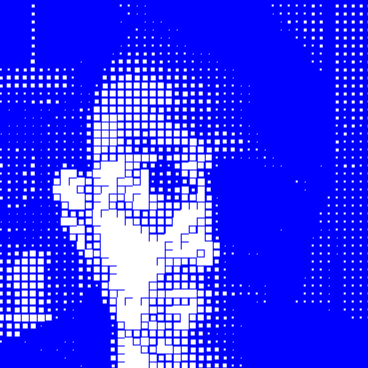Can't sync between android and windows 7 using wifi sync
I am unable to sync between android and windows 7 using wifi sync. I enabled wifi sync on windows 7 and then on android. When I did this I saw the following error message on android: Can't connect. Open 1Password on your computer and ensure wifi sync server is running.
I tried disabling my windows firewall and that did not help. Both the android phone and the windows computer are on the same network. I did install Bonjour on the windows PC. I am able to reach the computer from the phone using ping.
What are my next debugging steps?
1Password Version: 4.6.0.584
Extension Version: Not Provided
OS Version: Windows 7
Sync Type: wifi
Comments
-
One additional piece of information about the issue:
I have two windows 7 PCs with 1Password installed. I am able to sync between the android phone and one PC, but can't sync between the android phone and the other PC. I wonder if that is the issue (will an android phone sync with only one PC)?0 -
@gordo1: Sorry for the trouble! It is important to remember that there is a lot that can go wrong with Wi-Fi in general (as I am sure we all know from experience!)
I know you've probably tried some of these steps already, but I want to make sure that we account for every point of failure. Please try the following:
- Reset device Wi-Fi (both devices)
- Restart OS (both devices)
- Soft-reset router (if possible)
- Hard-reset router
- Reset sync settings (both devices)
- Forget the Wi-Fi network and reconnect
- Disable software firewall
- Disable security software
- If security or firewall software turns out to be the issue, turning it back on and setting an exception for the traffic may work, provided that is an option.*
*You'll need to open UDP port 5353 for both outbound and inbound traffic, which is the port that Bonjour (Apple's zeroconfig implementation) uses for connecting available services on the network.
Keep in mind that you may need to set this up in your router as well if it is blocking traffic, but generally that won't be the case.
You can also set up an ad-hoc connection to eliminate the router as the problem:
How to create an ad-hoc wireless network
And finally, if your Wi-Fi setup is simply not conducive to syncing, you can always use Dropbox Sync instead, which tends to work better since they handle all the heavy lifting, rather than depending on your network configuration. Please let me know what you find. I look forward to hearing back from you! :)
0 -
Thanks Brenty. I tried rebooting my PC, my phone and the router, and disabling my PC firewall and security software; none of that helped; I am getting the same error. Note that I CAN sync between my phone and my other Windows 7 PC. This leads me to ask the following question:
I wonder if 1Password for android "remembers" the PC that it synced with last and tries to connect to specifically that PC on future sync attempts? If so, maybe that is why I can't sync with this other PC. One reason I suspect that this may be the case is that the first time that I synced between my PC #1 and my phone, I had to enter a shared secret generated by PC 1 into my phone. On subsequent syncs between my phone and PC 1, I have not had to enter a shared secret. And, of course when I try to sync between my phone and PC #2, the phone is not connecting at all. This makes me wonder if the phone is still trying to connect to PC #1. I am running version 4.5 of 1Password for android.
BTW, I'd rather avoid drop box. The number 1 reason I selected 1Password over competing products is that 1Password (in theory) permits syncing without leaving my LAN, which I prefer for security reasons.
0 -
I wonder if 1Password for android "remembers" the PC that it synced with last and tries to connect to specifically that PC on future sync attempts? If so, maybe that is why I can't sync with this other PC. One reason I suspect that this may be the case is that the first time that I synced between my PC #1 and my phone, I had to enter a shared secret generated by PC 1 into my phone.
@gordo1: Precisely. Sorry for the confusion! You've paired 1Password for Android with your other PC, which is now acting as the sync server; as such, 1Password for Android is trying to connect to that PC. As mentioned in our documentation,
There isn't a way to have two sync servers, and this is intentional, to avoid sync conflicts which will arise by trying to reconcile two separate sources.
I hope you don't mind, but I'm moving this discussion to the Android category of the forums so you can get help reconfiguring it there. :)
0 -
If you want to change the wifi server (maybe you changed your PC), then just uninstall the android app, and re-install it.
During the setup you'll be asked if you want to sync an existing vault (which you do).
There you can choose your new PC, provided the 1Password app on that PC has the Wifi server running.0 -
That's exactly right! Hopefully gordo1 has gotten things sorted out by now, but we're always here to help in the future too. :chuffed:
0