1Password Pro on my older iPod Touch no longer syncs with 1Password 5.3 on my MBPro (OS X 10.10.4)
Awhile ago, because of a fatal HD failure on this Intel MBPro, I had to install new HD and restore everything using Time Capsule backups. The 1Password app (v. 5.3) on this MBPro is again working just fine both as a standalone app and when (WiFi) syncing data with an iPad Mini 2. However, I seem to have run into a 1 Password (Wi-Fi) syncing problem I'm completely unable to resolve, I'm writing to ask your help:
This afternoon I fired up an earlier model iPod Touch — latest iOS it can run is 5.1.1 — that hasn't been used online since well before the MBPro crash. When I tried a Wi-Fi sync with that iPod Touch [Settings>WiFi Sync (ON)], it displays only one option: "Allow New Connections." When I select that option, the next screen instructs me to open 1Password on my Mac and enter the (two) Authorization Codes being displayed. Per instruction, I open 1Password on the MBPro, select Window > Wi-Fi Sync, to find the Authorization Code that I'm used to seeing, but in an un-editable field. I can't see how to add the two new Authorization Codes from the iPod Touch.
My online searches of the iOS and Mac User Guides for 1Password appear to assume that the reader has a more recent version of 1Password than the one running on my older iPod Touch. Would you be able to help me with specific steps I might follow to 'start over,' as it were, so I can trick the 1Password on my MBPro into recognizing the iOS app on my iPod Touch, so I could use Wi-Fi sync to copy the whole primary vault on my MBPro into the older iOS app on my iPod Touch?
I hope this problem description and question is clear.
1Password Version: 5.3
Extension Version: 4.4.2
OS Version: OS X 10.10.4
Sync Type: Wi-Fi
Comments
-
Hi @22704,
Unfortunately 1Password 5 for Mac cannot sync with 1Password 3 for iOS:
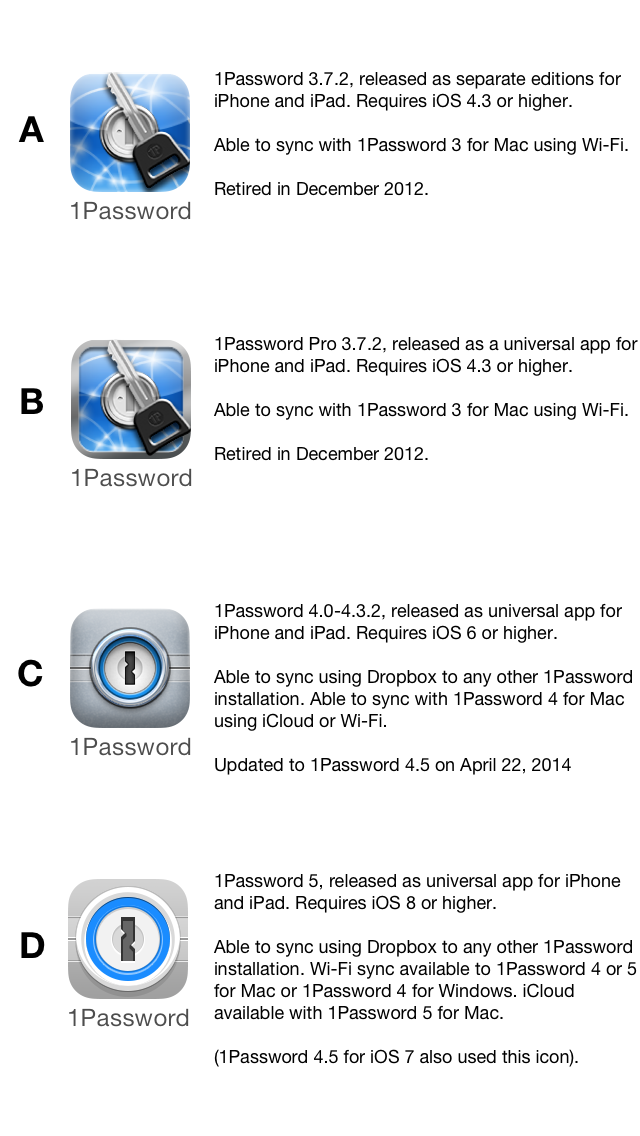
To sync you'd either need to upgrade to 1Password 5 for iOS (which in this case would require a new iOS device) or downgrade to 1Password 3 for Mac.
As both 1Password 3 for Mac and 1Password 3 for iOS are legacy products at this point I don't have step-by-step instructions off-hand, but please let me know how you'd like to proceed and I'll do my best to walk you through it.
Thanks!
Ben
0 -
Thank you, Ben. Your succinct illustration of the various 1Password version upgrades, with release dates and even icon revisions, says it all quite clearly. I recommend it as a very useful addition to the Knowledgebase docs.
0


