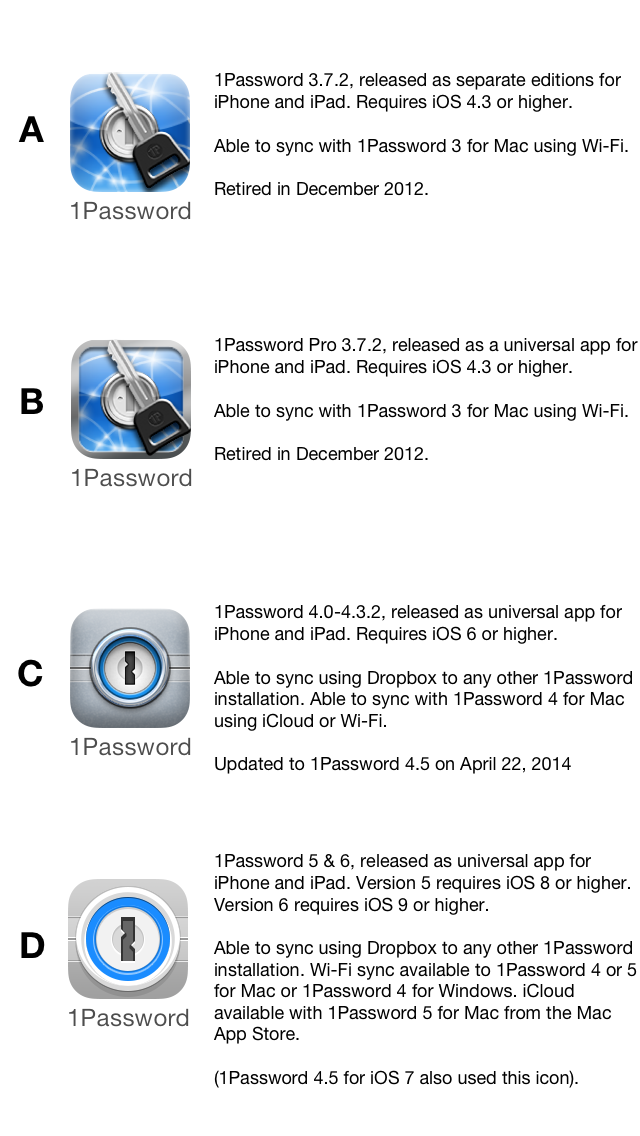Two issues after iOS 9 upgrade
Comments
-
I updated to iOS 9 and 1Password 6 on my iPhone 6 Plus on Wednesday. I am having the two following issues...
- Not prompted to use Touch ID to open 1Password. In settings under Security I see PIN code instead of Touch ID after verifying Touch ID is enabled on my device.
- App crashes on first attempt to open, always opens on second attempt.
Please advise of fixes for my issues. Thanks. Charles
0 -
@charlespage - I'd like to ask you to create a Diagnostics Report from your iOS device:
https://support.1password.com/diagnostics/ios.html
Please add the following code (including the square brackets) to the Subject of your diagnostics email(s) before you hit "Send":
[#$$MASK$$]
This will link your diagnostics to our current discussion. We'll take a look and let you know what we find out.
0 -
Since upgrading to 9.0.2, 1Password crashes after each use. Next time I try to log in, just get a blank gray screen on both iPads and my iPhone 6+. Very frustrating the AgileBits doesn't offer a support line--just curious to see if anyone else is having the same problems.
0 -
Sorry--don't know--how do I find out? Can't even log in now without rebooting my iPad.
0 -
I have A on my 2 iPads, and 4 on my iPhone 6+
0 -
Thanks, @Tripp84. 1Password 3 for iOS ("A") was retired in 2012, and will not run properly on iOS 9. You'd need to upgrade to 1Password 6 for iOS to use 1Password on iOS 9 properly. You can download it here:
You can find upgrade instructions here:
https://support.1password.com/upgrade-ios/
Please be sure all of your data is accessible in v6 before removing v3 from your device. Removing the app also removes the data within it.
Thanks!
Ben
0