Lost passwords during migration
Hello,
I migrated from 1PW 5.x to 1PW 6.0.1 and it seems as though at least a few of the passwords that I've created in the past week have not migrated over. Most of the others seem to be there. I'm not sure what all I've lost, as I don't know how to find the old data file (I deleted the old version of 1PW from my devices).
I don't have any backups that I know of.
Is there any way to access the old data file or otherwise discover what might not have transferred over?
Thanks,
Justin
1Password Version: 6.0.1
Extension Version: Not Provided
OS Version: iOS 9.0.1
Sync Type: iCloud
Comments
-
Hello,
I migrated from 1PW 5.x to 1PW 6.0.1 and it seems as though at least a few of the passwords that I've created in the past week have not migrated over. Most of the others seem to be there. I'm not sure what all I've lost, as I don't know how to find the old data file (I deleted the old version of 1PW from my devices).
I don't have any backups that I know of.
Is there any way to access the old data file or otherwise discover what might not have transferred over?
Thanks,
Justin
1Password Version: 6.0.1
Extension Version: Not Provided
OS Version: iOS 9.0.1
Sync Type: iCloud0 -
Hi Justin ( @Lombie ),
I'm sorry for the difficulty, but I'm not entirely sure I follow. Are you sure it was version 5 you updated from?
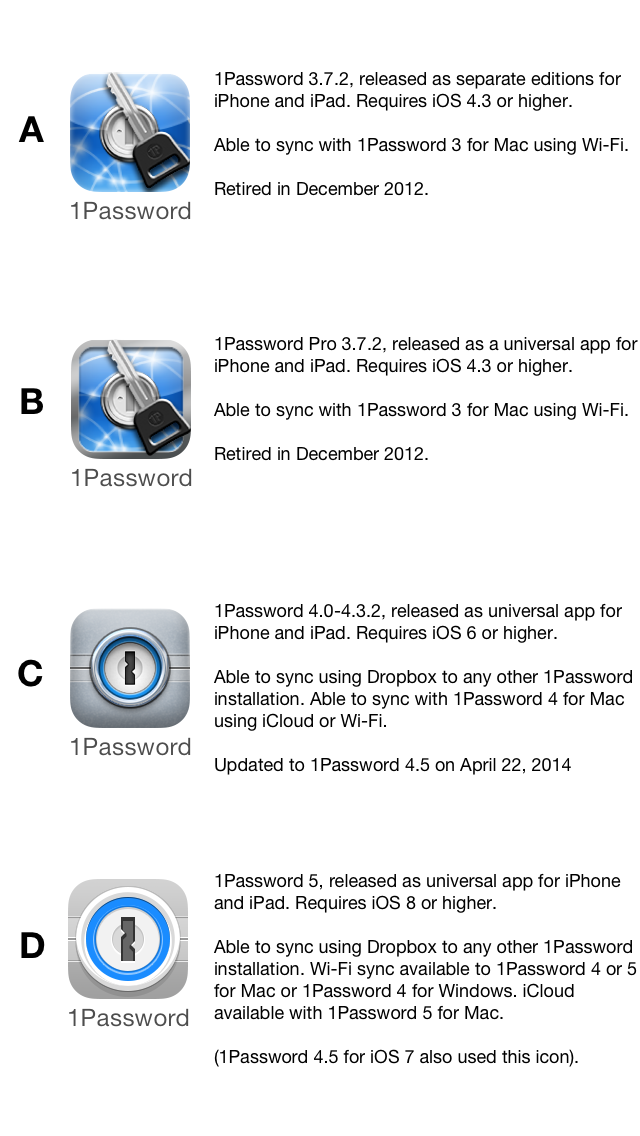
(I deleted the old version of 1PW from my devices)
1Password 6 for iOS is a direct update from 1Password 5 for iOS (i.e. It isn't a separate app), so there wouldn't be anything to delete.
Ben
0 -
Hi Ben,
I deleted the old version from the phone/ipad before I recognized that the most recent passwords hadn't been updated.
The icons above help. It was A or B (3.7.2).
Thanks,
-Justin
0 -
Thanks Justin. Unfortunately when an iOS app is removed the data is also removed from the device with it. If you had not backed up or otherwise synced the data, and have removed the app, unfortunately that data is likely gone with the app. The only saving grace might be to restore the entire device from an iOS backup to a prior date (when 1Password 3 was still installed). If you do decide to go that route I'd highly recommend:
A) making a fresh iOS backup prior, and
B ) making a 1Password backup: https://support.1password.com/ios-itunes-backups/I hope that helps. Should you have any other questions or concerns, please feel free to ask.
Ben
0

