What do I do when 1Password will not recognize Dropbox password for initial sync
1Password on iPad Air stopped synching with Dropbox. Attempts to resync failed. Deleted and reinstalled 1Password. Deleted and reinstalled Dropbox. Made certain all applications were up to date including iOS. Problem persists. Specifically, 1Password deems Dropbox password to be incorrect during sync setup. However, Dropbox syncs perfectly on iPhone, and Mac. Please advise!
1Password Version: Not Provided
Extension Version: Not Provided
OS Version: Not Provided
Sync Type: Not Provided
Referrer: ug:ios/, kb-search:dropbox sync troubleshoot, kb:dropbox-troubleshooting
Comments
-
@MayraMartinez: Sorry for the confusion! 1Password doesn't know (or care) what your Dropbox password is. This is validated with Dropbox itself. First, be sure that you're actually being asked for the Dropbox password and not another password. And if you're sure you're entering it correctly, it may be a glitch with the Dropbox app itself.
This is counterintuitive, but 1Password can actually communicate with Dropbox without the Dropbox app installed. However, if the Dropbox app is installed (which it sounds like is the case), 1Password will simply hand off authentication entirely to the Dropbox app...and if there's a glitch there authentication won't work. In many cases simply deleting the Dropbox app, then setting up Dropbox sync in 1Password before reinstalling the Dropbox app will resolve the issue. Please let me know how it turns out! :)
0 -
Hello Brenty,
Thank you for your reply. I deleted the Dropbox app, and managed to sync... but only because I realized that 1Password was asking for its own password, not the one for Dropbox (definitely not clear!). However, I've found a different problem: I tried to restore my Pro Features, and was not allowed. 1Password says I did not purchase it. I know I purchased it. How can we fix this? 0
0 -
Hi @MayraMartinez,
Have you purchased the Pro features for v5 / v6, or was it a previous version of the app (e.x. 1Password 3 for iOS) that you purchased?
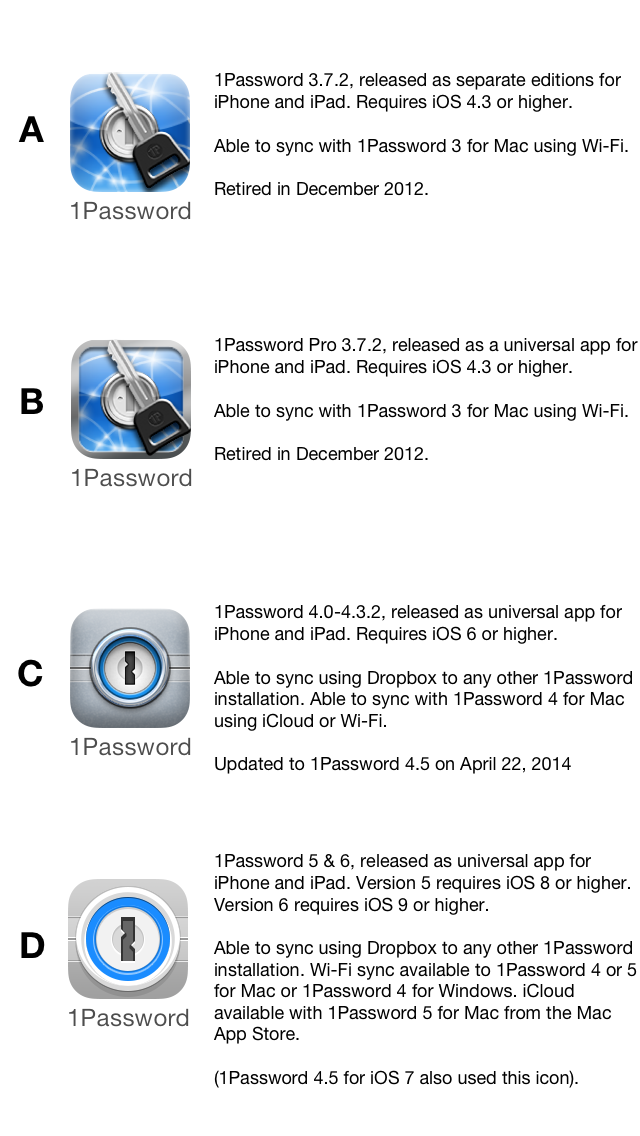
The Pro features for v5 / v6 are a separate purchase from previous versions of 1Password.
If you did purchase the Pro features for v5 / v6, please be sure 1Password was installed using the Apple ID that the purchase was made on (not a Family Sharing ID or other Apple ID), and that is also the ID you are currently logged into. If you're still having trouble please send us a copy of your receipt for the purchase along with a link to this thread to
support+sales@agilebits.comand we can do a little more digging. Unfortunately Apple does not allow us (or any 3rd party developer) access to purchase records, so we have no way of looking up your purchase ourselves.Thanks!
Ben
0 -
Thank you for pointing this out. I went ahead and purchased the pro features yesterday afternoon. Your program is too useful not to have it. Have a good weekend.
0 -
Well it seems you had a couple of bumps there @MayraMartinez but that you've managed to get things running again. I hope it 1Password runs smoothly now for you but should you have any questions or issues please don't hesitate to visit us in the forums again :smile:
0


