iPhone App quitting unexpectedly
Comments
-
Hi @Jude3011,
Thanks for taking the time to write in. Could you please let us know:
- What version of 1Password for iOS you are using? Instructions for checking can be found here: https://support.1password.com/check-app-version/ios.html
- What version of iOS do you have on your device?
- What model device do you have (e.x. iPhone 6)
If you have trouble determining exactly which version is installed please let me know which of these icons you have:
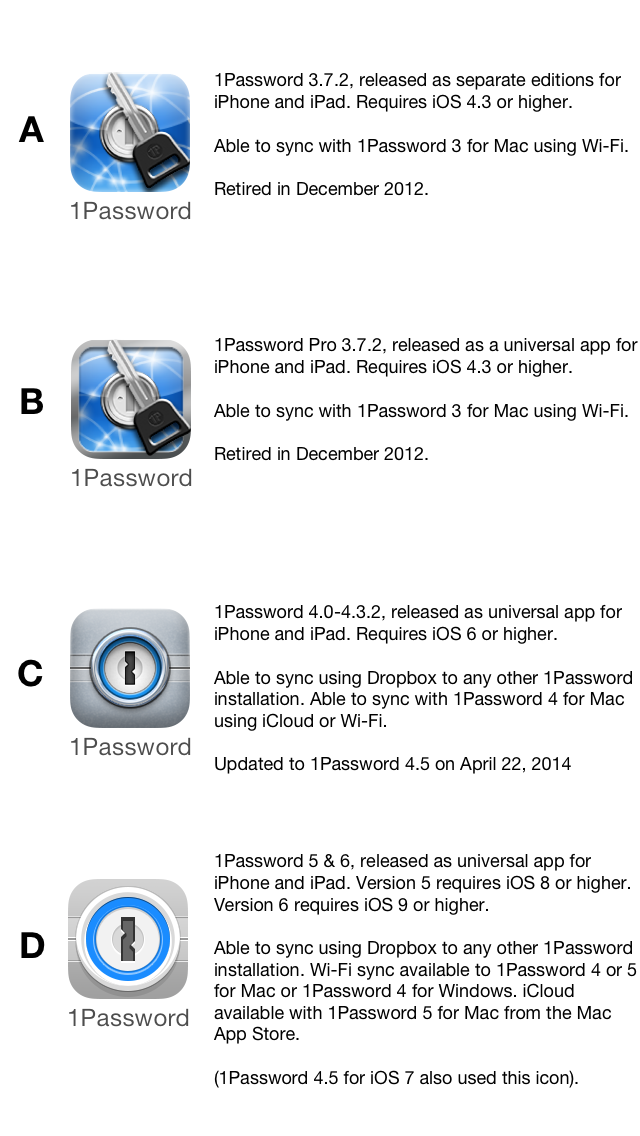
Thanks!
Ben
0 -
I am having the same problem and cannot access my passwords. iPhone version 9.1, icon looks like D in above text.
0 -
Also, I have an iphone 6.
0 -
@meschlosser: Please power the phone off completely and see if iOS will open 1Password when you power it back on.
Do you have a backup of your 1Password data, or have it sync'd to another device? Please let me know what you find. I look forward to hearing back from you! :)
0 -
Power off did not help. My data is synced with Dropbox so am I OK to delete app and start over? Thanks for reply.
0 -
Hi @meschlosser,
If you're certain that your data is in Dropbox then yes, you can start over with an empty vault and then reconnect 1Password to your sync data using our Existing 1Password user guide.
Please do let us know if that helps at all. Can I ask, are any other apps showing any issues at all?
0 -
Wow, that was easy. The audible app did the same thing of opening and closing but after 3 try's it stayed open. Thanks for quick response to my plea.
0 -
Did replacing the app help @meschlosser or is it a little too early to say yet?
0


