New Product Request: 1Password for Chrome OS
Comments
-
That's a very fair and thoughtful response, @peri.
@jimli Myself and a number of professionals that I work with would be very happy to see your Extension come to fruition. You might gain some learnings from this project, which is also super useful for Chrome OS -- Mounts your Dropbox into Chrome OS's file system.
0 -
+1
I'm a long-time user, seriously can't imagine life w/o 1password. But now I'm eating crow with my son because I can't set it up on chromebook for him.I read J.Cipriani's instructions for the workaround but I'm stuck. I think there's an assumption that 1password has already been installed on a different device, and thus the 1password.agilekeychain folder is in dropbox vault ready to sync. Please tell me if that's true, and if so, what should I do? Install 1password first on his iphone?
0 -
I read J.Cipriani's instructions for the workaround but I'm stuck.
@juliemoxley: I'm not sure what you're referencing here, I'm afraid.
I think there's an assumption that 1password has already been installed on a different device, and thus the 1password.agilekeychain folder is in dropbox vault ready to sync.
If you're referring to 1PasswordAnywhere, it's a requirement (rather than an assumption) that your 1Password data accessible via a website — storing the
.agilekeychainin Dropbox is the easiest way to accomplish this. Most modern web browsers simply won't let you load the resources from a local drive.Please tell me if that's true, and if so, what should I do? Install 1password first on his iPhone?
If you set up 1Password with Dropbox Sync on the iPhone, you can log into the Dropbox website on the Chromebook and open
1Password.agilekeychain/1Password.htmlto view your vault. I hope this helps! :)0 -
@brenty: Yeah that helps. Here's the article I was referring to:
http://www.cnet.com/how-to/how-to-access-1password-on-a-chromebook/Can I make an interim 1passwordanywhere enhancement request? It would be so much more awesome (and secure!) if 1passwordanywhere offered a "copy to clipboard" feature that didn't require an on-screen Reveal for passwords.
0 -
@juliemoxley: Agreed! 1PasswordAnywhere was designed this way though (with minimal scripting and featureset) for it to work in a variety of browsers, so it was never meant to be on the cutting edge; rather, it's a fallback for when 1Password itself is unavailable.
I do not believe that 1PasswordAnywhere will be getting much attention in the near-term (our focus is on our native apps), but your requests are noted -- and shared -- by all of us at AgileBits; and I feel confident saying that whatever solution we use going forward will take all of this into consideration. Thanks for the feedback! :)
0 -
+1 Long time 1Password user on Mac and iOS who just bought Chromebooks for the family.
0 -
Another million +1s for Chrome OS/Chromebook support. :o)
I tend to leave my Mac sitting on my desk these days and travel with just a Chromebook as my entire dev workflow is steadily transitioning to cloud apps and SaaS. I occasionally need to remote desktop into my Mac, but I wouldn't want to do that for 1Password for obvious reasons.
So, some kind of better (or preferably native) support for Chrome OS would be ace.
0 -
Thanks for the feedback, @barrybell! I'll go ahead and add your vote (or rather, million votes). :)
0 -
Ok, so here's a slightly hacky way to run a limited install of 1Password natively-ish on a Chromebook. Screengrab attached.
I've been reading about App Runtime for Chrome, and Google are already working with app developers to allow android apps to run natively in Chrome OS. Evernote and Vine are already available.
Anyway, here's what I did...
- Installed the ARC Welder extension
- Grabbed a 1Password APK (appreciate this might be against ToS, but it's just a quick test. :o)
- Fired up ARC Welder, selected the APK and boom. Simple as that.
I say 'limited' install, because right now there's no way to sync an existing vault because the app is effectively siloed, so all you can do is create a local vault. But... it runs ok, and the experience is way better than 1Password Anywhere.
Dunno if this could be a way forward using the Android codebase? Any thoughts?
Edit: I guess it may work with wifi sync, but I can't test because I don't have my Mac with me! I'll test tomorrow.
0 -
Hahaha. Well we can't make any promises, but it certainly can't hurt. :lol:
Also, thanks for the info! I'm not able to test this out as I don't have a Chromebook, but I'll pass this along to our developers.
Let us now what you find out!
0 -
Just a super quick followup - I've only done some limited testing, but I couldn't get wifi sync working when running the Android app in ARC.
Bah.
0 -
:(
I wasn't expecting it would work (since there are so many layers for the Bonjour traffic to traverse), but it certainly would have been nice if it did anyway. Thanks for sharing your experience!
0 -
Please, please, please make a version that works on a Chromebook. I will happily pay for it!
0 -
another million votes for 1Password for Chromebook. Please!!! I will gladly pay for it.
0 -
@marcus55: We don't currently have anything to announce for ChromeOS, but thanks for letting us know you'd be interested! In the meantime you can use 1PasswordAnywhere to access your 1Password data in the browser, as mentioned above. Cheers! :)
0 -
I think you still only get one vote, but your passionate interest is duly noted! ;)
0 -
So I was playing around with android apps on chrome OS and thought I would try out how a ported 1Password would work (using ARChron https://play.google.com/store/apps/details?id=me.bpear.archonpackager). It works well, the main problem is that the sync file location through dropbox won't work as the 1password app can't communicate with the dropbox app. I got around this by syncing with a copy of my 1Password vault that is stored on google drive (but wifi sync should also work).
Screenshot here:

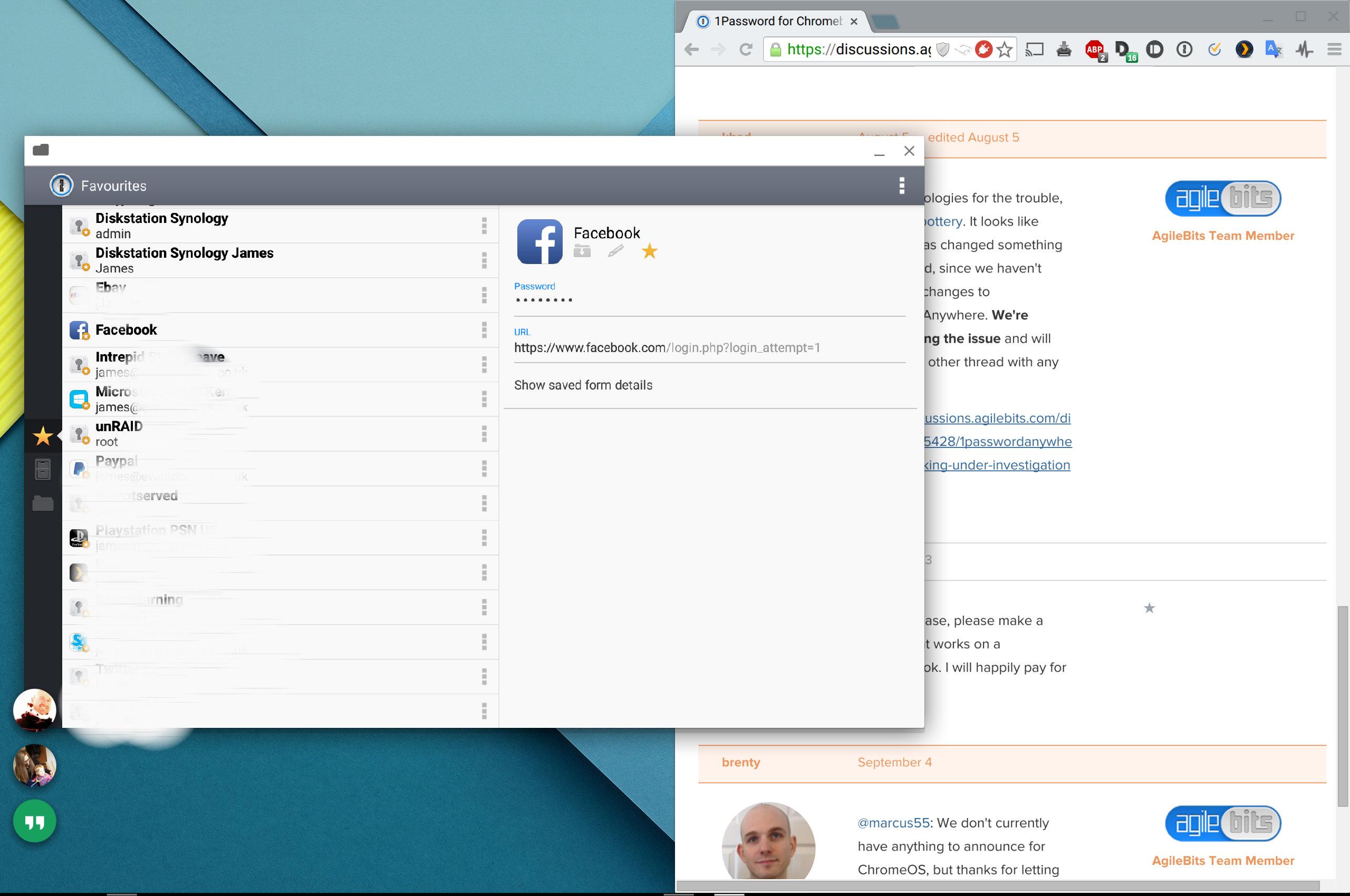

Given that I got this to work in about 30min, would the agilebits team like to spend half a day on releasing an alpha/beta based on this idea (using the converted android app)?
0 -
Adding my vote as well!
0 -
Another vote for native Chromebook OS support from me!
0 -
Merging you guys into the existing ChromeOS feature request thread, rather than hijacking someone's support request. Thanks for letting us know you'd be interested in a 'native' ChromeOS app. Cheers! :)0
-
here are four more votes from me and 3 relatives, different households.
I use 1p on my Macs. windows. and IOS devices. As a developer I don't see why this thread is 5 years old with what is paid for your SW, someones dropping the ball on a TON of lost revenue. 5 years+ lol. I love you guys, truly I've conversed with several folks there and always been super nice and helpful.
Sadly, do you know my 7yo 1st graders (twins) both have Chrome books for school, per the school. they also have iPads with 1p on them.
what have ended up having to do for now at least, install roboform on my kids stuff for now.
I get the tech side and am not a 7Yo. So I have a jerry rigged half baked concoction that works when my other half or I have to do something on a Chromebook. As developers I would be REALLY hard pressed to believe you don't keep all current market share hw/sw in the shop.
I don't get the hold up. I vote for dropbox and or wifi syncing. I hate to come across as rude but for JUST the statistically small portion of people who have posted I would can my CTO.
if you have marketing people, please look at the raw average of people who would have actually taken the time to post here. its a minimum of 15:1. I'm talking existing customer base, add in the potential new clients and I have to wonder if someone should put the bong away for a while. Ya, that's a gritty post, the part that blows is its true.
sent from an iThingy
0


