So I followed procedure to restore earlier Version go 1Password on my 1st Gen iPad but not working
I have a 1st Gen iPad and had 1 Password on it that I deleted thinking I was going to reinstall but now the App store tells me that 1Password no longer supports this iOS and following your procedure to get an earlier version of 1Password does not seem to be working.
My iTunes is on a Mac Pro running Yosemite, iTunes version 12.3.1.23, iPhone on 8.4.1, iPad on iOS 5.1.1
I have viewed many of your Forum articles on this problem including "What are my options if I can’t run the latest version of 1Password?"
which I followed but doesn't give me the older versions and I just get the message that I need to update the iOS which is impossible on this iPad. Attached are screen shots from following this procedure.


I originally had 1Password running on my iPad but the sync to Dropbox was not connecting so I figure if I deleted the app and reinstalled this might solve the problem but upon trying to reinstall the above problem came about.
Thanks for your help
1Password Version: Not Provided
Extension Version: latest 1 Password everywhere else
OS Version: 10.10.5
Sync Type: Dropbox
Referrer: kb:diagnostics, kb-search:I can run the latest version of 1Password in iOS?, kb:legacy-versions
Comments
-
Hi @Thetaguy
I do apologize but unfortunately 1Password 3 for iOS (the last version to run on the original iPad) was a separate app from the current 1Password for iOS app, which means this procedure will not work. There is no workaround to obtain 1Password 3 like there is for v4 and v5. Even if we were to mail you the file it would not work on your device.
The only suggestion I have is instead of searching, try scrolling through the list and see if it appears there. I believe the search will only return apps that are still available in the App Store, which v3 is of course not. If it still doesn't show up, try toggling the button at the top from
iPadtoiPhone. Sometimes apps will show up under iPhone but not iPad (again, don't search, scroll).Beyond that, unfortunately, we don't have any way to force the App Store to allow you to download a discontinued app.
Ben
0 -
Well thanks for that info! Will the database from the latest One Password still sync up with version 3
If I was able to find the app on an old system backup would I still be able to install it somehow onto the iPad or do I need to roll back to an earlier version of iTunes?
Thanks for your advises, Lucas
0 -
Well thanks for that info! Will the database from the latest One Password still sync up with version 3
No. 1Password 3 for iOS can only sync with 1Password 3 for Mac, and only via WiFi.
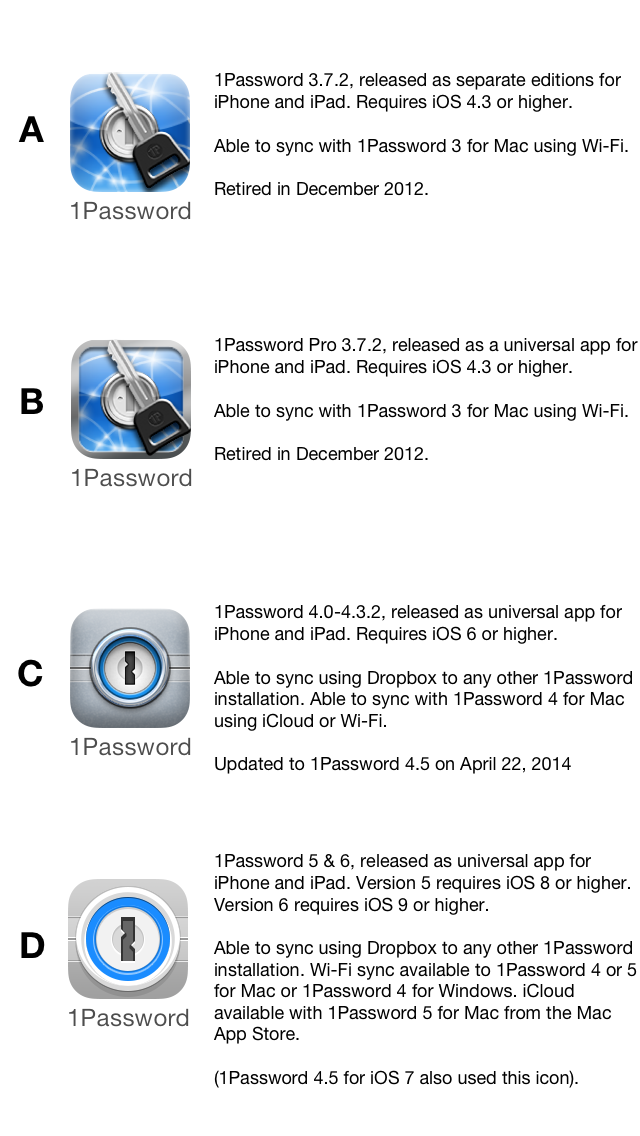
If I was able to find the app on an old system backup would I still be able to install it somehow onto the iPad or do I need to roll back to an earlier version of iTunes?
I can't give a definite answer to that, but if you are still able to sync the iPad with the iTunes version you currently have installed I don't see why you would have to roll back to an earlier version of iTunes. If the iPad will only sync with an older version of iTunes, then yes, using that version would likely be the only way.
Ben
0 -
Thanks Ben, I was able to reinstall the 1Password 3.72 via the current iTunes after finding the app in my back-ups but then the database no longer exists and no longer able to synch with my other devices so not much use, but hey it was fun trying. Thanks for your help!
0 -
Yes, unfortunately the only way to sync would be to install 1Password 3 for Mac and then sync over WiFi. I wouldn't really recommend doing that. Perhaps the upcoming sales will bring some good deals on iPads. :)
Ben
0

