How to import data from passpack to 1Password for Teams?
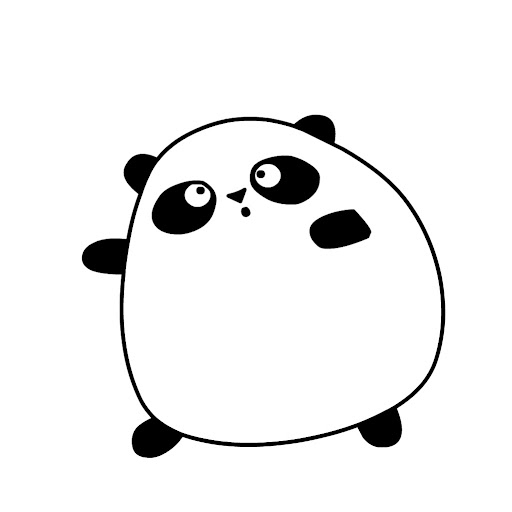
Currently I use PassPack as a corporate password storage and sharing tool.
If I decide to migrate to 1password I'll have to perform mass data import.
There is import section in help center. Following the manual I exported data from PassPack and converted to csv by convertion tool
The problem is that currently I see no way to import this data to newly created vault. Is there any way to do that?
1Password Version: Not Provided
Extension Version: Not Provided
OS Version: Not Provided
Sync Type: Not Provided
Comments
-
There is a typo above:
Following the manual I exported data from PassPack and converted to csv
should be read as
Following the manual I exported data from PassPack and converted to pif
0 -
Hi @averyanov,
To import data into 1Password for Teams at this time, you'll need to use the 1Password for Mac app. Which platform are you using 1Password on currently?
0 -
Hi @averyanov,
Perfect! Thanks for the reply.
If you're using 1Password for Mac, you can follow our import guide, particularly the section that deals with importing via .csv. Once you have your data in 1Password for Mac, you can sort it all into your Teams vaults.
I hope this helps, but if I'm misunderstanding where things are getting tangled up, please let me know. :)
0 -
Hi @averyanov,
In case it isn't clear, the converters suite you know about does convert the Passpack export into a 1PIF file that you can import. You don't need to import the CSV. Convert, and import the resulting 1PIF into 1Password for OS X.
0 -
Hi @averyanov,
I'm so glad to hear that you're all sorted out! If you have any further questions about 1Password, we're always happy to help. :)
0

