Trouble loading data from old 1Password on iMac onto iPhone with IOS9
I have 3 devices - an iMac running Yosemite 10.10.5, an iPad running version of IOS 8.4, and an iPhone running IOS 9.1
I recently purchased the iPhone 5s, and tried to load a new version of 1Password onto it yesterday. Installation failed.
Over the past years I have used three versions of 1Password, and all three are currently shown on my new iPhone (I will explain this shortly). The versions are 1) the older one with a blue background and what appears to be a car key, 2) most recent version - the icon shows a white circle with a vertical opening for a key, and with a blue ring around it, and 3) the new version with a gold background and a horizontal opening for the key. Although I have had trouble finding the version, I believe 2) is v.5 and 3) is v.6.
I tried to load v6 yesterday, and ran into several difficulties. The biggest problem is that my old data was not referenced “automatically” by the new software, and I was told to restore the data from backup. Several attempts failed - I could not get to the backup file, because the Library folder is not visible using the Finder. It may be a “hidden” file - I am not sure.
So, problem number 1 is that I cannot get access to my backup file in order to load my data file. Problem number 2 is trivial, but remains an unknown. When I had just the iMac and iPad, they both ran well. However, I wanted to upgrade the phone to the newest version of 1Password. The newest problem is that I am being told that I now need to purchase a new version of software for the iPad. This is not a problem - I am just unsure of what is required. Is a separate version of 1Password required for each device?
Location of 1Password backup File
User > Library (greyed) > Containers > 2BUA8C4S2C.com.agilebits.onepassword-osx-helper > Data > Library > Backups > 1Password 2015-12-05 23_39_51 (1 profiles, 375 items, 1 folders, 14 attachments).1p4_zip
1Password Version: 5, 6
Extension Version: 4.4.4
OS Version: 1010.5
Sync Type: iCloud
Referrer: ug:ios/, kb-search:hidden library files, kb:check-app-version
Comments
-
Hi @Burroughs,
Thanks for taking the time to write in. Do you presently have your data accessible within 1Password for Mac? In addition, while I appreciate your effort to describe the icons visible on your iPhone, I'm not entirely sure I have an accurate picture of what is going on there. None of our icons have any gold on them.
Could you please let me know which of these icons you have on your iPhone?
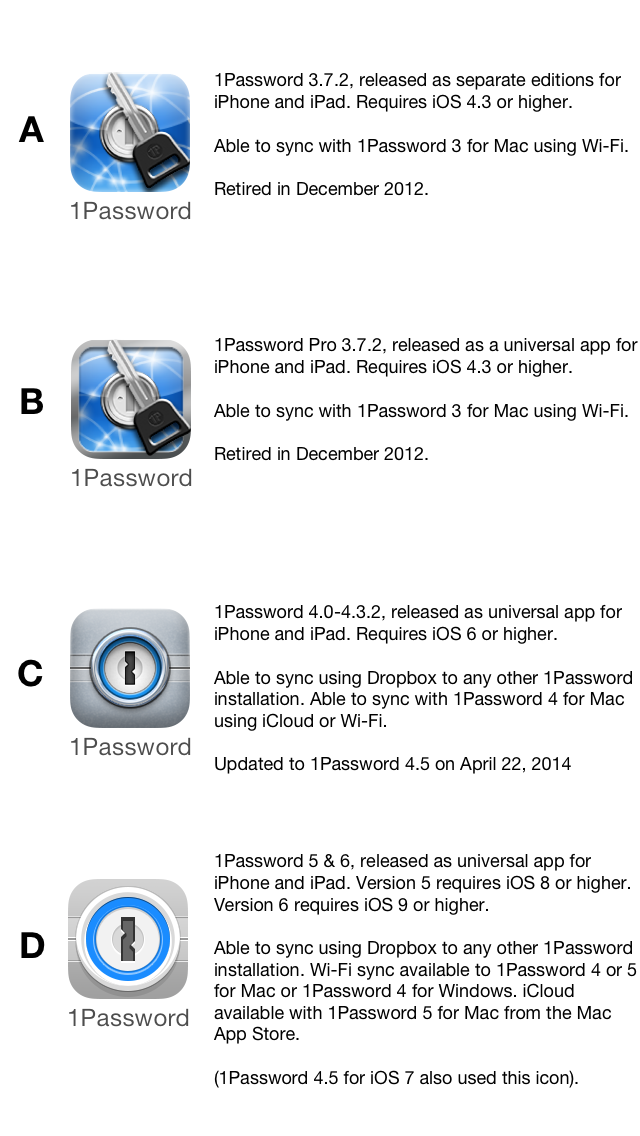
We also have a guide available to determine the exact version number:
Which version of 1Password am I running?
On this same page, if you click on the Mac (Finder) icon (or, click here) you'll get instructions for determining the version installed on your Mac. If you could please include that as well that would be helpful.
Thanks!
Ben
0


