Auto-type fills in the wrong field

I am an unfortunate developer maintaining a Silverlight application. YES! I did say Siverlight. The login page of this application is HTML so I dont have any sort of issue getting 1Password to auto-save and auto-fill this page. However, when there is a timeout I have a Silverlight MessageBox that shows up to allow the user to re-login. 1Password does not auto-fill this. I enabled auto-type for this login in 1Password and it auto-types something. This something seems to be the username.
This Silverlight form has only one field and that is the password field, the username is pre-filled and not editable. Can I make 1Password auto-type only the password for this field?
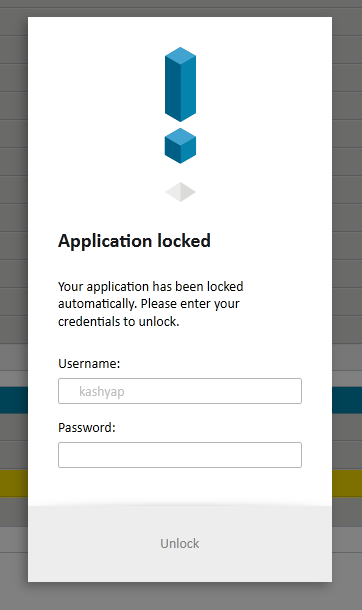
1Password Version: 4.6.0.592
Extension Version: 4.4.3
OS Version: Windows 7
Sync Type: Not Provided
Comments
-
Greetings @kashyap,
When you enable auto-type it causes a certain behaviour. The behaviour is to auto-type the username, use the tab to move to the next field and auto-type the password. Now you can instruct 1Password to only use auto-type with one field in the Login item though which I think is what you're looking for. We describe this in the Field-level auto-type section of the Using auto-type page. Does this help at all?
0
