Idea: !Not operator?
So, even if 'lenient URL matching' is unchecked, there are certain login items that think they're applicable to certain sites. Is there a way I can specify inside of a login item to not match a certain domain or URL?
1Password Version: 1Password 6 Version 6.0.BETA-6 (600006) AgileBits
Extension Version: 4.5.2.3
OS Version: 10.11.2 (15C50)
Sync Type: Wi-Fi
Comments
-
Hello @kevinSuttle,
If you have Lenient URL matching enabled we basically ignore subdomains and match everything against the SLD e.g.
google,amazonetc. If you have Lenient URL matching disabled we first match on the combination of the subdomain and SLD but we also make all the ones that would have matched against just the SLD available but hidden. As you can discern that from brief description nothing uses the full path when matching.Let's say I have Lenient URL matching disabled and I have multiple items for different subdomains, this is what I would expect to see in 1Password mini
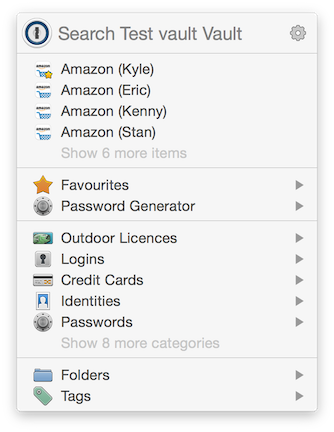
where the subdomain and SLD match up. Hidden behind the Show X more items is the following

where all of the ones hidden belonged to various subdomains. The exception is if you have exactly two items, one that matches completely and one that doesn't. When this happens we don't hide a single item behind an option titled Show 1 more item, I assume because we thought it would look daft.
The reason I've written that is I'm hoping you can explain where the ones you don't want to show are falling in. Is it in the path (which we currently don't attempt to match at all) or somewhere in the domain? As is always the case the devil is in the details so I want to make sure we fully understand your circumstances first before we proceed :smile:
0 -
Ah ok sure. So, for companies with intranets, lots of things potentially live on subdomains, each with their own login credentials.
foo.acme.commay have different credentials thanbar.acme.com.0 -
Hi @kevinSuttle,
Thank you for helping narrow down the specifics there.
So the behaviour I would expect to see should be like I was describing in the above response. If you have more than a total of 2 Login items for the SLD but with different subdomains then when you visit
foo.acme.comonly thefoo.acme.comLogin items should be visible with the rest hidden behind the Show X more items. Similarly if you visitbar.acme.comonly they should be visible.I mentioned one notable exception earlier which was if there are a total of two items for this SLD but I have just remembered another scenario where this would differ. Say you visit
xyz.acme.combut you have no Login items that match that specific combination of subdomain and SLD. In that instance we would show everything that matches the SLD.Does any of this help explain what you're seeing at all?
0 -
Ah, yeah. I see. It seems that because there are exactly 2 in this case, that would explain it.
0 -
Hello @kevinSuttle,
Okay, so two items and we're not hiding the inexact match because it would be click to show 1 more item (which takes up the same room as simply showing it). Now in these cases it will always have as the top, and currently highlighted option, the exact match. I would also expect that the keyboard shortcut
⌘\wouldn't show you the list like it would if you have two or more exact matches but would simply fill the good one.Knowing this how do you find the current behaviour, is it more acceptable?
0 -
That makes sense. To my original point, would it be possible to disassociate a login item with a given URL?
0 -
Hi @kevinSuttle,
Currently there isn't a way - we just hadn't anticipated a need you see. I'm sure something like this could be added, I can't see how it could be technically insurmountable but if I were to file a feature request the key part is ensuring there is a compelling argument that the developers look at and agree with. Basically part of my role is to sell the idea to them when it's presented. Sometimes it's nice and easy even if I'm not the target audience for the improvement e.g. improved interaction with VoiceOver for those with visual difficulties - 5 minutes with VoiceOver and I fully get what the person means. Others require me learning more from a specific user's perspective. This would be one of those cases. I am happy to create such a request but I need to better understand the benefit it brings. At the moment I may not be seeing the bigger picture as it seems it would be aimed at a particular scenario - two items one of which is for a subdomain. If it has larger implications I may, as I said, be seeing the larger picture. If you believe this is a worthy addition that could help 1Password users then anything you can add/describe that will help be see it through your eyes would be great :smile:
0
