New user version 6 sync doesn't appear in preferences tab
hello. new user here. I was following the instructions for syncing but when I look under preferences there is no syncing option as shown in the FAQ.
the only options were: general, security, team, watchtower, vaults, browser, updates, and advanced.
1Password Version: 6.0.1
Extension Version: latest just downloaded
OS Version: ox el capitan 10.11.13
Sync Type: trying to sync with dropbox
Comments
-
Hey @Eva_35! No syncing option? Well tut tut. Let's see what's happening there. Could you reboot your computer first to see if it's some unusual temporary issue? If that doesn't work, could you please post a screenshot of what you're seeing? If you need any help taking a screenshot, there is a nice guide over here.
Once you have the image, make sure to remove or mask any private info since this is a public forum. Then just attach it to your post by clicking the document icon and clicking Choose Files. Here's what that looks like:
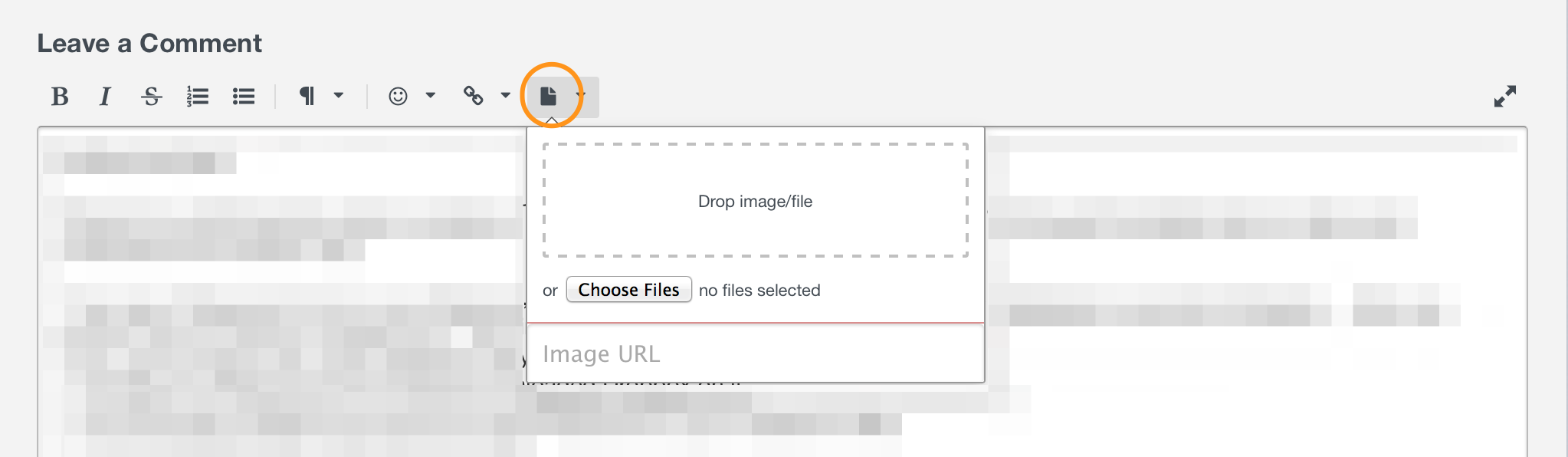
Thanks so much! :)
0 -
-
-
there you go!
0 -
@Eva_35 We will handle this via email moving forward. Thanks! ref: VTF-81954-349
0 -
As noted above by Eva_35, my sync tab does not appear in my preferences. My preferences appear just as Eva_35's. I'm new to 1password mac and I'm using v 6 downloaded from your website.
0 -
Hi @michael_c,
I'm sorry about the confusion with 1Password and the different ways in which it works! You've signed up for a 1Password Families account. You only need to set up syncing if If you're using the standalone version of the apps. This is a one time purchase and the data is stored locally, on your devices. 1Password Families is a subscription where your data is stored in our servers, you don't need to set up syncing, just add your account in your devices! You can take a look at the differences between this two versions of 1Password here: https://1password.com/pricing/
You can see how to set up your account in your different devices here: https://support.1password.com/teams-families-setup/#set-up-the-apps.
Please let us know if you have any other questions and if there's anything else that we can help you with! :chuffed:
0 -
I am having the same problem. No sync button in preferences. I rebooted my computer as directed above. My preferences appear exactly the same as Eva_35
0 -
I have rebooted my computer as suggested, but still no sync button. My screen shot looks exactly like Eva_35.
1Password Version: 6.6.1
Extension Version: Not Provided
OS Version: OSX 10.12.3
Sync Type: Not Provided
Referrer: forum-search:My preferences tab does not have a sync button.0 -
Hi @Frannieb,
I noticed you opened a new/separate thread with the same question you already asked here, so I merged that with this thread to avoid confusion.
Are you using a 1Password.com account in 1Password on your Mac? If so, you don't need the sync preferences because the data in your account automatically syncs through our own servers. Therefore, the sync settings aren't shown in Preferences. On another device, all you need to do is sign into your account from the 1Password app, and your data will automatically be downloaded there.
Sorry for any confusion about that! If you have more questions, please let us know. Have a great weekend! :)
0 -
Okay, that makes sense about the sync button. However, my data is not appearing on my iPad app. Now what?
0 -
Hi @Frannieb
I'm sorry to hear that you're still having some trouble syncing your data. Could you please check if you have any items on your phone, and only some are missing or if all of them are missing? Could you please check your network connection and make sure that everything's alright in that front? Finally, can you please tap on the drawer image at the bottom labeled "Categories" and let me know what it says?
I hope to hear back from you soon so we can get 1Password up and running in all your devices :chuffed:
0 -
None of my items appear on my iPad. I have checked the internet connection. It says create your first item. All three categories are empty.
 0
0 -
Hi @Frannieb
Thank you for the update and for showing me this screenshot. This is indeed strange. Could you please send us a Diagnostics Report so we can get a better idea of what's going on in your iPad and better troubleshoot it?
I'd like to ask you to create a Diagnostics Report from your iOS device:
Sending Diagnostics Reports (iOS)
Attach the Diagnostics Report(s) to an email message addressed to support+forum@agilebits.com.
Please do not post your Diagnostics Report(s) in the forums, but please do include a link to this thread in your email, along with your forum handle so that we can "connect the dots" when we see your Diagnostics Report(s) in our inbox.
You should receive an automated reply from our BitBot assistant with a Support ID number. Please post that number here so we can track down the report(s) and ensure that this issue is dealt with quickly. :)
Once we see the report we should be able to better assist you. Thanks very much!
0 -
I did as you suggested above, but I haven't received any auto response. Perhaps the email address that you gave is not correct? It's not the one that the diagnostics tool generates. Standing by to hear more.
0 -
Well, I resent the diagnostics report to the generated address, and I got this back.
Re: [#IUR-39237-665] 1Password
Awaiting your reply?
0 -
I'm still waiting for a response.
0 -
Thank you! I put in my account details and everything magically appeared!
0 -
That's great news, thanks for following up here to let us know how it turned out! I'm happy to hear Rob was able to help get things straightened out.
Hopefully you're all set now, but if you have more questions or need anything else, just let us know. :)
0



