If I uninstall 1Password app from my ipad will it delete the version I have on my windows pc?
Whilst I have downloaded the iOS app to my i-pad, there is no functionality. After trying various ways of correcting this to no avail I am considering deleting the app but am concerned that it will then delete my windows pc version as I think they are both in dropbox. Can anyone advise me on this? Thanks
1Password Version: Not Provided
Extension Version: Not Provided
OS Version: Not Provided
Sync Type: Not Provided
Referrer: forum-search:If I uninstall 1Password app from my ipad will it delete the version I have on my windows pc?
Comments
-
Hi @Doro,
Thanks for taking the time to write in. Have you had a chance to review the 1Password for iOS user guide to get an idea of how to use the app? You can find the guide here:
Introduction | 1Password for iOS
If after reading the guide you still have unanswered questions about a specific task please let us know and we'd be happy to help.
If you do end up deciding to remove 1Password for iOS that will delete all 1Password data from your iOS device, but will not remove the data file in Dropbox.
I hope that helps!
Ben
0 -
Thank you Ben. I will try that, though currently I am concerned that it has not properly installed. More than happy to read if it helps me understand anything at all further.
0 -
Okay, thanks for the update! What leads you to believe the app may not have installed properly?
Ben
0 -
Because it is not working at all. I can see it in dropbox with my normal folders but when I try to open it, it gives me the message: this file cannot be previewed. I have tried opening it with other files as suggested in the pages you recommended but nothing changes. Actually I am concerned I have made even more of a mess of it now on the i-pad.
0 -
so actually, referring to your previous comment, there is currently no data for me to view anyway, so I think it may be best to delete it. but the trouble is I dont know what I need to do differently if and when I re-install it.
0 -
Actually in deleting off my i-pad, all my info has disappeared from my windows version.
0 -
Can I get them back?
0 -
What exactly did you delete? The 1Password for iOS app?
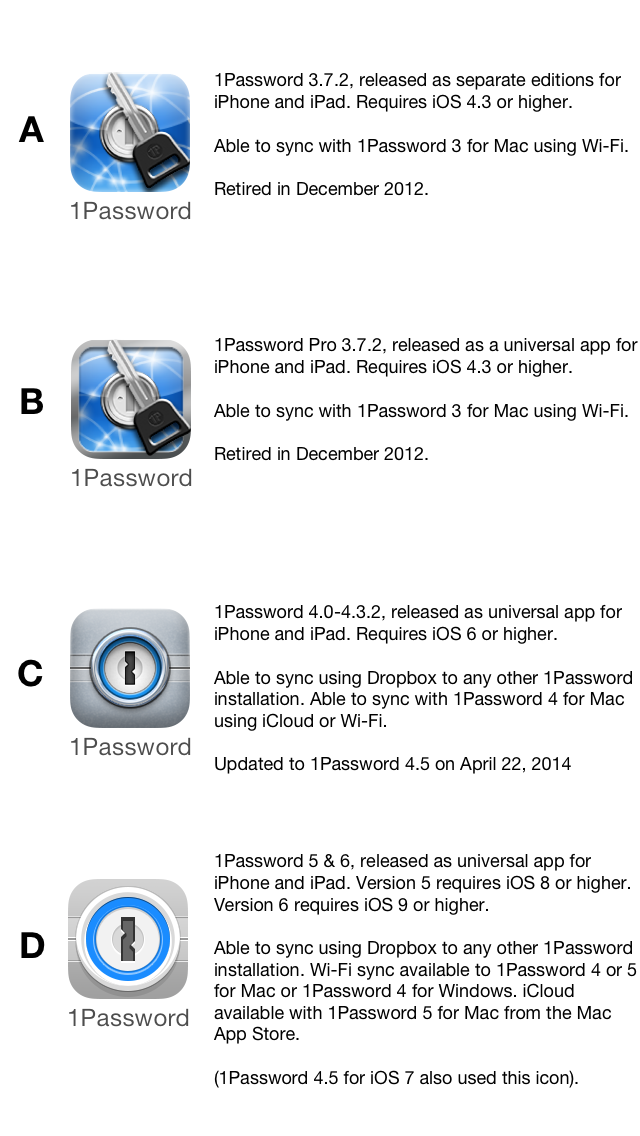
If instead you deleted your data... you can learn about restoring it here:
Backup FAQ
It sounds like you may not have actually had the 1Password for iOS app installed, which is what you want:
1Password 6 for iOS on the iTunes App Store
Please let me know.
Ben
0 -
I thought I was deleting the iOS data and instead deleted that and the windows data which I now realise was in my dropbox on my i-pad too. What is more the 1Password programme on windows is just not working at all so I cannot even start to try to fix. I'll look at the back up FAQ. I actually dont have any records now on any of my 50 odd passwords if the back up faq doesnt help. I think I may have to start again completely but lets see if the back up FAQ helps.
0 -
Please let us know how it turns out. It sounds like rather than deleting the 1Password iOS app you deleted the keychain from the Dropbox app / website.
Ben
0 -
I just checked the back up folder which is empty. I think I did exactly what you said and deleted the keychain from Dropbox though I think its there in name but now empty. What I have left now does not work at all on my windows pc., I cannot add logins or anything. Can you help me with getting rid of the remnants of what I have so I can completely start again. Is that my only recourse do you think?
0 -
To answer the question of which of the above I installed (or tried to), It looks like D.
0 -
It may also be possible to restore from Dropbox itself:
https://www.dropbox.com/help/296
You could also try searching your computer for files with the file extension
.opvault_zipor.agilekeychain_zip.If you end up needing to start over, please see this guide:
How do I start over with an empty vault?
Ben
0 -
Thank you very much, I am going to try to recover from dropbox. then search computer files...
0 -
Very good. Please let us know how it goes.
Ben
0 -
Ben, I'm delighted to say that I recovered all the files from Dropbox and my windows version is working fine now. thank you very much, I had completely forgotten about that feature on dropbox, what a lifesaver! Is there anything I should watch for in re-installing the iOS app on my i-pad, in terms of syncing with dropbox and avoiding having several shell versions of the program?
0 -
Excellent! The first thing I'd recommend is making sure 1Password for Windows is now backing up properly, following the guide I linked above.
Once you're sure you've got adequite backups you can install 1Password for iOS:
1Password 6 for iOS on the iTunes App Store
When you get it installed and launch it you'll be prompted whether you are a new or existing user. Select that you are an existing user and go through the process to setup Dropbox sync (if you need help step by step instructions are available in the user guide).
I hope that helps!
Ben
0


