1Password support in Brave browser - see AgileBits reply on April 9 for details.

1Password Version: 6.1
Extension Version: Not Provided
OS Version: OS X 10.11.3
Sync Type: iCloud
Referrer: forum-search:Please make a browser extension for 1 Password for Brave Browser. Thank you.
Comments
-
Hi @theglobalme,
Thanks so much for the suggestion! I'll be sure to pass it along to our development team. :)
0 -
I second this!!!
If Brave were to have a reader view (like Safari) and a 1Password support / extension. It would be the only browser I would use from now on.
0 -
Thanks for taking the time to let us know, @mattbontrager! :)
0 -
Ditto.
0 -
+1
0 -
Hi @User6 and @DanBrotsky,
Thanks for the votes. :)
0 -
Aaaaand +1 :chuffed: :) 8-)
0 -
For me too. Really liking Brave, and would love an extension for it.
0 -
Hi @theglobalme, @mattbontrager, @User6, @DanBrotsky @fvm & finally @mcclainra,
So I just took a peek at Brave. Unless I'm missing something obvious that one of you would be kind enough to correct me on I'm seeing:
- No form of extension support based on the options in the preferences and men bar options.
- Already existing built-in support for 1Password which actually took me by surprise.
Now I had to disable the Verify browser code signature option in the Advanced tab of 1Password's preferences and enable the 1Password support in the Security tab of Brave's preferences but at this point there was a 1Password entry in the contextual menu when you right click on a web page and the keyboard shortcut
⌘\What I don't know is how they're interacting with 1Password. They may have integrated our extension into the browser and essentially hidden it but if so I have no idea what version they're using. I can't make any commitments as to when 1Password might support Brave in terms of the browser code signature but if you're feeling adventurous and are willing to turn that security feature off then 1Password seems to already work with this browser.
I wrote all of this and then found this link

https://github.com/brave/browser-laptop/releases
I don't know when we might add Brave's code signature to 1Password although I'm wondering if they're in contact with somebody here given their choice of words. This is usually an area we're quite conservative about, especially with beta software which Brave is. We shall see what the future holds :smile:
0 -
Wow, @littlebobbytables, thanks so much for looking at this! I would have felt incredibly sheepish about having posted about this, were it not the case that the support you refer to was just added in the release of Brave posted 20 hours ago :). For those on this latest release, this issue in the Brave codebase has details for making it work.
The version of the 1Password extension built into Brave 0.9.0 is 4.5.5.90.
Might I suggest, in 1Password's Advanced features about code signing, that you provide a button for searching for and selecting a specific browser application that a user wants 1Password to remember as safe? That would provide a bit more security than disabling signatures completely, while at the same time allowing your dev team a bit more breathing room on adding release signatures to 1Password.
0 -
Hi @DanBrotsky,
It does seem like the timings turned out to be quite crucial here :tongue: As far as I can tell Brave are still working on extension support though so if the recent update hadn't incorporated our extension our hands would be pretty tied at the moment.
An exclusion list where you could add specific browsers (by way of their application bundle). It's a interesting notion and I can see how it would seem appealing over the blanket disabling of the code verification. I suspect one fear our developers will have is that it could allow a user to try and add a browser that shouldn't fail the test but then again they can achieve the same goal by disabling the feature which we currently allow. Intriguing :smile:
0 -
I just verified this works for me too, after following the steps above - most of which were very non-obvious, so thanks for the tips!
- enable it in the preference in Brave
- disable browser verification in 1Password
- 1Password shows up in the right-click menu (not in the browser bar, as you might expect)
0 -
Excellent! Thanks for the update. On behalf of lil bobby, you are most welcome! It sounds like you should be all set, but don't hesitate to reach out if we can be of further assistance. We're always here to help! :)
0 -
Brave: 0.9.1
Electron: 0.37.3
libchromiumcontent: 49.0.2623.108
V8: 4.9.385.33
Node.js: 5.10.0
Update channel: dev1Password Version: 6.2.1
Extension Version: Not Provided
OS Version: osx 10.11.4
Sync Type: Not Provided
Referrer: forum-search:how about a plugin for Brave browser on Mac and Windows0 -
Hello @notcygnus,
I hope you don't mind but I've merged your post in with a previous thread we had hiding in our Mac forums :smile: Of interest I think the post from the 9th of April will be of interest. My understanding is 1Password for Mac currently has the Brave signature in the beta and we don't have an ETA for support in 1Password for Windows.
I believe everything in my previous post still holds true, the only reason Brave has support for 1Password is because it's built into the browser as they don't support extensions yet.
0 -
Will you support (provide a plugin for) the Brave browser? The imply that you will: https://www.brave.com/
Thanks
1Password Version: Not Provided
Extension Version: Not Provided
OS Version: Not Provided
Sync Type: Not Provided
Referrer: kb:extension-troubleshooting, kb-search:brave browser0 -
Hi @Offline,
Thanks for asking! I merged your post with the existing thread about this. It sounds like you can use Brave with the beta builds of 1Password for Mac.
Please see the discussion above and let me know if you have any other questions.
0 -
I would like to encourage AgileBits to help Brave adopt full 1Password support. I really like the idea of a browser that attempts to protect our privacy. I have preferred Firefox over especially Google's Chrome (Google is the most intrusive) and IE and Safari and Edge because off this. It is now July so I am hoping the Windows and Mac OS X versions of 1Password will work well with Brave soon.
0 -
I've been using 1Password with Brave and I rather like its simplicity. But ultimately in order to get all of the features of 1Password in any browser, there needs to be a robust extension API. I think Brave's approach is pretty cool, and I'm sure that if there's enough demand they'll allow extensions in the future — which can benefit many 3rd party developers, not just AgileBits. Cheers! :)
0 -
Probably it's just me, but I can't find a way to add it to Brave. Can you help, Please?
0 -
@Offline: Yep! Brave is unique in that it does not have an extension framework. So its development team actually built support for 1Password into the browser directly. Just enable 1Password in Brave Preferences > Security and then you can use the keyboard shortcut (
⌘ \) to fill. Cheers! :)0 -
It was working for a while, but it quit working for in the last couple of weeks (i.e., it doesn't show up in the right-click menu anymore) Is there a known issue, or is it just me?
0 -
Greetings @srogers,
I'm not a Brave user myself so I downloaded a fresh copy to take a peek. I can't remember if we ever appeared in the contextual menu (when you right click) but the two keyboard shortcuts responded for me, the shortcuts being **⌘** to fill the current page and **⌥⌘** to open the 1Password mini menu. Are these not working?
0 -
Cool - I hadn't noticed the shortcuts. ⌘ \ and ⌥⌘ \ are working for me. It was in the contextual menu, but that's not critical so long as there are keyboard shortcuts. Thanks.
0 -
Excellent! I'm glad to hear that helped. I LOVE they keyboard shortcuts — super fast! It sounds like you should be all set, but don't hesitate to reach out if we can be of further assistance. We're always here to help! :)
0 -
I'm trying out Brave as my default browser. The 1Password integration is working well. I've noticed some small issue that I wanted to report.
If I'm on website and I press cmd-\, nothing happens. Ok. So I open a new tab. Then I press cmd-\ and the "Search 1Password" dialog pops up. Great. I type in a few characters, select the site I want to go it & login in at, and then another tab opens up for that website. So now I have 3 tabs (the site I was in at the start, the new tab which is empty, the site I've just gone to via 1Password).
That behavior seems inconsistent with other browsers. It also seems strange to only have the cmd-\ shortcut work if you are on a new tab, but then open another new tab for the site you've selected.
Mac OS X 10.12.4
Brave 0.15.10 -
@steven_chanin: It sounds like Brave isn't actually connected to 1Password. Please do the following:
- Quit Brave
- Close 1Password completely (Command Control Q)
- Restart your Mac
- Open 1Password and Brave, and authorize the connection
It seems to be working here even with the latest beta, but Brave is very different in that if something truly breaks with 1Password there we can't fix it, as they've built the integration themselves. Let me know how it turns out!
0 -
Same problem. Not fixed.
I did steps 1-3. I couldn't do 4 because Brave/1Password won't ask me me to authenticate.
Are are some screenshots. Let me know if these help?




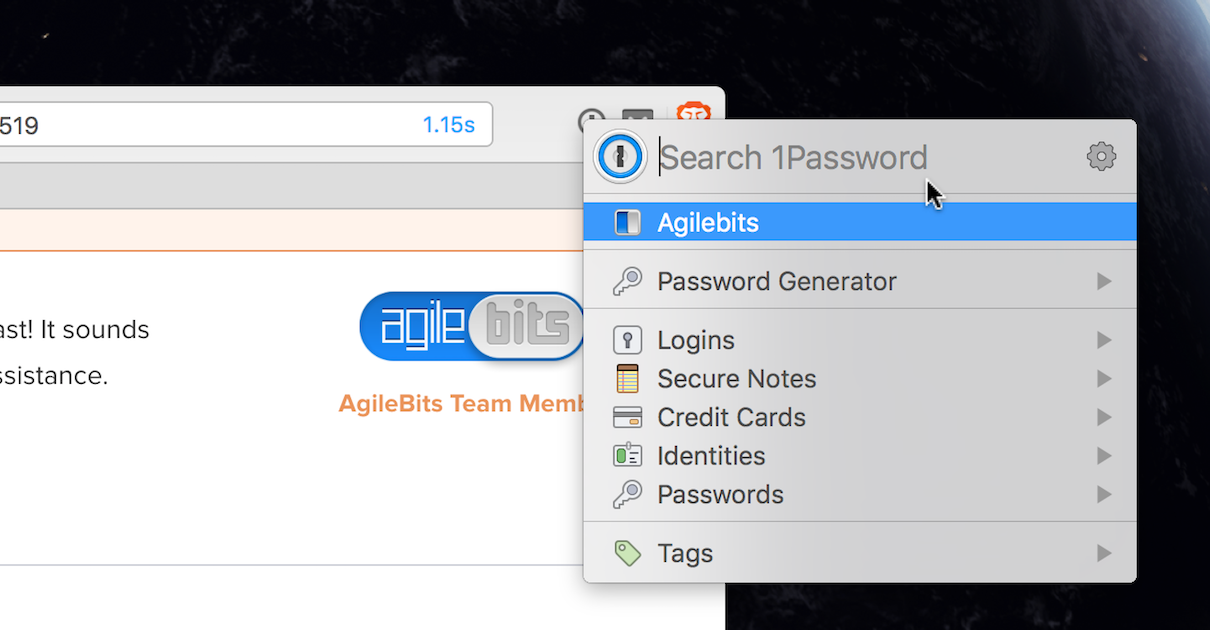 0
0 -
@steven_chanin: The image URLs didn't work, so I fixed them (seems like a line break was just needed between each). Just mentioning that in case you wonder why your post was edited. :)
Unless I'm missing something, it looks like that last screenshot is showing you invoking 1Password in Brave, with it showing the matching AgileBits forum login. Maybe I misunderstood. At that point (assuming you're at a login prompt), what happens when you click the login shown there?
0








