The application "1Password 6.app" can't be opened.
I just bought the application.
I'm on OSX El Capitan, Version 10.11.13
iMac Late 2012
I tried copying the file and the folder to Applications. Still gives the same error every time I run it. Tried opening a clean copy of the .zip file. Same thing.
Downloaded the Mac version directly from https://agilebits.com/downloads
1Password Version: 6
Extension Version: Not Provided
OS Version: 10.11.3
Sync Type: Not Provided
Comments
-
@SeanArenas please try this:
- Drag the 1P app to the trash (don't use any app cleaner tool, which is likely to try to delete files you need to keep).
- Empty the trash and reboot.
- Re-download and re-install 1P.
So long as you follow those instructions that will not affect your 1P data. Note you should download from the place you originally bought 1P (the Mac App Store or the AgileBits store).
Stephen
0 -
I did exactly as you said.
I dragged the 1Password 6.app folder (containing the file) to the trash, along with the .zip file
I emptied the trash
I rebooted my computer
I went to https://agilebits.com/downloads and downloaded the Mac version
I opened the ZIP
I double-clicked the app
I now get the message, "The application "1Password 6.app" can't be opened."What's next?
0 -
Hi @SeanArenas,
I'm sorry you're still having trouble opening the 1Password app!
Is there more to the error message than just saying it can't be opened? If possible, it would be great if you could take a screenshot of that. To include it in your reply, simply click the document button in the top of the comment field, and select the file you wish to share:
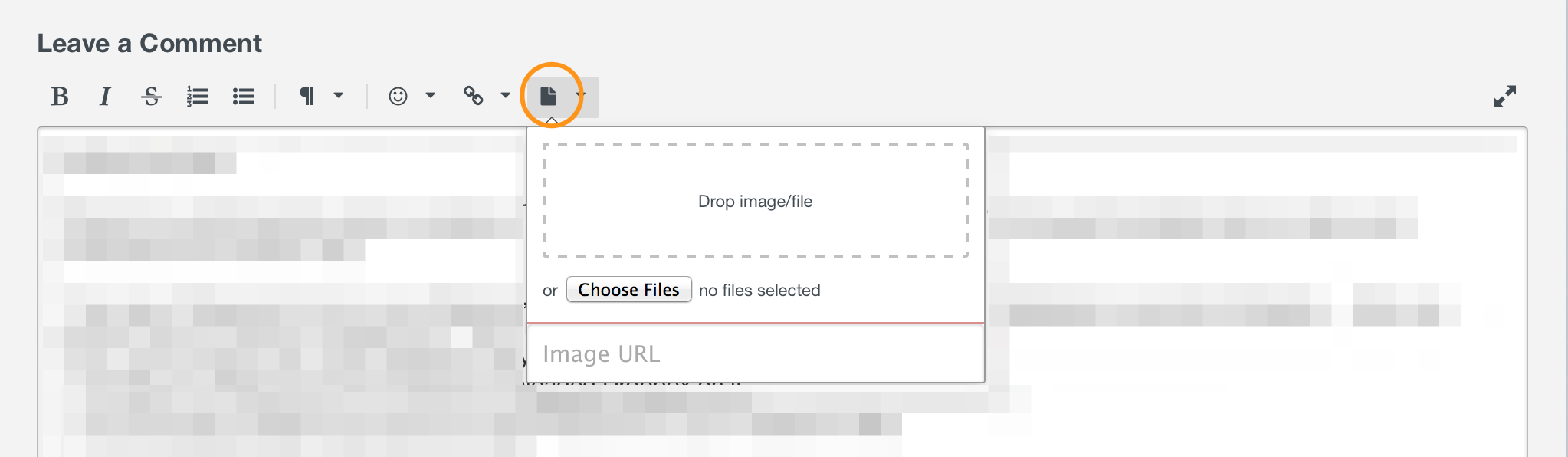
Also, are you using any third party tools to unzip the 1Password app? If so, that might be causing a problem.
Looking forward to hearing back from you! :)
0 -

AL Zip is the app I use to unzip everything on my Mac. What other app should I use?
0 -
I tried to Unzip it with the Archive Utility App and it seems to be working now.
0 -
Hi @SeanArenas,
Thanks for following up to let us know you found a way to open the app. Archive Utility would have been exactly my suggestion, and I'm glad you figured that out. Sorry for the trouble!
Hopefully all is well now, but we'll be here for you if you need anything else. Have a great weekend! :)
0


