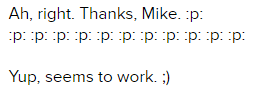Vault Sync and other questions.
Comments
-
Hey @Unicade_Music,
Ok, so you´re saying, @Vee, that if we have two full time, and we add another two, that these two will then also be on the yearly plan, but if they only stay three months that we´ll only be billed for three months out of the twelve?
Yep! Quoting Roustem's reply here: The pricing is locked in for the entire team and will stay the same as new team members are added. The charge for new team members will be prorated until the end of the current billing term. If you use annual billing, then the prorated charge will be billed the next day. When team size is reduced, the prorated credit is issued in the same way.
Another question: penderworth mentioned using two teams. I can imagine having us admins on the yearly plan, and giving the rest monthly plans.
How would that look like?
Would we need two accounts / keys / passwords?
Or can they be combined in the browser view?There is no way to combine or link Teams together at this time, so yes, you'd have separate login credentials for each Team. But you can add multiple accounts to the apps, which allows you to see all the contents of each Team in All Vaults view and easily share items between Teams (it's as simple as moving items between vaults). :)
However, I'm not sure I agree that this would be the best solution for you. Monthly billing costs more, so the only advantage I could think of there is if you think you might cancel that Team's plan before a year is up. Otherwise, you'd save money by just having one Team, billed annually, and adding and removing users/guests as they come and go from your organization. Or maybe give that a try at first, and then if it's not working for you and you realize there's a need for a second team, you can create it at that time. (And Earl's Early Deal runs til July 1.) How does that sound?
0 -
Thanks, Vee, for clearing that up. I hadn´t realized we were basically asking the same question. Time to brush up on my English. :p
I think we´ll stay on one team and add / remove users / guests as needed. It does sound like the way to go, especially if you can´t switch between teams easily.
Right, two last questions (hopefully) :
- Is there a German translation of the manual somewhere? It would be great if the Boss could refer to the manual (and not me).
- How do you do it on this forum that you link and don´t have the URL?
Edit: Now it´s three:
- I think I asked this already somewher, but I can´t find the thread. Anyway: Is it possible for me - I have all of the 1Password rights, the Boss´ permission and the necessary info - to purchase the team? Or does it have to be done via the Owner?
I haven´t tried it, in case it messes up everything.
Bug? When typing this, whenever I press the enter key, or the backspace , the :pirate: shows up. Then I press enter, and he disappears. But whichever key I press, he shows up again. As you can imagine. This is a PITA!
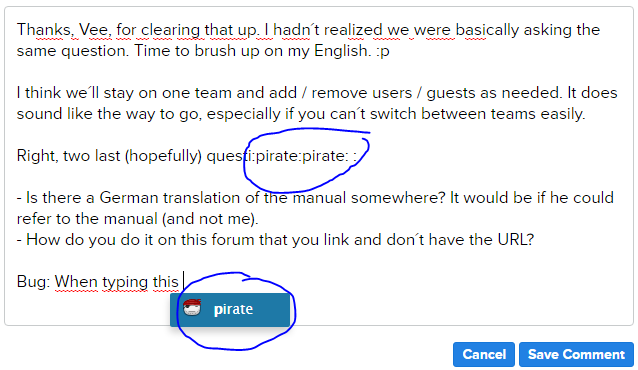 0
0 -
Question three was just answered by brenty. :)
https://discussions.agilebits.com/discussion/comment/304810#Comment_3048100 -
Bug? When typing this, whenever I press the enter key, or the backspace , the :pirate: shows up. Then I press enter, and he disappears. But whichever key I press, he shows up again. As you can imagine. This is a PITA!
@Unicade_Music: Thank you for bringing this up, and including the screenshot! I thought it was just me, since I've been having some connection issues here. of course, it isn't happening to me right now, so I appreciate you providing proof that I am not insane... :crazy:
We'll look into it further, but a workaround (since it doesn't seem to happen all the time) may be to save the draft and reload the page. I swear I didn't do it! :pirate:
Is there a German translation of the manual somewhere? It would be great if the Boss could refer to the manual (and not me).
We do not have localized documentation, but Google Translate is really handy for running the support site (and its knowledgebase articles) through. As I am not a German language speaker, I can't speak to the accuracy of the translation, but you may find it helpful. Just use this URL:
How do you do it on this forum that you link and don´t have the URL?
It sounds like you're asking how not to have links show up like the awful URL I pasted above. Is that right? If so, you can use Markdown right in the comment field:
[1Password Support (Google Translate - German)](https://translate.google.com/translate?sl=auto&tl=de&js=y&prev=_t&hl=en&ie=UTF-8&u=https%3A%2F%2Fsupport.1password.com&edit-text=)Or select the text you want to use as the link, and click the "URL" button in the toolbar above the comment field to add the address:

Then you'll get this result:
1Password Support (Google Translate - German)
I hope this helps! :)
0 -
it isn't happening to me right now, so I appreciate you providing proof that I am not insane... :crazy:
But is it proof enough? :p
It appeared yesterday. Since I know most of the commands, I´m typing this somewhere else, and then copying it in here. Not convenient, but it works.
The German translation isn´t bad if you want to get the jist of things, but it´s not an accurate translation, which I think is better for these sort of security related topics.
Ok, thanks. :)
0 -
Ah, just found the crowd-in site with the translation.
But that doesn´t seem to be the manual?0 -
But is it proof enough?
@Unicade_Music: :scream:
It appeared yesterday. Since I know most of the commands, I´m typing this somewhere else, and then copying it in here. Not convenient, but it works.
It sounds like The Pirate Problem is persisting. Is that precise? If so, please perform a restart of the browser and let me know if that helps. I had to restart my machine earlier due to an unrelated issue, and (so far) the pirate has not persisted.
The German translation isn´t bad if you want to get the jist of things, but it´s not an accurate translation, which I think is better for these sort of security related topics.
Indeed. Hopefully we'll be able to localize our documentation properly in the future. I'll consider this your vote in favour of German! :)
0 -
Ah, just found the crowd-in site with the translation. But that doesn´t seem to be the manual?
@Unicade_Music: Sorry for the confusion there! Crowdin is what we use for translating the text in the apps themselves...but perhaps we could use that for documentation in the future as well. :)
0 -
Hmm, you´re right. I updated my OS and browser, rebooted, and now the pirate doesn´t appear anymore. Yay. :)
Sorry for the confusion there! Crowdin is what we use for translating the text in the apps themselves...but perhaps we could use that for documentation in the future as well. :)
Ah, ok. I´m not quite sure how you´d otherwise get the texts? It is, after all, a lot more than merely the few words needed in the apps. Or do you have translators who are willing to do that much work?
0 -
Hmm, you´re right. I updated my OS and browser, rebooted, and now the pirate doesn´t appear anymore. Yay. :)
@Unicade_Music: I still think the whole pirate thing was more than a coincidence since it happened to both of us in the same time frame, so I've pinged our illustrious web dude to see if there's something that needs unbreaking.
Ah, ok. I´m not quite sure how you´d otherwise get the texts? It is, after all, a lot more than merely the few words needed in the apps. Or do you have translators who are willing to do that much work?
It definitely has the potential to become unwieldy, but we'll figure out which system might work best. "The right tool for the job!" :)
0 -
Obviously. It happening a couple of times to me (one documented) and with you, too, is more than a coincidence.
True.
Correct me, if I missed something, but in Crowd-in the users aren´t vetted? Basically anyone can upvote, once they´re in?
0 -
Hi @Unicade_Music,
This would happen more often if you use
:pwithout letting the script auto-complete it to:pirate:. It'll keep presenting that option until you complete the missing pair of the:pto finish it as:pirate:. In your screenshot, here's the problem:
I'll file a bug report with Vanilla to see if they can fix it.
For future, try to look for the pairs of :: to fix it in your post.
0 -
-
:lol: :+1:
0 -
I am not sure if I understand this correctly, do i have to pay for guest-users or not
0 -
@piebas: Brenty answered it here.
Indeed, with a 1Password Teams Standard plan, you get 5 guests included (along with however many members you're paying for); similarly, a 1Password Teams Pro plan, includes 20 guests. In either case, additional members are charged according to your plan, and additional guests (beyond those included in the plan) are 1$ each.
Cheers! :)
0 -
Hi,
This answer is not entirely clear to me , are guest accounts free?
And whit one paid pro account i'm able to make 20 guest-users?0 -
With the 1Password Teams Standard plan, the first five (5) guests are free.
With the 1Password Teams Pro plan, the first twenty (20) guests are free.And whit one paid pro account i'm able to make 20 guest-users?
Yes. As written above, the first twenty guests are free for the Pro plan.
Every additional guest above twenty will cost you 1$.0 -
Yes now it's clear.....
0 -
:pirate: :+1:
0 -
Hi guys,
I think I must have misunderstood something, or not explained something correctly to my superior, so this is just a followup to clarify this issue. I´ll be linking this post and your answer, so I´ll try to keep it simple. ;)
- Current beta team members will have their rights revoked, once the trial phase is over (in two days).
- If we add a credit card, we will be billed for all current beta team members.
- Further above (and elsewhere) it is stated that if we do not continue, the accounts will be changed to "read-only". But since we´ll be getting a couple of "Pro-Accounts", this does not apply?
- Instead, it will be best for us to use guests, since we need up to 15 accounts, with access to only one vault.
Cheers,
Lorenz0 -
@Unicade_Music No problem. Glad you're clarifying things just in case. :)
Current beta team members will have their rights revoked, once the trial phase is over (in two days).
The entire team will be frozen if you have not subscribed before the trial ends. This knowledge base article has some details on what a frozen account means.
If we add a credit card, we will be billed for all current beta team members.
Yes. If you don't want to be billed for a team member, they need to be removed from the team (deleted, not suspended).
Further above (and elsewhere) it is stated that if we do not continue, the accounts will be changed to "read-only". But since we´ll be getting a couple of "Pro-Accounts", this does not apply?
I sure hope you continue. You've invested a lot of time into our forum and we really appreciate the discussion. :) But if you don't, the frozen article I mentioned above answers the first half of this question. You will be charged for any active members.
Instead, it will be best for us to use guests, since we need up to 15 accounts, with access to only one vault.
This is entirely up to you. Guests have limitations which you know by now. I do want to note that guests shouldn't be used as a replacement for members. If 1Password Teams is simply not priced well for your team, please get in touch with us at support@1password.com. We would be happy to discuss that. If you're going to use Teams, you should use it as it was meant to be used, not in a more affordable way.
0 -
@penderworth Just a quick answer before I go to bed (4am over here):
Thanks for clarifying everything!What we´ll be doing:
First, we´ll kick the team.
Second, we´ll get the couple of accounts we need.
Third, reinvite a couple of our important guys (who only need one vault) as guests
Fourth, write you guys. ;)Yes, we´re well aware of the restrictions that are imposed upon guest users.
I´ll send the e-mail and reference this thread. And I´ll be a bit more elaborate.
That´s probably for the best.0 -
@Unicade_Music Sounds like a plan. Sleep well, and we'll talk to you soon. :)
0 -
The mail has been sent.
WCL-77874-1550 -
:+1: :)
ref: WCL-77874-155
0