A few questions; I'm still on 1password 3.8. Can i go straight to teams/families?

Do I need both 1 password and teams/families, or does the teams/families replace 1password?
Would my license key be carried forward to team/families?
what if I try it and don't like it? can I revert back? or am I running both?
What is the difference between teams and families?
thanks
1Password Version: 3.8.22 (build 32010)
Extension Version: 3.9.21.90
OS Version: OSX Yosemite 10.10.5
Sync Type: Not Provided
Referrer: kb-search:teams vs families, kb:teams-families-migrate
Comments
-
Hey @ckimball! Great question. Families and Teams actually extend 1Password by giving you a place to store things so you can access them on any device later on. You can fill things in the browser with the browser extensions and share things with other people in the account as well.
Would my license key be carried forward to team/families?
All the apps are included in the account, whether you're using Families or Teams. A 1Password 3 license is quite old, so we don't currently have any discounts available for it. With Families and Teams, you get 1Password 6, which is this year's version of the app. It has lots of improvements for modern versions of OS X, and I'm sure you'll love it. :)
what if I try it and don't like it? can I revert back? or am I running both?
Families has a 30 day trial, so feel free to try it out. Teams is in beta and free during that period. The difference between them is that Teams is built for organizations, with extra access control and robust features for that kind of environment. Families is more for small accounts of five members or so, and is just a simple way to use 1Password with the rest of your family while also being able to share things with them. Teams will start around $5 per user per month when it's out of beta; Families is $5 per month for up to five users. In your case, it sounds like Families is the best fit.
I'd love to hear what you think of whichever one you decide to go with. :) We're open to any feedback you've got.
0 -
So, do I understand this correctly?
If I move to families or teams I would be getting a new v6 license and only paying the monthly family/teams fee (no longer needing to use my v3 license?)
But I could technically continue to use v3 separately? or could revert back to it if for some odd reason teams beta goes away etc.?
what happens if I want/need to convert back to an individual v6 account?Is there a list of the extra access controls and robust features in teams vs families? I have a team of 5 so I"m not sure which way makes the most sense.
would it be useful to trial both of them and see the differences that way? Seems time intensive to do that.
0 -
@ckimball Thanks for writing back so quickly. :)
If I move to families or teams I would be getting a new v6 license and only paying the monthly family/teams fee (no longer needing to use my v3 license?)
That is correct. Our apps on every platform are included with the cost of Families and Teams.
But I could technically continue to use v3 separately? or could revert back to it if for some odd reason teams beta goes away etc.?
Yup! If you decide it's not for you, you can stop using it anytime. If something is stopping you from using it, as I mentioned before we're looking for feedback so be sure to bug us about it.
what happens if I want/need to convert back to an individual v6 account?
When you first set up an account, you can add it to the app and move your data over to it. If you decide it's not for you and don't pay for the account anymore, you still get read-only access to your data so you can move it back to a local copy of the app if you'd like. And if you want to keep using 1Password 6, you can simply use your current license to upgrade at a discount. :)
Is there a list of the extra access controls and robust features in teams vs families? I have a team of 5 so I"m not sure which way makes the most sense.
There is indeed. I'd say the Admin Tools page on our website and 1Password for Teams Admin Guide: Access Control article in our knowledge base will give you the best idea of how things might benefit you. At a team of five, the benefit would be the ability to share things with each other easily, and if someone loses their Master Password, an admin can reset it for them. That's not possible with the standard version of 1Password, and it can be pretty important.
would it be useful to trial both of them and see the differences that way? Seems time intensive to do that.
If you are using 1Password for your business, Teams is what you'll need to be using. Families is specifically for a family environment, and Teams was built toward a workplace.
0 -
Problem is, I'm doing both. Do I need to run both separately?
I did find some documentation after signing up for the differences:
Guests allowed: 2 for families, 5 for teamsand then there's this: which seems to indicate some of the permissions differences, but even the access control chapter of the admin guide for families points you to the same data as the teams admin guide. https://support.1password.com/teams-families-migrate/mac.html
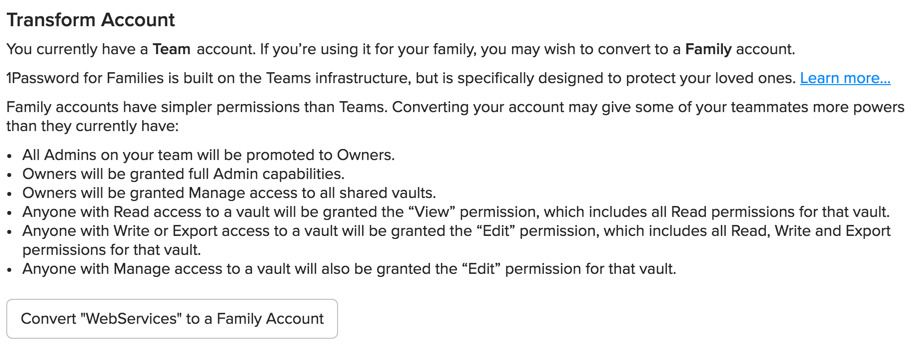 0
0 -
@ckimball Both as in you're using Families and Teams? Or you need both? If you need an account for your family as well as your team, feel free to sign up for one. You can have as many accounts as you need under the same email. :) It's true that the amount of allowed guests is different. Some folks use that feature more than others. I personally don't need it on my Families account, but some Teams users really like it for freelancers and contractors.
The guide you linked to was for moving data to Families or Teams on Mac. Did you meant to link to something else? Sorry if I'm missing something. That screenshot you posted is indeed an accurate representation of the difference between account types. Things will grow apart a bit more as we continue development.
0 -
I signed up for both so I cold see the differences. I'm trying to figure out how to share passwords with both groups.
and trying to plan for the eventuality of needing to separate them if/when I leave the team.can I export just certain vaults and move them to other accounts?
I'm also waiting on support for migrating from the 1passwords v3 as there doesnt seem to be the "teams" panel noted in the migration instructions. is there another way to migrate that data?
0 -
@ckimball Ah, that's a good point. You can share things between them if you add both accounts to 1Password for Mac and just right-click the item(s) you want to share, then click Share and select a vault from the other account.
I'm also waiting on support for migrating from the 1passwords v3 as there doesnt seem to be the "teams" panel noted in the migration instructions. is there another way to migrate that data?
Oh sorry about that! You should be able to add your 1Password 3 data to version 6 pretty quickly. Could you check 1Password 6 to see if you have a Primary vault? Just click the dropdown menu in the top left to switch to it. If you do, all you need to do is follow the steps in the Migrate to a Family or Team account article to move your data over.
If not, do you happen to be syncing your 1Password 3 data with Dropbox? If so (yes, one more if-so's), just double-click the vault file in Dropbox to add it to 1Password 6 for Mac. If not, I'd recommend starting over with a fresh 1Password 6 and then setting up 1Password 6 by following the steps in our How do I upgrade 1Password for Mac from version 3? guide and follow the same migration article I mentioned before. That will help you get things moved over. :)
0

