Address size in iOS
A cosmetic note. When you add an address in 1P on the Mac you add extra "labels," or are you supposed to use one line for an address? When you add "label" on the Mac it looks OK, spaced a little wide, but OK. However when that transfers to iOS it's really spaced wide and kind of unattractive and doesn't look like you would expect an address to look like.
Thanks.
1Password Version: Not Provided
Extension Version: Not Provided
OS Version: Not Provided
Sync Type: Not Provided
Comments
-
Sorry, this is Bank Account information. Not sure how it appears elsewhere.
0 -
Hi @TomWolsky,
do I assume correctly that you are talking about custom address field that displayed? Or do you mean during editing? I see some spacing above the address when displaying the item which seems like the reserved space for field labels - but there is no way to add a field label for address fields. Do you mean that?
ref: OPI-3478
0 -
Hi Winnie,
I mean this:

Or am I doing this wrong, and you're supposed to write the whole address in a single line?
On the Mac it looks like this
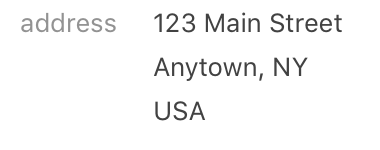
On the iPhone it looks like this

Thanks.
0 -
@TomWolsky if you use the default address field that comes with a bank account item then yes, put the whole address in one line. What you could also do is add a custom field (Add new field) of type Address which has better address formatting as it's divided into address components like you can enter it for Identities.
0 -
Thanks Winnie. Adding a new field, produces the result I see in the third image. As I said, it seems like a cosmetic problem more than anything.
0 -
Hi @TomWolsky. I see the trouble you're having. What isn't clear on your Mac is that when you're adding the town/state and country you're actually adding those as new fields. You aren't putting them in the address field. On iOS we show fields a little differently and that's why they look so spaced out there.
Winnie's original answer still holds (and I'm sorry for this confusion). The address field you're seeing by default in a Bank Account is not and "address" field. It is a single-line field.
If you click the three dots to the right of the field you can change it to an address field and see that you get proper fields:
 0
0 -
Brilliant. Thank you. Much better. Wouldn't have found that. Perhaps by default the Address space should have the street, state, country spaces? Just a thought.
Thanks.
0 -
@TomWolsky great point! We fought about making that change but there are bigger implications for this which is why it hasn't been tackled yet.
0


