Adding Family vault to iPhone App
I had my original 1Password Vault synced to my iPhone via iCloud. I upgraded to 1Password for Families but don't see how to add that vault in the iPhone App. No way to get a camera to scan the QR code. Do I need to pay $9.99 for the Pro Features? I thought this was included with 1Password for Families. Any help would be appreciated.
1Password Version: 6.2.1
Extension Version: 4.5.5.90
OS Version: OS X 10.11.3
Sync Type: iCloud
Referrer: kb:teams-families-migrate, kb-search:add family to iphone, kb:pro-features-faq
Comments
-
I just did this. Open the app on your iPhone as usual. Click on settings on the bottom. Then click 1Password For Teams. Then you should see "Add New Account - Scan QR code - Sign in Manually." Then scan the code and put in the password. If you don't have a camera, you can sign in Manually and input the code and password.
0 -
My Settings section does not have a "1Password for Teams" item to click on.
0 -
Hi @atlantadan,
You're looking at the settings within 1Password, not Apple's settings app, right? Which version of 1Password for iOS do you have installed?
(iOS) How to keep 1Password up to date
Ben
0 -
Yes, settings in 1Password. Version 6.2.1
0 -
@atlantadan That's very strange. Could you post a screenshot of what you're seeing in the Settings tab? If you need any help taking a screenshot, there is a nice guide over here.
Once you have the image, make sure to remove or mask any private info since this is a public forum. Then just attach it to your post by clicking the document icon and clicking Choose Files. Here's what that looks like:
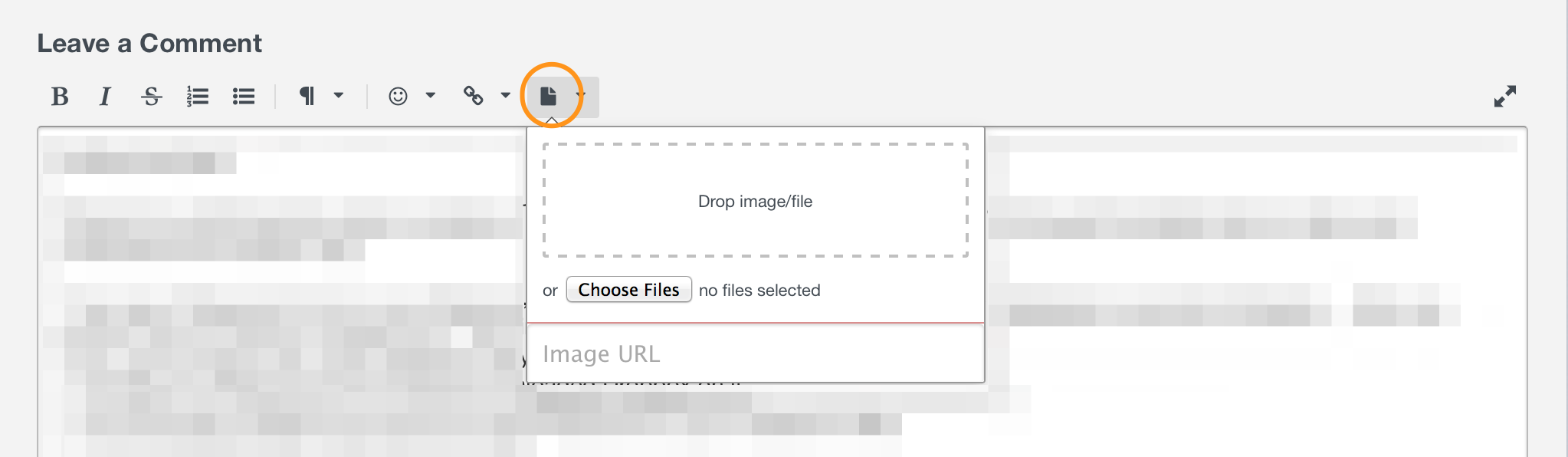
Thanks so much! :)
0 -
@atlantadan Launch the AppStore app and check for updates. 1Password is currently at v6.3.1, released on Mar 12, and you have v6.2.1, released on Jan 16. There have been 3 updates since then.
0



