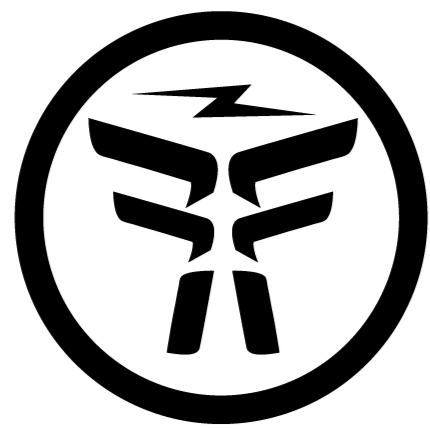I need to reinstall 1 password from the app store. The only option shown is "open". ??
I installed the old version manually after already installing the newest version from the app store. It doesn't allow me to "reinstall" from the app store.
How do I fix that?
1Password Version: Not Provided
Extension Version: Not Provided
OS Version: Not Provided
Sync Type: Not Provided
Referrer: forum-search:I need to reinstall 1 password from the app store. The only option shown is "open". ??
Comments
-
Hi @xgfyx,
Thanks for writing in for help!
I'm not quite sure I understand what you mean about installing an older version manually, but if you're seeing an 'Open' button for 1Password in the Mac App Store, that means the Mac App Store version of the 1Password app is still installed on your Mac (or at the very least, the Mac App Store thinks it's still installed). Unless you moved it somewhere else, the 1Password.app file should be in the Applications folder on your Mac. Do you see it there?
If the app isn't in the Applications folder, you can try a Spotlight search for '1Password' to see if you're able to find it (the exact name of the Mac App Store version of 1Password should be "1Password.app").
If you still can't find it, try simply restarting your Mac. Now if you launch the Mac App Store and go to the Purchased section, are you able to reinstall 1Password, or does it still show you an 'Open' button?
Let us know how it goes. If you still can't reinstall from the Mac App Store because it says 'Open', can you also please let us know some more details about why you're trying to reinstall it, or what problem(s) you're having with 1Password on your Mac? If we know more about what happened leading up to this, we should have a better idea of how to get things back to normal. Thanks! :)
0 -
A restart fixed everything up. I was able to reinstall the newest version. Thanks
0