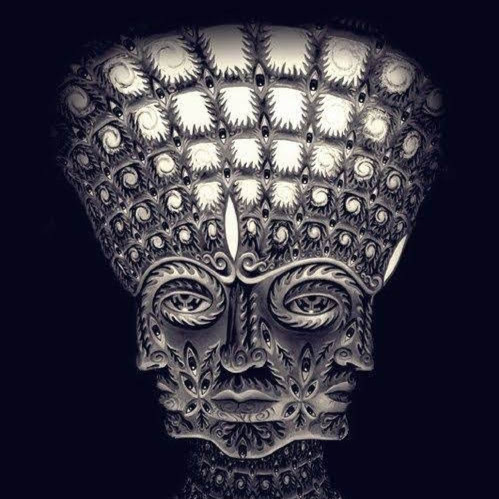6.4 Touch ID use after reboot
Is there any more info that can be provided other than the release notes regarding this new feature? I like the idea of it but I'm concerned about jeopardizing the security of my vault if the phone is lost or stolen.
1Password Version: 6.4
Extension Version: Not Provided
OS Version: iOS 9.3.1
Sync Type: iCloud
Comments
-
The release notes pretty much say it all. :) The difference is instead of clearing the iOS keychain when the device reboots we no longer do that by default. Your fingerprint is still required, of course, to unlock 1Password when the device restarts.
If you have any specific questions I'd be happy to try and answer them but I'm not sure what else to say other than it is pretty slick. :)
Ben
0 -
Is there anyway to turn this feature off? I'd read the law enforcement can make you use touch ID but not enter your passcode without a warrant. When I go thru airports, I reboot so that I always need a passcode.
0 -
Hi @rlgleason51,
IANAL ("I am not a lawyer") so I can't confirm or deny those claims, but there are two ways around this:
1) You can open 1Password and select Settings > Security > Lock Now. This will remove the credentials from the iOS keychain and force 1Password to prompt for your Master Password.
2) You can revert to the old behavior using the instructions in the release notes: Settings > Advanced > Security > Require Master Password > After Device Restart.I hope that helps!
Ben
0 -
Help it did. So obvious I missed it. Thanks.
0 -
You're most welcome!
Ben
0 -
Finally!!!!! This has annoyed me for years (I contacted you guys about it back when the 5S was released and you started supporting TouchID) ... So glad to see it working after reboot ... Thank you!!!!
0