1password app multiple copies
1password says I have multiple copies of the app but I can't find any by searching in spotlight?
1Password Version: 6.2.1
Extension Version: 4.5.5
OS Version: 10.11.4
Sync Type: DropBox
Referrer: kb:remove-multiple-apps
Comments
-
I just saw it for the first time.
I think it was while I had my external boot drive connected (for running DiskWarrior on the Macintosh HD system drive). But I was not booted up from the external drive
The 1P app listed as a duplicate was shown to be in my Applications folder on the system drive -- the same drive I was booted from.
If 1P saw the app on my external drive, wouldn't it list that path as the duplicate?0 -
Hi @miksand,
The message you saw about having multiple copies should show you where they are located. If you only have 2 copies, and you were trying to open (or update) the one in the Applications folder on your main drive, it should have listed the one on your backup drive as a duplicate.
Did you see that message when trying to launch the 1Password app, or when trying to update it? Did you just see it one time, or does it appear each time you try doing the same thing? If you can make it appear again, it would be great if you could take a screenshot of that so we can see the exact message you're seeing. To include it in your reply, simply click the document button in the top of the comment field, and select the file you wish to share:
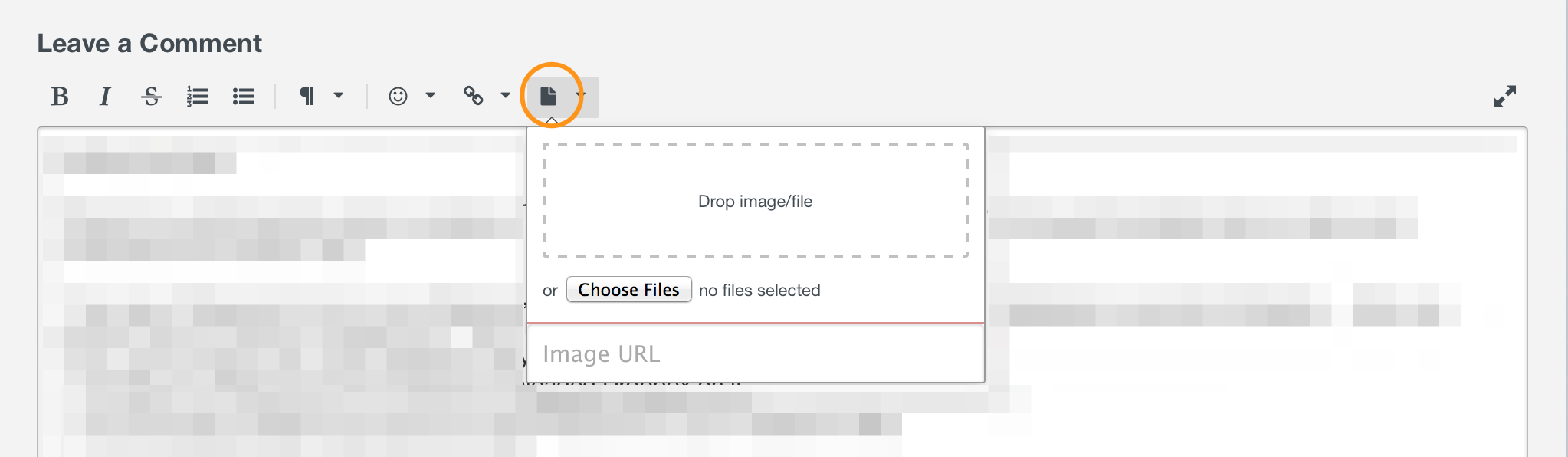
Thanks! :)
0 -
I've only seen it once
I'll attach a screenshot if it happens again
Thanks for the ultra fast replies!0 -
@miksand, if I understand, 1Password is working correctly for you now and you don't keep getting messages about multiple copies of the app? If so, you don't need to worry about this unless the main 1Password app starts giving you an error message when you try to open it.
My guess is that you saw a message about multiple copies when trying to install an update for 1Password. If so, the reason we show that message is because having multiple 1Password apps installed on your Mac can sometimes cause problems. But if you're not actually experiencing those problems, you can ignore the message shown during the update. In case you're curious, we explain more about all this here: How to remove multiple, conflicting copies of 1Password from your system
You don't need to follow those steps if 1Password is working correctly for you, but that article might help to explain the message you saw.
Of course, if you do happen to run into any trouble using 1Password, just let us know and we'll be more than happy to help! :)
0


