I am unable to connect to 1password mini even after trying all of the steps listed on the help page.
I do have the data on my iPhone and iPad. I am syncing via iCloud so I am wondering if I should delete 1pass on the computer and reinstall and sync. I cannot remember how I purchased it (app store or your website).
Thanks,
Jodie Sheppard
1Password Version: 5.4.110.11.4
Extension Version: Not Provided
OS Version: Not Provided
Sync Type: iCloud
Referrer: kb:error-connect-to-mini
Comments
-
Hi @Kipsgirl,
Thanks for taking the time to contact us. I'm sorry that you are having some trouble.
It appears you are running an old version of 1Password. If I am correctly reading the version numbers your provided, it appears you are running 1Password 5.4.1 on OS X 10.11.4. If so, you can upgrade to the current version of 1Password which should help resolve things.
Here is how you can check which version (Mac App Store or AgileBits Store) of 1Password you are using:
https://support.1password.com/update-1password/mac.html
Once we know that, we can give you more specific instructions for upgrading.
Looking forward to sorting this out for you!
0 -
Hello, I think I am using the AgileBits store version (I checked my purchases in the app store and do not see it). I can't be sure because 1password quits before I can even click on anything. All options are greyed out while it is trying to load. I usually have automatic updates turned on so it would surprise me if that was not the case. Thanks for the help.
0 -
Hi @Kipsgirl,
You're right - if you can't launch the 1Password app, you won't be able to check the version according to the steps from that support article. Sorry for the confusion about that! You can actually tell if it's the Mac App Store or AgileBits Store version by checking the name if the app file. If it's "1Password" it's the Mac App Store version. If it's "1Password 6" it's the AgileBits Store version. Also, if you click once on that app file and go to File > Get Info, you'll be able to find the version number in the window that opens.
The latest release is currently version 6.2.1. If you're indeed using the AgileBits Store version and it's older than 6.2.1, you can drag that app file to the Trash (don't use any app cleaning tools) and download a fresh copy from our download site. After downloading it, unzip that file if necessary, then move it to the Applications folder. Are you able to open it now?
If you still get an error when trying to launch 1Password, what is the exact error message? If possible, it would be great if you could take a screenshot of that. To include it in your reply, simply click the document button in the top of the comment field, and select the file you wish to share:
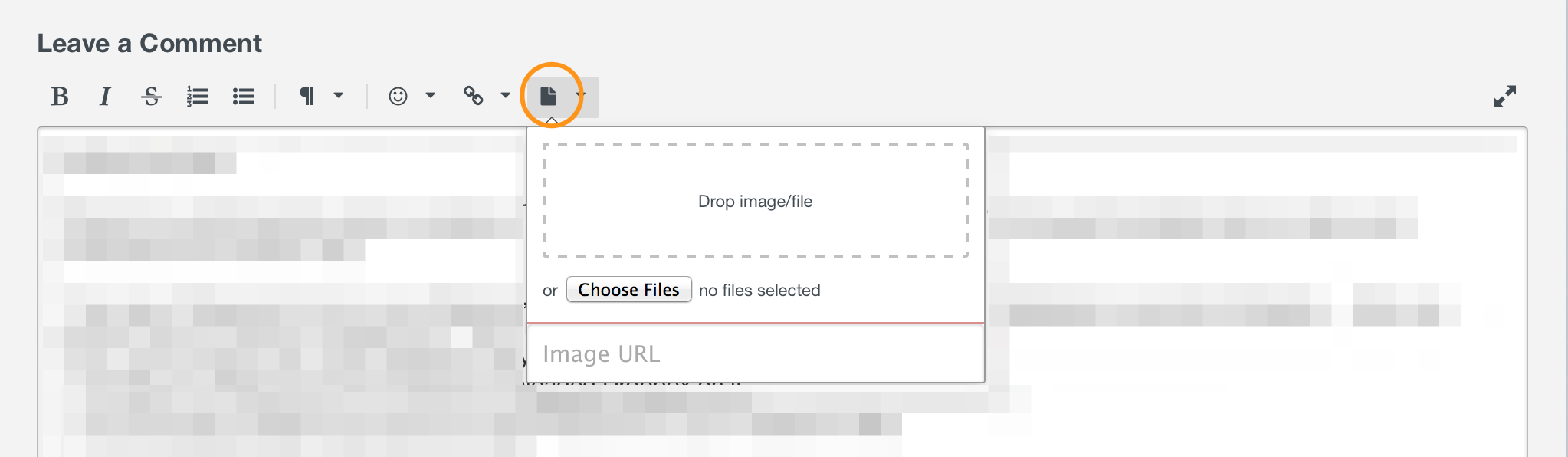
Thanks! :)
0

