in what order to I sync in order not to lose data
I have 1password on iPad where I store my up to date data. It is set to sync with dropbox. I also have it on iPhone but the data on that is out of date and it does not appear to be syncing at all. I have just downloaded the app onto my mac and it has detected some old data on iCloud from 1password 4 which it has downloaded - but this will not be up to date. I now wish to sync all three through iCloud. However I am a little nervous that the process will sync all three with what is currently in the iCloud and on the mac (out of date) and not with the important material on the iPad which I will then lose. Can you let me know the correct way to do it so all three devices and the iCloud end up with the material which is currently on the iPad. Thank you.
1Password Version: Not Provided
Extension Version: Not Provided
OS Version: Not Provided
Sync Type: Not Provided
Referrer: forum-search:in what order to I sync in order not to lose data
Comments
-
Hi @Kathy23,
Thanks for reaching out to us for help with this! I'll be happy to help get everything syncing correctly, and with the data from your iPad.
Just to be sure I understand, is all your latest 1Password data on your iPad? If it is, you can reset 1Password on your Mac, iPhone, and in iCloud, sync the data from your iPad to iCloud, and then sync it from iCloud to your Mac and iPhone. Before doing that, it's a good idea to create a backup of the 1Password data on your iPad (and save it to your Mac) by following the steps here: Creating and restoring 1Password backups in iTunes (iOS)
Next, please make sure you have 1Password version 6 (or at least version 5) installed on each device: How to keep 1Password up to date
As long as you have version 5 or 6 on each one, you can go ahead and follow these steps:
- On your Mac, open the main 1Password app and go to the menu for Help > Troubleshooting > Reset iCloud Data (then click "Yes, Remove Remote Data").
- Once the iCloud data has been reset, lock the 1Password app (if it's unlocked, click the padlock icon in the top right corner of the window).
- Reset the 1Password for Mac app by going to Help > Troubleshooting > Start Over and follow the onscreen instructions.
- On your iPhone, reset the 1Password for iOS app by deleting it, then reinstalling it from App Store > Updates > Purchased.
- On your iPad, set up syncing with iCloud by following the steps here: Sync with iCloud (iOS)
- Allow the sync to complete.
- On your Mac, set up 1Password by choosing to sync your data from iCloud: Use existing 1Password data on a new computer
- On your iPhone, set up 1Password by choosing to sync your data from iCloud: Setting up 1Password if you've use 1Password before
Does this help? If you run into any problems or have questions, please let us know. Cheers! :)
0 -
Hi. Thank you very much for your reply. When I opened 1Password I found a message saying that it could not sync over iCloud because I had not downloaded the app from the mac store (even though it had, as I mentioned, already retrieved data from the iCloud so I am a bit confused by that). Do I need to delete the app I have and re-download from the mac store? Also - when I followed step 1 above and clicked on remove remote data it asked me for my apple id and password. I am not sure why and it matters because I have two apple ids - one I use for iTunes and another for everything else including iCloud (its a pain but I can't do anything about that now apparently). Are you able to help my confusion?
0 -
@Kathy23: Could you please clarify what you're seeing? If it's simpler, take a screenshot of this. To include it in your reply, simply click the document button in the top of the comment field, and select the file you wish to share:

1Password for iOS can only be downloaded from the App Store, so I'm confused by your description. And while data cannot be shared between iCloud accounts, so long as you use the same Apple ID for iCloud on each device, they'll be able to sync the data between them. Please let me know what you find!
0 -
Hi and thanks for your reply. I downloaded 1Password for iOS from the App Store in my iPhone and iPad (some time ago). However when I came to do it for the mac I went to your website first and downloaded it from there. It works but the message tells me that I cannot sync with the iCloud using that version. Does this make sense?
0 -
It does, but that leads me to believe you may not have the latest version of 1Password on your Mac, as the latest version from our website can sync with iCloud (though previous versions could not).
Please see this guide on checking for updates:
How to keep 1Password up to date
Thanks!
Ben
0 -
Thanks Ben. I have now checked and it is the up to date version. I am stuck. I cannot remove remote data without entering my apple id and password. I tried entering the one I use for iCloud only to be told that I cannot proceed until I update my apple id information. I don't want to proceed further in case it ends up changing my apple id/password which will leave me in a right muddle. The trouble is I don't understand why it is doing it and therefore don't know what effect continuing will have. I now wish I'd never done this and I want to remove the 1password application from my mac. However I have tried the normal procedure of dragging it to trash but it won't allow me to do it. Can anyone let me know how to delete the 1password application and all the data with it? Thanks.
0 -
@Kathy23: I wonder if we're not on the same page at all, since you didn't include any version information in your original post. Are you perhaps using a very old version of 1Password? That might explain why it's telling you it can't sync with iCloud. Prior to version 6, the AgileBits Store version of 1Password for Mac could not.
Unfortunately without some basic information it's hard to say what might be going wrong and how we might right it! Please tell me all OS, 1Password, and device versions you're using, the exact steps you're taking, and what is (or is not) happening the way you expect so we can figure out the best plan of action.
The more information you can give, the better. If you can be explicit about which device has your current 1Password data, that will also help us provide specific steps. Thanks in advance! :)
0 -
Hi. Sorry if I'm not being clear. I have a macbook pro with OS X El Capitan version 10.11.5. The 1password installed on it was downloaded from the agile bits store and is 1Password 6 version 6.3. I have tried to update but it tells me that I have the most up to date version. (However i have just noticed it is the trial version which surprises me because have a one time licence and a fully functioning 1Password on my windows desktop which I never now use. I don't know how to convert it to reflect the fact that I have full licence.)
I also have an iPad air which contains the up to date 1Password data. It is version 6.4.1
I also have an iPhone SE which has version 6.4.1. However the data is not up to date because I am not syncing it with my iPad at the moment.
With regard to the steps I am taking - I have followed AG_Drew's instructions above. I have backed up by 1Password data on my iPad to iTunes on the mac. I have then followed instruction 1 up to and including clicking on 'remove remote data'. However the mac will not let me do it without inserting my apple id and password. As I mentioned I have two (one for iTunes and one for everything else) and was unsure which one to use but I guessed it was probably the one I use for iCloud. So I inserted that and was told I could not continue without updating my apple id information. At which point I stopped because I don't know what the consequences of doing that would be. I use those details to unlock my mac and sync everything through the iCloud and I don't want to be forced into changing them without understanding why I am being asked to do it.
I decided that it was too much to risk and that I would just delete the app and just have it on iPad as before. But now it won't let me do that! Given that I now know its a trial version I guess after 28 more days it will just delete itself anyway.
Thanks
0 -
Hi @Kathy23,
I’m sorry that this has been a frustrating process for you. It can sometimes take a while to get to the bottom of these sorts of things, so I appreciate your patience as we work to get this all straightened up. We’re happy to keep working with you until everything is synced up smoothly.
Your versions indicate that you’re all up to date - thanks for confirming that! (I know it sounds a bit particular on our part to insist on this information, but we make a lot of changes to the app in each update, so being a few updates behind can sometimes significantly affect how we troubleshoot things.)
However i have just noticed it is the trial version which surprises me because have a one time licence and a fully functioning 1Password on my windows desktop which I never now use. I don't know how to convert it to reflect the fact that I have full licence.
I was able to locate your license information in our back office records and I see that you do have a single user license for 1Password for Windows. If you would like to upgrade this to include 1Password for Mac as well, you can enter your current license details on our upgrade page to see the discount that you will receive on a new license that will work on your Mac.
... was told I could not continue without updating my apple id information. At which point I stopped because I don't know what the consequences of doing that would be. I use those details to unlock my mac and sync everything through the iCloud and I don't want to be forced into changing them without understanding why I am being asked to do it.
I don’t blame you for being hesitant here, your Apple ID can have a lot of important stuff in it. However, this sounds like something that Apple is requesting and not 1Password, so I’m not sure how best to advise you here. If it’s easier, we would love to see a screenshot of the message, it might give us a better idea of what is being asked for. There are instructions on how to take a screenshot here. (Just be sure that you're not displaying any personal or sensitive information when you take the screenshot!)
To include it in your reply, simply click the document button in the top of the comment field, and select the file you wish to share:
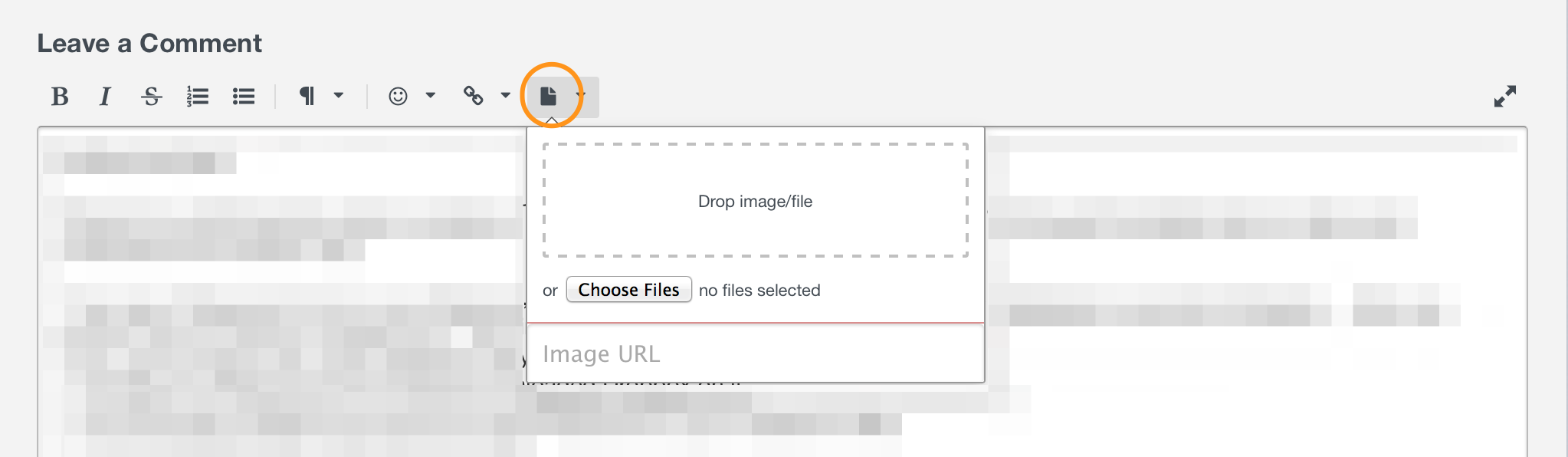 0
0 -
Hi. Thank you for the information about the license. Here is the screenshot I get after I request the removal of the remote iCloud data.
0 -
@Kathy23: Ah, thank you! I'm sorry for the confusion! 1Password needs you to login to your iCloud account through Apple's website in order for it to connect — both when you want to sync, or to clear the data there. Once you login, 1Password will connect and do your bidding. :)
0 -
Thank you everyone. It has all worked perfectly now and I have my new license too! Thanks for your patience.
0 -
Likewise! Thanks for the update. I'm glad to hear that you got it all set up. It sounds like you should be all set, but don't hesitate to reach out if we can be of further assistance. We're here for you! :)
0



