Cannot keep copied fields from the 1Password iOS extension in the clipboard
Sometimes I go to a site where I need to add in a membership number, it is not a user name, it is stored in as another field in the entry. I go to the 1Password extension and find the field and copy it to the clipboard.
In order to get out of the extension, I have to cancel out because I'm not using it to fill the fields as it would populate the wrong information. When I go to paste in the copied membership number, the clipboard is empty or erased.
I'm new to iOS 9, just updated. But I know in iOS 8 I could do what I wanted.
Cheers,
SkippingRock
1Password Version: iOS 6.4.2
Extension Version: iOS 6.4.2
OS Version: iOS 9.3.2
Sync Type: Dropbox
Comments
-
If I do it within the 1P browser, I don't have this problem, so it is just with the extension.
SkipR0 -
Hi @skippingrock,
Thanks for taking the time to write in! :+1:
Heres how to copy information from the 1Password extension so you can paste it into Safari field:
- Tap on the "i" button.

- Copy the information from the desired field.
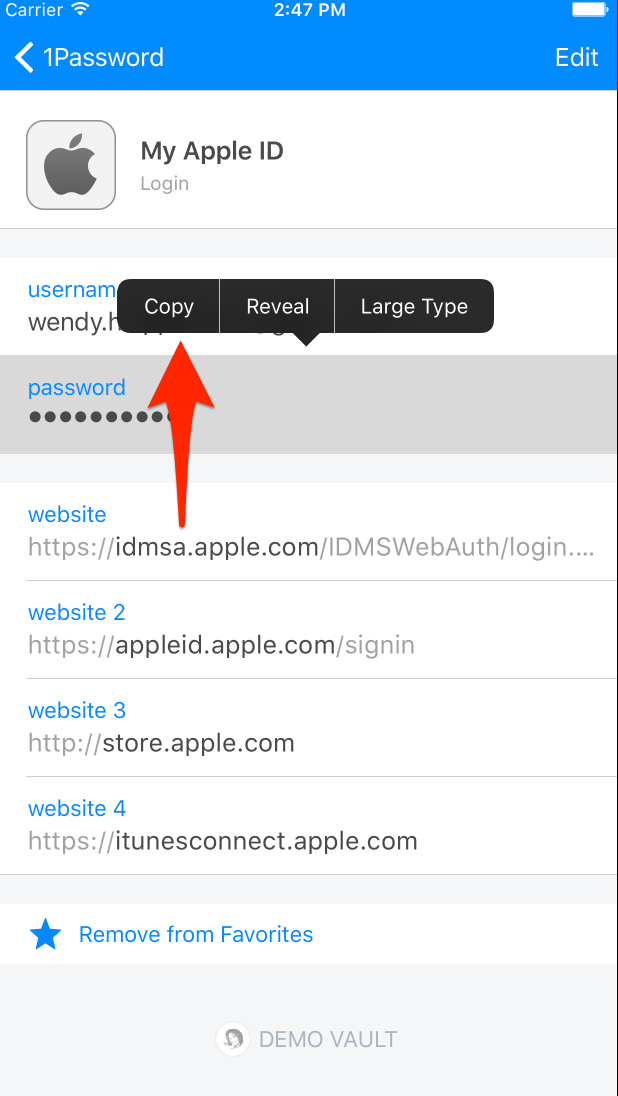
- Dismiss the 1Password extension by tapping on the "Cancel" button.
- Paste the information into the desired fields in Safari.
I hope that this helps. :smile:
Cheers!
0 - Tap on the "i" button.
-
Hello, yup, I know how to do it, but in the situation I was doing it, it doesn't work. I tried it for copying the password for signing into this site and it worked as expected, but not it the situation where I was trying. It was a different field, I will try to investigate more to find out exactly where it is happening. It was consistent.
0 -
Thanks for getting back to us, @skippingrock! :+1:
If you find consistent steps to recreate, please send them over. This way it will be a lot easier for us to find the cause of the problem and fix it.
Best,
0 -
I will let you know if it happens again.
0 -
Thanks so much for your help @skippingrock !
0 -
I haven't seen this issue for a while. I'm hoping that it's gone.
0 -
Glad to hear it, @skippingrock. If that changes please let us know.
0


