A bug locks up Safari with a blank 1Password screen
If I revisit the same site in Safari on my iPad because I didn't manage to login the first time, then when I try again to use the 1Password share extension I end up with the web page 'overlaid' with a grey sheet and a completely empty grey area where 1Password would be. Nothing works anymore and to continue to use Safari I have to kill the app and relaunch it.
I have a screenshot if it would help.
1Password Version: 6.4.2
Extension Version: Not Provided
OS Version: iOS 9.3.2
Sync Type: iCloud
Referrer: forum-search:Blank screen
Comments
-
Hi @KiltedGreen,
As long as you’re not displaying any personal information in the screenshot, it could be quite helpful to see! To include it in your reply, simply click the document button in the top of the comment field, and select the file you wish to share:
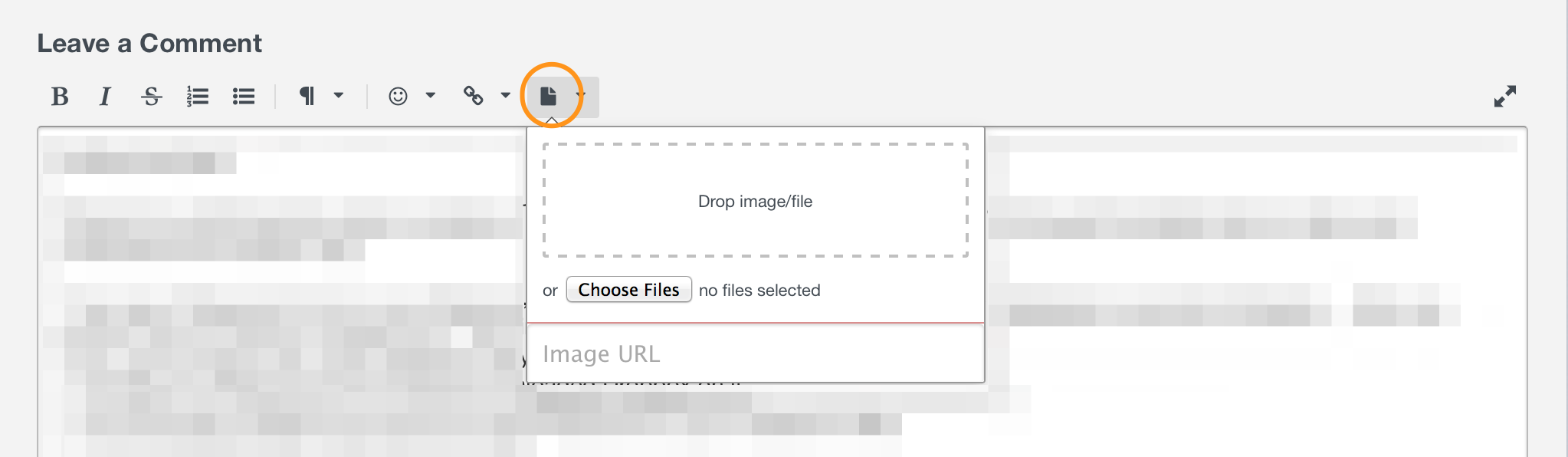
I’m also curious about what happens before you get hung up like this. You mention it happens when you are not able to log in the first time.
- Are you attempting to log in using the 1Password extension?
- Does 1Password not fill correctly here or is there an error with the information that it fills?
- Do you see an error message? (If so, what does it say?)
- Is this happening on one particular site or is it any site that you attempt to fill in?
Of course, we don’t want the 1Password extension blocking your browsing experience, but I wonder if there’s not a problem that we need to solve before that blank screen comes up. :)
0 -
I have a similar problem. I can use the iOS extension once, but if I have to reopen the extension (to enter a credit card or password on a separate screen) the extension grays out and the screen freezes. The only way to proceed is to close Safari and reopen it. Is there a fix for this?
0 -
Hi @KathrynL ,
I'm sorry to hear you're having this problem. I've done some testing here, and I'm unable to recreate it, so I'd like to ask you for a bit more detail so we can attempt to narrow this down:
- What is the version number of iOS that you are currently using?
- What is 1Password's version number? (This can be found on the Settings screen, below the 'Recommend 1Password' option.)
- Are you using 1Password on an iPhone or iPad when you notice this?
- Does it happen consistently (every time you access the extension a second time) or are there certain sites that seem to cause this, or steps that you take before noticing this?
The more detail you can provide, the more quickly we'll be able to narrow this down. :)
0 -
Hi Megan,
- This happens on both my iPad Air (first generation) and my iPhone 6 Plus.
- Both are running iOS 9.3.2 and 1Password version 6.4.2.
- The gray screen occurs every time I need to access the 1Password extension a second time, no matter the website. Then the extension opens to a gray screen which freezes Safari.
I have attached a screenshot of it on this site when I was trying to log in via Safari instead of through 1Password.
0 -
Hi @KathrynL
This is a known issue and one we hope might be fixed in the next major update to 1Password. We'll have to see how it turns out, it's a bit of a complicated problem under the hood. We thought we had a fix but it introduced other problems, some much more severe than this one.
That said, it's caused only when you have "Lock on Exit" disabled (See Settings > Security > Lock on Exit in the 1Password app). If you re-enable this option you'll be asked for Master Password/Touch ID/PIN each time, but this problem won't happen either. That does provide some workaround at least if it's bothering you a lot.
I hope that helps a little anyway! Let me know if you have any questions!
ref: OPI-3425
0 -
Thanks! I'll try it and let you know if I still have a problem
0 -
I have been experiencing this as well (iPad mini w/Retina & iOS 9; 1st use of 1Password extension in Safari is fine, second always locks up with the gray window) and had hoped that it would be resolved by iOS 10, but it hasn't been (currently iOS 10.1.1 & 1Password 6.4.5) I will note that it appears that the 1Password extension unlocks itself, but doesn'5 display anything besides the gray background.
I will note that I tend to use Safari in Safe mode, I'm not sure if that would/could make any difference. I tend to have 3-5 apps open in the background. Also, it appears that the 1Password extension unlocks itself (as if I had already entered the password), but doesn't display/reveal anything besides the gray background. This is quite frustrating and is especially so on a device without Touch ID.
I hope you can find a solution.
 0
0 -
@linetrace: Thanks for reaching out. I’m sorry for the trouble! I have to say though, I'm not sure what "safe mode" you're referring to though, and I wasn't able to find any reference to this in iOS Settings or on Apple's site. Just double checking in case that makes a difference.
If you're still having trouble, the best thing to do will be to restart your iPad, configure 1Password*, reproduce the same issue, and then generate a diagnostic report and send it to support+forums@agilebits.com so we can look at the logs to determine exactly what is happening:
*In 1Password Settings > Advanced > Diagnostics > Log Settings, enable App, Crypto, Database, Keychain, Lock, SQLite, and UI Lock.
Sending Diagnostics Reports (iOS)
Just be sure to include a link to this forum thread and your username in the email so we can 'connect the dots'. Then backup your data and reinstall 1Password from the App Store, in case it's simply damaged. Thanks in advance!
0 -
Oops, little disconnect between my brain and fingers on the "safe mode" comment, I had intended to write "Private mode."
I will attempt to reproduce and send a diagnostic report as you advise. Thanks!
0 -
@linetrace: Ohhh. Private browsing. That makes sense. I don't believe that should make a difference, otherwise it wouldn't work the first time either. Definitely worth investigating though.
0 -
I have:
- Configured the specified diagnostics in 1Password
- Rebooted
- Launched Safari (Private browser mode)
- Visited a site that has a multi-step login process
- Clicked the Share button and selected the 1Password extension
- Unlocked my 1Password vault via the extension
- Selected the login item for the site in the 1Password extension
- The username was correctly filled into the site, so I proceeded with the login process
- On the next page, when prompted for the password, I clicked the Share button and selected the 1Password extension again
- The extension window came up, unlocked itself, but only showed the gray background
- Then a new alert popped up in the extension saying "Error loading the 1Password extension - 1Password failed to receive information from the host app. Please quit the host app by double clicking the home button and swiping it off screen, then try again."
Note: 1Password was not open in the background and so not available to quit.
Unfortunately, I don't have Mail configured on this device, so I'll have to configure that temporarily & try to re-send the diagnostics (I'd appreciate it if sending diagnostics didn't require Mail and instead submitted the data directly, but I understand that complicates the implementation.)
 0
0 -
@linetrace: First of all, thank you for being so thorough, and your patience and willingness to work with us on this!
Unfortunately, I don't have Mail configured on this device, so I'll have to configure that temporarily & try to re-send the diagnostics (I'd appreciate it if sending diagnostics didn't require Mail and instead submitted the data directly, but I understand that complicates the implementation.)
Oh man, I hear you. I don't use my iPad as much either, and I actually had to setup Mail again when I was troubleshooting this to see if I could find anything myself. We really don't want to have to implement (and test, and support) our own email solution within the app, but I agree that it can be a bit of a hassle sometimes that this is the only way to get the diagnostics. I'm not sure that iTunes File Sharing would be any better, but hopefully we can find another alternative in the future — for both of our sakes! :lol:
Anyway, be sure to let me know when you've sent it so I can take a look. I really think that reinstalling will resolve it for you, but I appreciate your diligence so we can be sure there isn't a bug that needs fixing. Cheers! :)
0 -
@brenty I'm happy to help troubleshoot as I want 1Password to be better & easier for everyone (it's already such an amazing product). I did send the diagnostics yesterday (Support ID #DQU-52773-452). I hope it gives some hints as to the cause.
I will do a backup & reinstall this week, though I am currently iOS only (no Mac or PC), so I'all probably just delete, reinstall, and reconfigure (I sync to through a cloud service). I'all let you know how that goes,
Thanks again.
0 -
@linetrace: Great! Thank you! That really means a lot. :chuffed:
I see that we've received your email, so we can continue the conversation there. We'll take a look at the diagnostics and get back to you shortly! :)
ref: DQU-52773-452
0 -
I did get a workaround from support (noted here for anyone else who might be experiencing this): re-enabling "Lock on Exit" in Settings > Security. I'm hoping the bug gets fixed in the near future so I can re-disable that feature as the workaround impacts my workflow, but it definitely resolves the issue in the short-term.
Thanks again!
0 -
Thanks for updating the thread! I'm glad to hear that workaround helps while we investigate this strange issue. :)
ref: OPI-3425
0 -
The user and all related content has been deleted.0
-
@colbs539: Thanks for letting us know! I'm sorry you're running into this odd issue too. It isn't related, but you should definitely update to the latest version of 1Password for iOS from the App Store, as you're a few versions behind. However, since you mentioned having issues with specific sites and this shouldn't be affected by that, I wonder if there's something else going on. Can you give me the exact steps to reproduce what you're describing? If there's another issues there entirely, we want to help with that too.
0 -
Bump on this issue! Hope a fix is coming along :)
0 -
Indeed, thanks for following up with us about it!
0 -
Just a quick update here. We have a fix for this in the latest beta, so if all goes well it should make it into a stable release soonish. Cheers! :)
0 -
Good to know since I am also having this issue! Thanks!!
0 -
:) :+1:
0



