High CPU on Mac Client since Families sign up and set up
The Mac client is very slow since I set up 1P for Families. Typing lags several keystrokes behind and even takes several seconds to unlock.
I noticed when the app is active it regularly consumes over 60% of cpu even when it's not really doing anything...
is this a function of constantly checking the data on your servers? If that's the case, I'm going to be getting rid of it. Local version worked great... 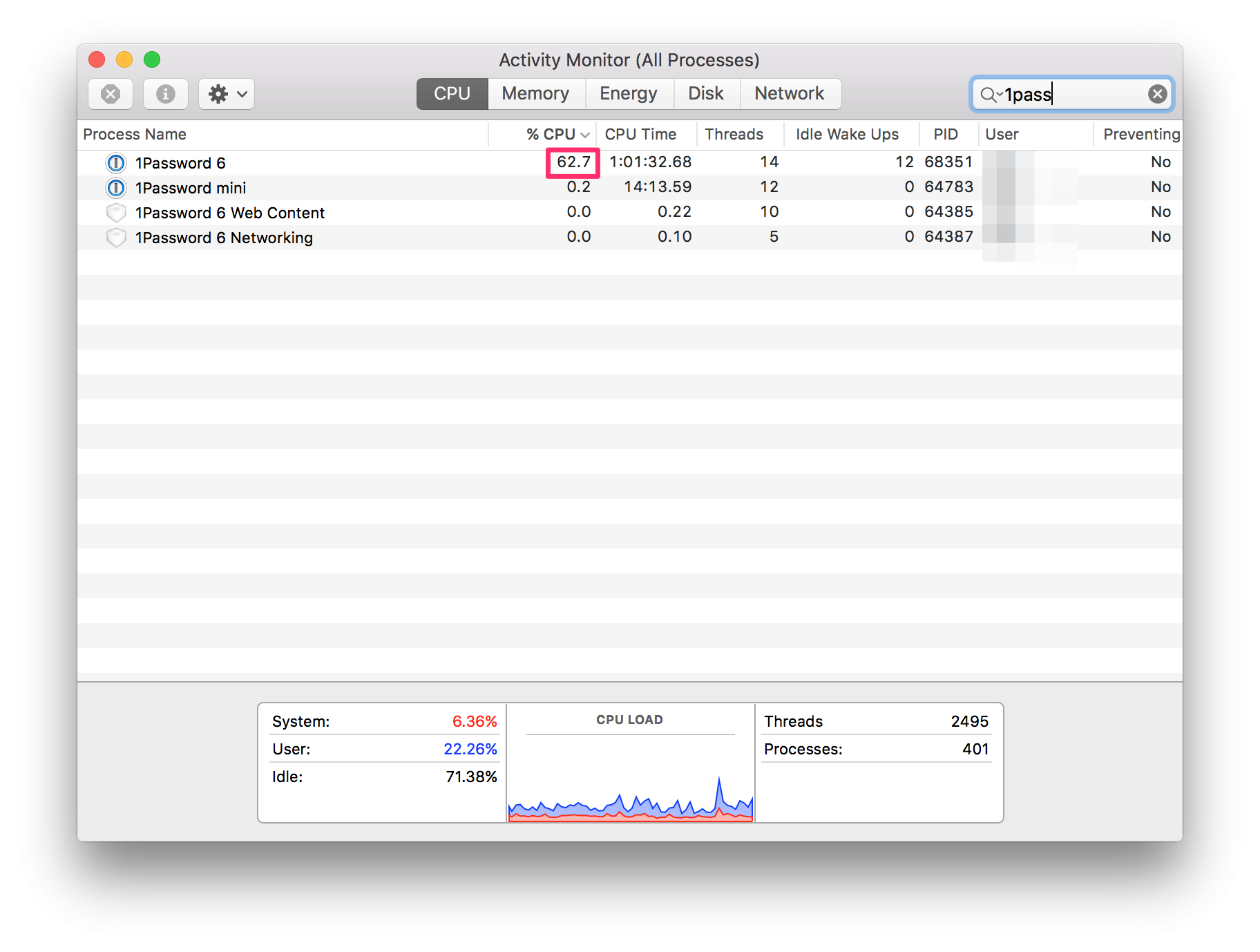
1Password Version: 6.3.1
Extension Version: 4.5.6.90
OS Version: OS X 10.11.5
Sync Type: Not Provided
Referrer: kb:undefined, kb-search:cpu
Comments
-
Hey @adam_s! That's a really strange issue. Have you tried rebooting your computer to refresh things a bit? There's no reason 1Password should be using more CPU with a family account set up than without. Do you have a lot of attachments or Documents? Those can take a bit to upload depending on how many there are, but your CPU shouldn't be affected.
0 -
Not a lot of documents.. maybe a couple dozen.
Most of my logins have custom icons... would that affect it.
After a restart it still has pretty regular CPU spikes
0 -
@adam_s that's really strange. I'd like to ask you to create a Diagnostics Report from your Mac the next time you notice this spike after a restart:
Sending Diagnostics Reports (Mac)
Attach the Diagnostics Report to an email message addressed to support+forum@agilebits.com.
Please do not post your Diagnostics Report in the forums, but please do include a link to this thread in your email, along with your forum handle so that we can "connect the dots" when we see your Diagnostics Report in our inbox.
You should receive an automated reply from our BitBot assistant with a Support ID number. Please post that number here so we can track down the report and ensure that this issue is dealt with quickly. :)
Once we see the report we should be able to better assist you. Thanks very much!
0 -
Support ID - #PIV-52484-276
0


