What - how do linked items work?
How does the [Link Existing] button work? Does that merge passwords? How are people using that feature successfully?
Once you have linked an existing password, is there a way to de-link from it if you make a mistake?
1Password 6
Version 6.3.1 (631006)
AgileBits Store
1Password Version: Not Provided
Extension Version: Not Provided
OS Version: Not Provided
Sync Type: Not Provided
Comments
-
Hi @mlmiles1,
Could you explain a bit more about what you’re seeing, and where? In fact, I’d love to see a screenshot of this. (Just be sure that you're not displaying any personal or sensitive information when you take the screenshot!)
To include it in your reply, simply click the document button in the top of the comment field, and select the file you wish to share:
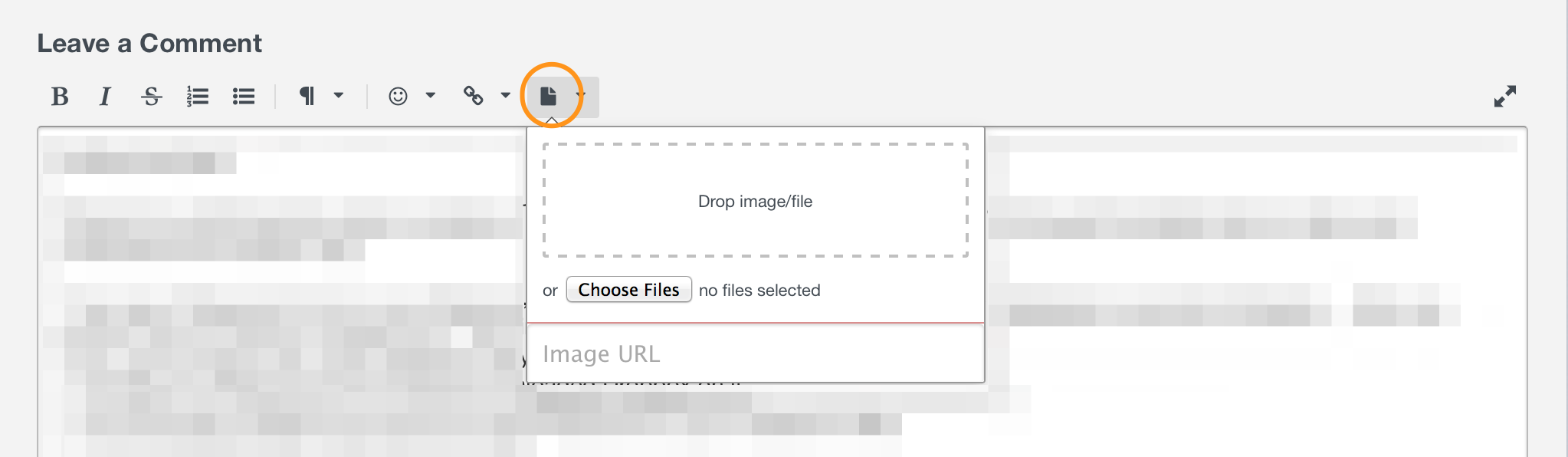 0
0 -
Hi @mlmiles1,
I sincerely apologize for the confusion. I was looking through the app earlier and apparently wasn’t looking in the right place. Someone else on the team reminded me of this button. Now that we’re both on the same page, I’ve removed your screenshot, just to make sure we’re not showing any information in a public forum that you might not want to. :)
Now, let’s get your questions answered!
How does the [Link Existing] button work?
The ‘Link Existing’ button allows you to gather items that are similar. Bank accounts are a great example. For one bank account, you might have a Login item to access the bank’s online interface, a Bank Account item with all your account details, and one or two Credit Card items with the details of your various cards. ‘Link Existing’ will allow you to group all of these items together.
Does that merge passwords?
This feature is just a reference, it will not merge passwords or combine your entries.
Once you have linked an existing password, is there a way to de-link from it if you make a mistake?
There sure is! After you link an item, you’ll see it appear in the ‘Related Items’ section of the entry. While in edit mode, you can simply click the red icon beside it to unlink it.
 0
0 -
After reading this post, I was intrigued by the idea of linking records, which would be very useful. Since I could not find any reference to it in my versions (non-subscription version 6.3.1), on must assume it is available only to subscription users.
Is there any plans on adding this the the other versions?
This raises a concern I have that the subscription users will get the 'really nice' features and the non-subscription users, like me, will be treated like the unwanted step children and eventually be forced to either subscribe or find a new product.
Overtime this issue is raised, the answer is "it's hard to predict the future' or "there are no plans" to do away with the license only user. Both responses, in my mind, leave open the possibility of said event actually happening. Before the Teams, Family, and personal plans were introduce, I doubt that such a response would be non-definitive.
0 -
Is there any plans on adding this the the other versions?
No definite plans at this time. We don't currently have support for it in the OPVault format. It would require an update to that format (which could leave some clients behind) or an entirely new data format for local keychains (something we're definitely not looking at taking on right now).
This is why when moving items from a subscription vault to a local vault those links are lost.
Overtime this issue is raised, the answer is "it's hard to predict the future' or "there are no plans" to do away with the license only user. Both responses, in my mind, leave open the possibility of said event actually happening.
I'm not going to say it is impossible (doing so would be totally irresponsible), but looking at the current state of things it does not seem likely that we would do away with the standalone option altogether.
There will definitely be features that are exclusive to the subscription services, but any improvements we make to the apps themselves will benefit both standalone and subscription users.
Ben
0 -
According to articles I have read, subscription services are here to stay and license services on the way out. Main reason being a more constant income stream as opposed to hoping users pay to upgrade.
I guess I had better prepare for the inevitable. Tried finding this info on your website but have difficulty navigating it so, could you provide answers (or links to the answers to he following questions:
Under subscriptions, what happens to the users, like myself, who have purchased the apps froth App and or Mac store? Are future upgrades through the stores or do we have to divorce ourselves from them?
How does one switch from license to account? Any difference for App / Mac store users?
BTW: After constant emphasis from Agilebits on not storing passwords or other sensitive data on paper and storing it in your home, I find it ironic that is now what you are recommending users do for the account key.
0 -
Hi @rlgleason51 ,
I believe I can allay most, if not all of your concerns:
- We have no plans at all to force our customers onto a subscription model. Our plan is to support both licensed users and subscription users. The reason we added a subscription model is because of demand for features that we could only provide using our own server and sync model. Servers carry an ongoing cost and thus warrants ongoing pricing. But if you wish to continue to use it in standalone mode or sync with iCloud or Dropbox, we're still going to support you and improve the product.
- Updates to the app will be distributed the same way. The app itself is the exact same as what you are using today. There's nothing different to download.
- If you choose to switch to subscription, it's very simple. Simply sign-up for an account, add it to 1Password and move your items into the new vaults. You can then get rid of the old vaults, or keep them around if you just want to try the subscription and haven't made up your mind yet. It's one of the reasons we're offering six-months free - to give you a chance to decide for yourself.
- I'd like to clarify the statement on storing something on paper. We actually advised against keeping all of your passwords on paper, and leaving/carrying them around to be damaged, lost, or stolen. In fact, we have recommended in the past to write down your Master Password and store it safely - in a fireproof safe or safe deposit box. Some have stored theirs alongside (or in) their will, to leave access to their spouse in the case of the inevitable. In short, having a password book lying around - not a good idea. Storing your Master Password and/or Account Key in a secure location where the risk of damage, loss, or theft is extremely low - a good idea.
Note that the account key is used for adding the account to your 1Password app for the first time or logging in from a browser where you haven't logged in before - but it isn't needed each time you use 1Password. So, it's good to have access to it, but it doesn't need to be in a convenient location since you won't need it very often.
Regarding the feature above - one of the reasons we added linked items is because of demand from our Teams customers, but controlling the sync format allowed us to do it quickly and fairly easily. If it becomes popular, we could look at how to add it to traditional sync - it's just quite a bit more difficult due to the format of the opvault file.
I hope that allays your concerns. Thank you for taking the time to write in and feel free to reply if you have further questions.
Cheers,
Kevin0 -
Thanks for your response. Perhaps force is to strong a word, but comparing the cost of subscriptions (~39.00 @ yr for individual; ~60.00 @ yr family) with projected upgrades cost per platform (I use iOS/Mac only so multi platform plan is not applicable for me), Cost alone would "strongly encourage" quite a few people to go with subscriptions and thereby improving your income stream.
Be that as it may, I am gratified to hear the the license platform is here to stay for the knowable future.
I am curious about the old/new vaults (and if you have a document that explains in detail-great) and how that works.
Old vaults (my case primary and archives) - data gets copied to your server. What would the relationship be between those vaults? Are they then two separate systems totally independent of each other? Is it possible to update records in local vaults and copy them to the subscription more than once, or vice-versa to keep both current? At least for the six months?
Can subscription vaults have same names as local? If not, can the be renamed once setup? May take trial and error before I get comfortable organized.
re 3&4 above: If the local vaults can be kept, I guess the account key could be stored there for security, correct? Local vaults could still be synced separately using original method (my case, iCloud), correct?
Forgive me if my questions are getting too technical, I like to look before I leap.
0 -
Hi @rlgleason51,
I am curious about the old/new vaults (and if you have a document that explains in detail-great) and how that works.
I’m not quite sure I understand the question here. Are you thinking about the vaults in 1Password accounts (“new” vaults) vs. the local vaults in the standalone apps (“old” vaults)? If so, the vaults themselves act in relatively the same way. A vault is essentially a way to group a particular set of data together. In the standalone apps, you can sync these vaults using Dropbox or iCloud and choose to share certain vaults with family members or co-workers. With 1Password accounts, these vaults are synced using our servers. Sharing is as easy as adding your family or team to the vault using the web interface, no need to set up third party sync.
Old vaults (my case primary and archives) - data gets copied to your server.
If you sign up for a 1Password account, you have the option of migrating your data from the local vaults to vaults in your 1Password account. If you move the data to your 1Password account, it will be copied to our server.
Are they then two separate systems totally independent of each other?
Yes. 1Password is capable of handling both local vaults and vaults in 1Password accounts, so you can continue to use your primary and archive vaults in addition to your 1Password account if you choose.
Is it possible to update records in local vaults and copy them to the subscription more than once, or vice-versa to keep both current? At least for the six months?
If you’re considering testing your 1Password account for a while before fully committing, I can understand why you might want to keep copies of items for a while. But it’s important to note that items do not stay in sync between vaults. For example: if I have my AgileBits discussions Login in my primary vault and in my AgileBits Personal vault and I update my password on the item in the primary vault, I would need to manually update the item in my AgileBits vault. Personally, I think it’s much simpler to have each item live only in one vault.
You’re welcome to keep your current structure of local vaults installed in the 1Password app just in case you want to migrate back later.
Can subscription vaults have same names as local? If not, can the be renamed once setup?
I can see that becoming a little confusing - having multiple vaults with the same name, but there is nothing to prevent you from using the same name for your 1Password accounts vaults. And yes, you can rename your vaults! You can even edit the vault details such as icon colour - which is something I’ve been dreaming about for secondary vaults in the app for ages. :)

If the local vaults can be kept, I guess the account key could be stored there for security, correct? Local vaults could still be synced separately using original method (my case, iCloud), correct?
Correct, and correct. I currently have the Account Keys (and Emergency Kits) for my various 1Password accounts stored in my primary vault. :)
I hope this helps, but keep the questions coming if you have them! :)
0 -
Thank you Megan.
"Is it possible to update records in local vaults and copy them to the subscription more than once, or vice-versa to keep both current? At least for the six months?"
I guess the question I meant to ask is: after the initial account setup and transfer of data, can I make subsequent updates of data to or from the account version? For example: if I change a bank logon in my local vault, could I then update the record in the account vault? Or would changes have to entered double?
Or is there a mechanism in place to transfer account records back to the local vaults if the decision was made to,cancel the subscription?
0 -
You can move or copy items from any vault to any other vault. It's exactly like a copy of a file (or even printed document). Any changes you make to one item do not have any effect on any other item, that includes the original item if the item was created as a copy. If you change an item in one vault and want to have a copy of it in another vault, you'll need to copy the item (again).
It sounds like you are already familiar with moving and copying items, but just in case anyone else is reading this thread, here are the steps:
https://support.1password.com/create-share-vaults/#move-items-into-a-shared-vault
I hope that helps. Have a marvelous weekend! :)
0





