Mini password key does not show in menu bar although I added the browser extension. How to fix?
Mini password key does not show in menu bar although I added the browser extension.
1Password Version: 6.3.1
Extension Version: Not Provided
OS Version: El Capitan
Sync Type: Not Provided
Referrer: forum-search:Mini password key does not show in menu bar although I added the browser extension.
Comments
-
Hi @gantipas,
1Password mini is a part of the main app, and should show up regardless of whether or not you have the browser extension installed. Please take a look inside 1Password’s Preferences. In the General tab, there are two settings that apply to 1Password mini.

Are those top two options checked off for you?
0 -
They are checked off but when I open a site the password mini is not shown on the menu bar.
0 -
The mini 1 Password shows but not the mini key .
0 -
Hi @gantipas,
I’m sorry, I’m not quite sure what you mean by ‘the mini key’. 1Password mini’s icon is a small version of the app icon - a circle with a lock in the centre:

I’d love to see a screenshot of what you are seeing on your machine. (Just be sure that you're not displaying any personal or sensitive information when you take the screenshot!)
To include it in your reply, simply click the document button in the top of the comment field, and select the file you wish to share:
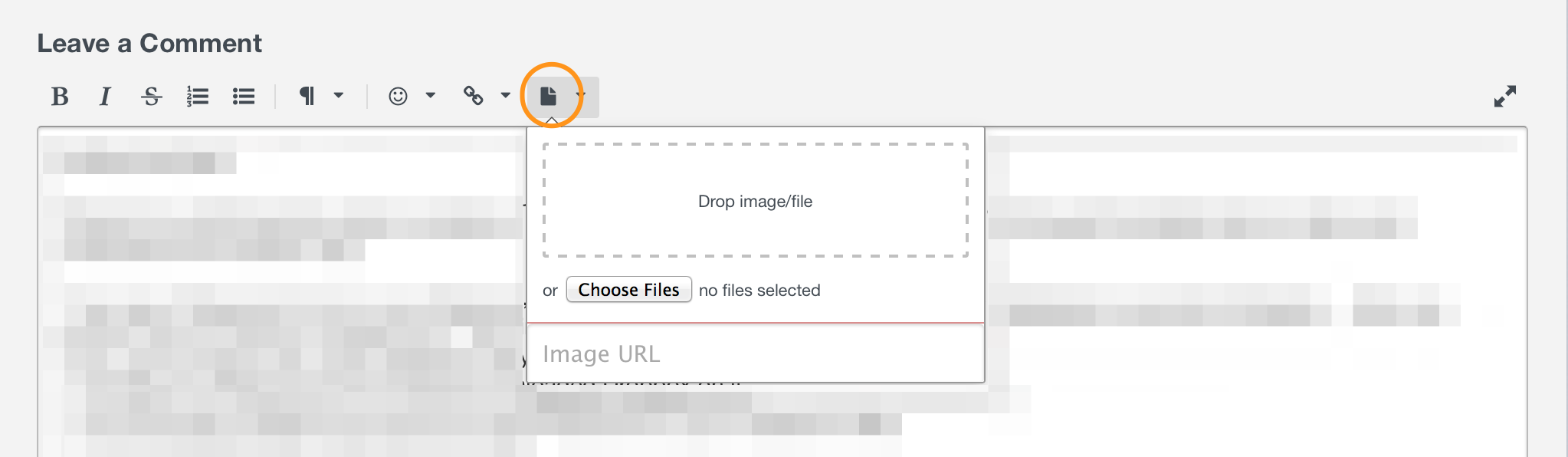 0
0 -
It's OK. I was following www.lynda.com training and on her video ,using Chrome, the 1Password is shown as a mini key. I guess on Safari it's just the "1"
Thanks. I am just starting with 1Password.
0 -
Hi @gantipas,
Ah, that explains it. We did used to have a key for the browser extension, but we changed it to the lock icon a while back (I can’t quite remember when) to make it more clear that it was related to 1Password. I’m sorry that this was confusing to you!
I hope that you’re starting to get the hang of 1Password, but if you have any further questions, don’t hesitate to ask - we’re always happy to help!
0 -

Thanks. I am trying to learn it.
0



