Primary Vault with Family subscription
Having tried out 1Password for 30 days using the app and safari extension, I have now created an account to try out Families. In doing so I have ended up with two master passwords one for when I tried the app which has a Primary Vault, and one for the Family account. My question is therefore, if I choose to subscribe to the 1Password Families, does that mean I will loose the Primary Vault? I assume this is intended for a 1Password individual account?
I was thinking that perhaps I could keep certain items in the Primary vault that I do not wish to be stored in the cloud, since the Personal vault as part of Families there is no option but to have this stored in the cloud, and believe this is Dropbox as apposed to Apple's cloud?
1Password Version: 6
Extension Version: 4.5.7
OS Version: OS X 10.11
Sync Type: iCloud
Referrer: kb:undefined, kb-search:primary, kb:undefined, kb-search:primary vault families
Comments
-
Hi @wensvr! Good question. You won't lose anything when you subscribe to 1Password Families, but I would recommend moving your data over to your new family account so it will be synced to your other devices. :)
Move your existing 1Password data to a 1Password account
Once you've done that, you can actually start over with a fresh 1Password app so you don't have two different Master Passwords. To answer your question about sync, 1Password Families doesn't use Dropbox or iCloud — it uses the 1Password servers and secures your data with both the Account Key and Master Password to make it's implausible to access without those. Here's some more info about the security side of it:
How 1Password protects your data when you use a sync service
Hope that helps!
0 -
3 questions please: as I too am confused about the Primary Vault.
- What is its purpose
- why can I not delete it
- is it only on the family owner account and if so should I just adopt it as my personal vault?
Comment: As the family owner I have this mysterious Primary vault, as well as personal and shared vaults. The primary vault caused me no end of confusion as the iOS interface was suggesting I had no log in items - it became clear that I was 'showing' the empty primary vault (not at all clear in the interface) and not the 57 items imported to my personal vault. I had to look at my sons Android interface (much more intuitive due to large vault button at top) to work out what was going on. I would recommend that you consider this aspect of the android UI for iOS, it is far more intuitive.
Also a bug report: I have only 2 items in our shared vault but on iOS the shared vault lists 57 items (my Personal Vault total) - hence my initial struggle to work out what vault I was 'looking at' as the running totals are not correct. When selecting the shared vault the correct 2 items show but on the previous summary page for my shared vault iOS reports either 57 (personal vault) or 59 (total vaults) ?
Update: I see the totals do not refresh correctly. I have to switch to an empty vault to refresh the items totals, otherwise iOS app is reporting the last used vaults totals. To recreate error: create 3 vaults a b c where b is empty. Item totals will report (a) irrespective of selecting (a) or (c), until b (empty) is selected which seems to force a refresh.
Ta. Ross
0 -
@rossmck Thanks for asking! The Primary vault is for those who use 1Password without an account. You have one if you enabled vaults outside an account or if you have used 1Password from the days of old, before accounts. To delete it, you'll need to move all your items to your account or move them to the Trash within the vault. Then, if you're on a Mac, switch to the Primary vault and choose 1Password -> Delete Vault from the menu bar. On iOS, you can remove the vault by uninstalling the 1Password app and installing it again, then signing in to your account. Of course, make sure you have stuff backed up or moved to your account otherwise you may lose your data.
It sounds like you'll be all set to remove it, based on this:
Comment: As the family owner I have this mysterious Primary vault, as well as personal and shared vaults. The primary vault caused me no end of confusion as the iOS interface was suggesting I had no log in items - it became clear that I was 'showing' the empty primary vault (not at all clear in the interface) and not the 57 items imported to my personal vault. I had to look at my sons Android interface (much more intuitive due to large vault button at top) to work out what was going on. I would recommend that you consider this aspect of the android UI for iOS, it is far more intuitive.
So, next up we've got the next item. :)
Also a bug report: I have only 2 items in our shared vault but on iOS the shared vault lists 57 items (my Personal Vault total) - hence my initial struggle to work out what vault I was 'looking at' as the running totals are not correct. When selecting the shared vault the correct 2 items show but on the previous summary page for my shared vault iOS reports either 57 (personal vault) or 59 (total vaults) ?
It sounds like you are using All Vaults and seeing everything in one unified view. In fact, you do have 2 items in the Shared vault — I just double checked. If you're seeing more than that when you switch to the vault, could you please take a screenshot? If you need any help taking a screenshot, there is a nice guide over here.
Once you have the image, make sure to remove or mask any private info since this is a public forum. Then just attach it to your post by clicking the document icon and clicking Choose Files. Here's what that looks like:
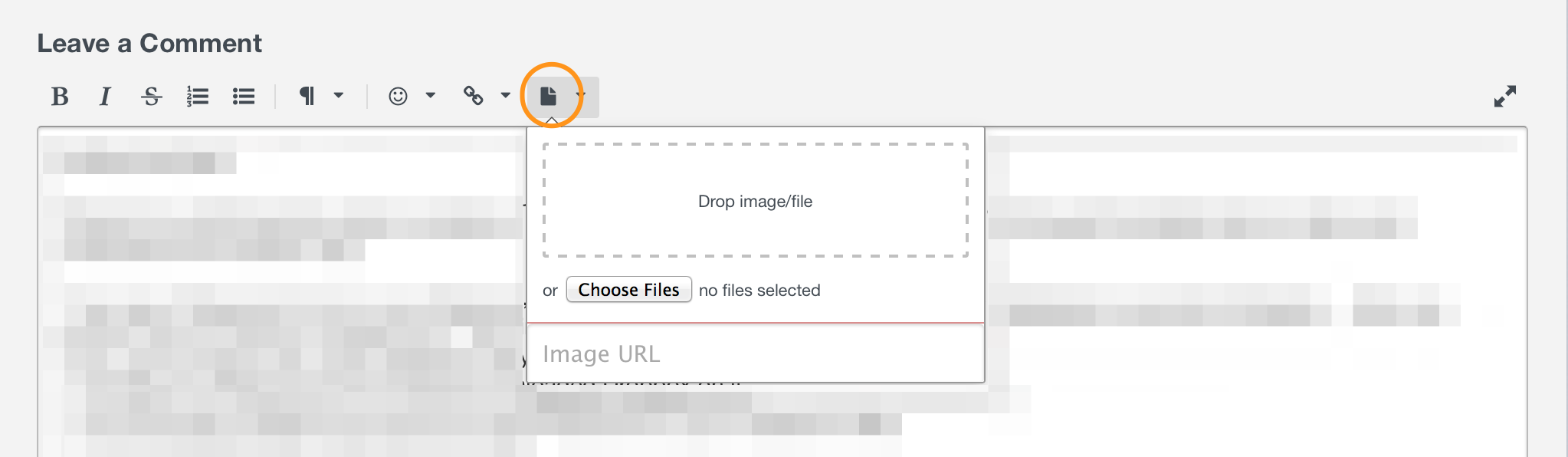
Update: I see the totals do not refresh correctly. I have to switch to an empty vault to refresh the items totals, otherwise iOS app is reporting the last used vaults totals. To recreate error: create 3 vaults a b c where b is empty. Item totals will report (a) irrespective of selecting (a) or (c), until b (empty) is selected which seems to force a refresh.
Hmm that's very strange. What version of the app are you using? Sometimes a refresh takes a few seconds to complete, but you should not need to switch vaults for it to happen.
0 -
Thanks Jacob,
Primary vault remove by reinstalling app thanks.
Beneath screen shot on iOS (version installed fresh from App Store 5 minutes ago) is the view I have with only Shared Vault (2 items) selected.
2 comments for your consideration:
- you can see the totals are incorrect as per previous post.
- It is not intuitive to the user that they have a single vault selected (i.e. Not all vaults) - so you could consider showing the single vault name (or "All Vaults") in the header bar to avoid any confusion.
 0
0 -
Thanks, @rossmck. I'm sorry for the continued trouble. To get a better understanding of what might be going on "under the hood," I'd like to ask you to create a Diagnostics Report from your iOS device:
Sending Diagnostics Reports (iOS)
Attach the Diagnostics Report(s) to an email message addressed to support+forum@agilebits.com.
Please do not post your Diagnostics Report(s) in the forums, but please do include a link to this thread in your email, along with your forum handle so that we can "connect the dots" when we see your Diagnostics Report(s) in our inbox.
You should receive an automated reply from our BitBot assistant with a Support ID number. Please post that number here so we can track down the report(s) and ensure that this issue is dealt with quickly. :)
Once we see the report we should be able to better assist you. Thanks very much!
Ben
0 -
Will do Ben. It's really no problem - loving the software btw, thanks.
In meantime, have installed on an iPhone 5S and it works fine.
So it is either the difference between an iPhone 5S and a 6+ or the difference (more likely) between IOS 9.3.5 and IOS 10 Beta 6... in view of the Beta, please don't work it too hard if I am a lone suspect...Have sent report anyways : #NCJ-79346-442
0



