1 Password for Windows
I have 1 Password on my iPhone with the pro features. I know there's a way to have it installed on a Windows computer as it's listed under the pro features. I downloaded the 30 day trial and seem to have 2 vaults on Windows now. The one that was synced to my Dropbox and a family vault (which I only just created thinking this was how to do it). I see now there's a subscription for the family vault which I don't really want to share with anyone else but myself.
If I delete the family vault, will I still have to pay anything to have the app on my Windows computer using my Dropbox?
Also, it seems that if I make a change on my iPhone using the primary vault, it doesn't update it on Windows. Does it not sync both ways? I have gone into the settings and clicked sync, but still isn't updating my files on the PC.
Thanks!!
Comments
-
Hi @SheriBets , I'm sorry to hear that you are having problems with the different flavours of 1Password. The different versions can seem confusing to a new user.
Let's see if I can help.Currently, there are four different flavours of 1Password:
• The standalone 1Password app, which can synchronise with Windows/Android/Mac/IOS via Dropbox and Mac/IOS via iCloud
• The single user 1Password account, a subscription service which will synchronise with the AgileBits servers, but can also do the same as above
• 1Password for Families and 1Password for Teams, subscription services which will sync multiple users with the AgileBits servers (but can also sync with Dropbox/iCloud as above)It sounds as if you may have inadvertently signed up for a Families account?
If you do not wish to share any of your data with family, friends or team members, you have the choice of the first two options.
1Password can function as a standalone app, as you have already discovered on your iPhone.
A 1Password [single user] account is FREE of charge for the first six months. It allows you to use 1Password an all of your devices at no extra cost. In the long-run, a 1Password account works out cheaper than updating the app every time a major new version is released. Sign up now here!If you inadvertently set up a Families account in your Windows app, (https://[your.name].1Password.com) you can delete it by going to 1Passwords settings and signing out of the account.
If, however, you set up a single user account (https://my.1password.com), I would heartily recommend that you do the maths and test it for six months. If you still prefer to use Dropbox, you can always delete the account at a later date — after moving your passwords to Dropbox, of course.Regarding your current sync problems with Dropbox, please take a look at the troubleshooting page.
If none of the suggested solutions seem to work for you, please get back to us here …Cheers,
Rob● Disclaimer: Please note that I am not a member of the AgileBits team.
0 -
Thanks Rob for all that information!! I have, however, had a standalone app on my iPhone for 3 years now, purchased in full with the pro features. So i'm already set up in that end. My problem was then syncing it with Windows. As I signed up using my apple ID (i'm assuming), there is no 1password email associated with my account. I had both my personal emails scanned for any contracts and nothing. So how do I then log into a Windows app with my standalone iOS app info?
Thank you!!
0 -
Also, I just looked on Windows and my account is a my.1password account. But it automatically created a personal vault. Nowhere does it show my primary account online, only in the windows app. Is this correct? So if I save new logins via Windows, it only allows me to save to my personal vault. This is hardly a sync system with what's on my phone. I only want to have one vault and I prefer it to sync to Dropbox as i'm sure you will say use your personal vault for everything. But it is backed to 1password servers vs Dropbox if I understand correctly. Then i'm back into paying for a subscription in 6 months. Correct? I'm so confused.
0 -
Hi @SheriBets , You purchased your 1Password for iPhone via the Apple Store, so you will not have a 1Password/AgileBits email connected with that purchase.
The 1Password account that you just signed up for with your Windows app is a single user account.
You may choose to evaluate this account for 6 months (you can log into this account with your iPhone using the details from your emergency kit), or you can log out again and continue to use your Dropbox.
You will not be charged until you add a credit card to the account.On your iPhone, you are currently logged in to Dropbox with your Master Password. You can log in to your Windows app using the same Master Password. Your Apple ID is not needed to log in to 1Password unless you are syncing Apple devices with the iCloud.
To sync with your existing Dropbox account, you must make sure that:
• You are using the same Dropbox account on all your devices
• Your devices are all accessing the same Dropbox folder
• If you use multiple 1Password vaults - that all your devices are configured to sync with the same vaultHere are the instructions to set up Dropbox and
Here are the instructions to troubleshoot Dropbox sync problems.If you follow these instructions carefully, you should be able to synchronise your iPhone and Windows computer without further problems.
Let us know how you get on …
Cheers,
Rob● Disclaimer: Please note that I am not a member of the AgileBits team.
0 -
Hey @SheriBets! I just wanted to check in with you here. It looks like rjh has things covered, but we're here if you have some questions. :)
0 -
Thank you @rjh I have everything set up and my iPhone 1password is syncing to my computer. Wonderful! However, my PC options still only allow new items to be saved to the personal account, not to the Dropbox primary account. Therefore, any new items I save on my PC will not then sync back to my iPhone Dropbox vault.
0 -
Hi @SheriBets , I'm sorry to hear that you were still unable to synchronise 1Password to your Dropbox account.
My next question is — have you installed Dropbox on your Windows machine? If so, when you log in, do you see your 1Password folder on Dropbox? Or do you see an "agilekeychain" or an "OPVault"?
If either is the case, you can log into 1Password and go to Preferences > Accounts & Vaults > Sign in to Dropbox. You can then direct 1Password to either the 1Password folder or one of the other two files.
Doing so will sync the items in your 1Password Primary vault.You can then copy or move the items from you Personal Vault on Windows to the Primary Vault, if you want them to synchronise with your other devices.
I hope that this helps, but don't hesitate to get back to us, if you still have questions.
Cheers,
Rob0 -
Ok sorry if i'm being confusing and really appreciate your help @rjh . My iPhone uses the primary vault that syncs to Dropbox which in turn DOES sync to my PC. When I go into my options on my PC 1 password, it states that new items will be saved to my personal vault. There is no option to change this to my primary vault. That's the issue. Yes my primary vault is in fact on my PC, it's just not showing up in my options to save new items there.
So I actually tried testing out logging into a website and seeing if it would save the password and see where it would go. But I kept getting a message saying I am in demo mode and not able to save anything until I purchase the subscription. I thought I was able to use this for 6 months. So I can't even tell you which vault it would actually save to.
0 -
Hi @SheriBets , I'm sorry to say that I have to pass on your current situation — I don't have Windows, so I'm unable to check what might be happening.
It's around midnight on the American continent, so the AgileBits staff located there won't be around for a while, however, there are a few support members located in Europe, where it is just after 7 am — perhaps one of them will be along shortly to help you out.I'm sure you'll get this sorted out soon.
Cheers,
Rob● Disclaimer: Please note that I am not a member of the AgileBits team.
0 -
Hi @SheriBets,
1Password 6 for Windows does not support writing to "local" / standalone vaults (i.e your vault in Dropbox). It is only fully compatible with 1Password.com subscription vaults.
You'll want to store and access your data through your subscription vaults. You can lear about how to migrate your data from the vault in Dropbox to your 1Password.com account here:
How to migrate to a family or team
Ben
0 -
Will the transition to v6 mean v4 will eventually be not supported/updated? My concerns are that it sounds like agilebits is pushing to host their customers passwords without any choice in the matter now? I have been an apple user since almost the beginning and I love the product but over the pas few days I have been seriously struggling to get this working on a windows pc. I really do not want my passwords hosted outside my own network. If I cancel my family plan and take the single user license, can I opt to ONLY use local sync?
An Issue; I tried to use the Family account but found v4 which I had on my windows pc required a key that the family share does not provide? After removing v4, I could only get v6 to talk correctly to my vaults in the family account. Unfortunately my first impressions of v6 are riddled with inconsistent issues. To name a few; when I go to a new site and enter my credentials, I almost never get a popup to add them to 1pass. When I click on the keyhole icon, I cannot search for anything, just blank. If I click on the icon in the taskbar, I can search ok. When you delete a record, it doesn't disappear, you have to close the app and reopen and its intuitive to have to edit the record before being ablt to delete it, just add a "Are You Sure" message. There seems to be a night and day difference and a somewhat lack of symmetry with the apple store/IOS versions which works great! and what is being sold on your website.
I had been able to sync my vault from my mac to v4 for windows but found on Secure Notes and a few other items, it would only show me the first 2 lines when in fact I had about 20 entries in that note.. Any time I needed to look for information I had to grab my mac.
I am a huge fan of 1 Password and I am a long time user but the company seriously needs to take a step back and look at this from a customers viewpoint. Its confusing as all hell! I should not have to search endlessly through forums to figure out how to make your product work. When you pay for a product, you normally expect that company to design their applications to talk seamlessly. My last note, where is support? I sent in an email asking about v4 and the elusive key for it and never received an answer back :(
0 -
@RichardX720 Thanks for taking some time to write a post about this. I'm glad we get the opportunity to discuss it a bit. :) Let's jump in...
Will the transition to v6 mean v4 will eventually be not supported/updated?
Not at all. In fact, we have some other plans in store if you would like to continue using 1Password for Windows outside of an account/subscription. Right now, version 4 is the latest stable version of the Windows app. 1Password 6 is specifically for accounts right now, but we definitely want to bring along a better experience for standalone users as well. We have a lot of them — most of our users are still using 1Password with a license, not an account, and I expect there are plenty who will be happy with that in the long term. :) You're more than welcome to continue using 1Password without an account.
To give a bit of background, we're offering a subscription as an an alternative for folks who prefer to organize everything in one nice place and not worry about syncing it between their devices. This has been a challenge from the start with 1Password, and we finally decided to do something about it with the concept of an account. The only thing is, accounts have to be stored somewhere, and storage in the cloud is a recurring bill. Subscriptions fit that perfectly.
I hope that provides a bit of history on the decision. It wasn't easy. We had to consider what people really needed, and what we got lots of emails about. So many people had trouble with sync, no matter how we boxed it up or made it easier, that a unified experience with an account was just the best option at the end of the day. It's okay if that doesn't fit you — you have a very good idea of what you're looking for. :) Don’t let the subscription get in your way.
If I cancel my family plan and take the single user license, can I opt to ONLY use local sync?
Absolutely. You can purchase a license from our store and sync with Dropbox or WLAN on Windows, or iCloud on Apple devices. Learn more about the options in "Sync your 1Password data".
An Issue; I tried to use the Family account but found v4 which I had on my windows pc required a key that the family share does not provide?
Were you trying to use your family account in 1Password 4? If so, it's not supported in that version of the app, which is why 1Password 6 is being developed. The license key the app is asking for is available in our store and is the standalone version of 1Password.
To name a few; when I go to a new site and enter my credentials, I almost never get a popup to add them to 1pass.
This is indeed a limitation of 1Password 6 right now. It's one of the most requested features, and we're working very hard to get it ready. :) We recently added support for filling with the browser extension, so this is the next step.
When I click on the keyhole icon, I cannot search for anything, just blank. If I click on the icon in the taskbar, I can search ok.
Could you give us a few more details about which keyhole icon you're clicking? A screenshot may be useful. If you need any help taking a screenshot, there is a nice guide over here.
Once you have the image, make sure to remove or mask any private info since this is a public forum. Then just attach it to your post by clicking the document icon and clicking Choose Files. Here's what that looks like:
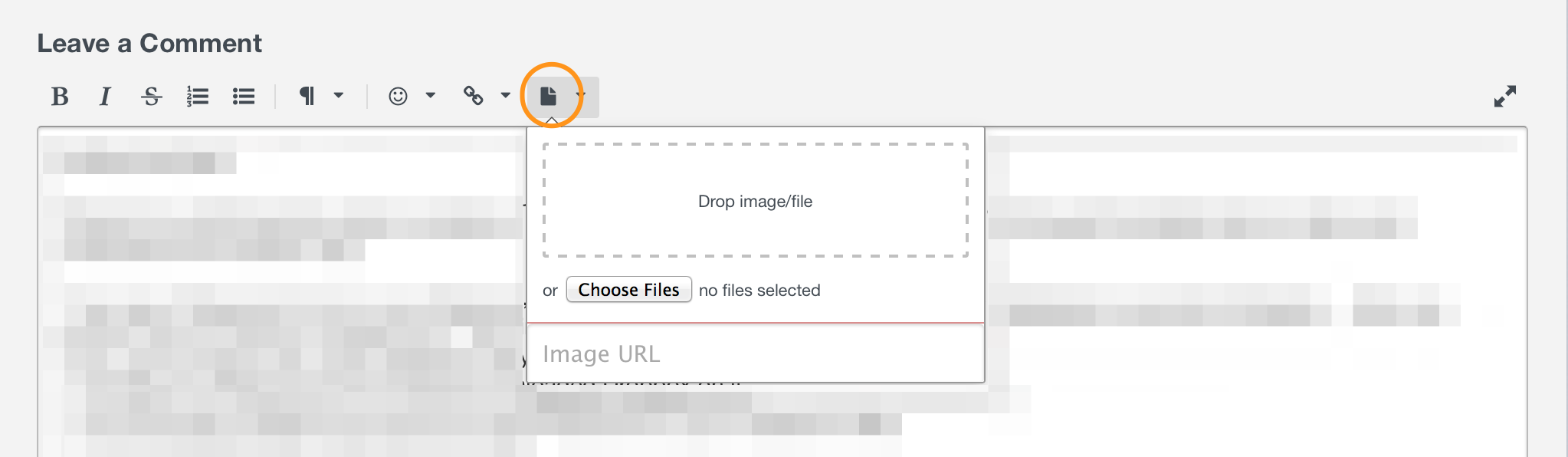
When you delete a record, it doesn't disappear, you have to close the app and reopen and its intuitive to have to edit the record before being ablt to delete it, just add a "Are You Sure" message.
This is a bug we're currently working on fixing. The record is deleted, the interface just doesn't refresh so it appears deleted. I'm sorry about that! As for the confirmation message, you'll notice that none of the 1Password apps confirm an item being deleted, and that's because there's always the Trash. :) You can restore items from the Trash if you deleted them by mistake, and in 1Password accounts there's an archive as well in case the Trash was emptied by mistake.
There seems to be a night and day difference and a somewhat lack of symmetry with the apple store/IOS versions which works great! and what is being sold on your website.
Hmm, are you still referring to the Windows app, or just 1Password in general?
I had been able to sync my vault from my mac to v4 for windows but found on Secure Notes and a few other items, it would only show me the first 2 lines when in fact I had about 20 entries in that note.. Any time I needed to look for information I had to grab my mac.
Sorry about that. How are you syncing between those devices?
My last note, where is support? I sent in an email asking about v4 and the elusive key for it and never received an answer back :(
I do apologize for that. We sent out a newsletter to all our wonderful users, as you may have seen, and got a much larger response than we expected. We're still catching up on that, so I'm very sorry for the delay. I think this post covers everything in your email, though, so we can keep the conversation going here if you'd like. :)
Hope this helps! Let us know if you have any other questions. We're happy to discuss things.
ref: ANU-36277-114
now: ANU-36277-1140 -
@Jacob - WOW.. A appreciate the work you put into that response! I will go over it in more detail and respond with a few screenshots tomorrow. At the moment, I am curious about the Mac license I purchased for $64.99. I see on your site it states buy for windows & Mac, a standalone license for $64.99. Since I purchased it on the apple store, where do I find a key for windows?
Thank you for your time!
I found my answer :)
https://discussions.agilebits.com/discussion/55943/i-purchased-1password-from-mac-app-store-and-cannot-find-license-so-that-i-can-add-pc-license0 -
@RichardX720 No problem at all — that's what I'm here for. ;) Mac App Store purchases don't include a license ... and it looks like you've found that out pretty quickly. :lol: I'll leave you to your weekend and talk to you soon!
0 -
Just had a look at my apple receipts.. It turns out I purchased it when it was $49.00 on the Mac App Store. I do not recall if that was a promo at the time or the going price on September 12, 2014. Am I still entitled to a Windows license?
When I looked at the app in the app store, it states I paid $64.99 but I didnt :(
0 -
@RichardX720 That was actually the price in 2014, and it was only for the Mac app. The good news is, you can get a discount on the license for Windows. Just email us a proof of purchase at support+forum@agilebits.com and link to this thread. Also post back here with the BitBot confirmation number you receive and so we can connect the two. :)
If you need any help finding the purchase info, your purchases in the App Store are all stored nicely in the account so here's how to get them:
- Launch iTunes on your Mac
- From the menu bar, select Account -> View My Account
- Under Purchase History, click See All
- Select the month you purchased 1Password and click Jump
- Click the arrow beside the entry with 1Password in it and send us a screenshot of that. If you need any help taking a screenshot, there is a nice guide over at: http://www.take-a-screenshot.org
Please make sure to send over the Mac app proof of purchase, not the iOS one. That'll get you the best discount. :) If you're not able to find things in iTunes, launch the Mac App Store and click the Purchases tab, then take a screenshot showing 1Password there.
0



