1Password Personal 3rd Party Integrations
I just switch my way using 1Password from a one-time buy-out to SaaS (Software as a Service) in all platform.
But after my sync method change to "1Password Account" personal from "Dropbox", I find my alfred can't load 1Password material.
Even I re-checkout "Enable 3rd Party Integration" in Preferences - Advanced, the folder:"/Users/Oscar/Library/Application Support/1Password 4/3rd Party Integration" still remain blank.
In this post: https://discussions.agilebits.com/discussion/64088/having-a-problem-with-6-3-beta-15-on-mac-cannot-get-3rd-party-integrations-to-work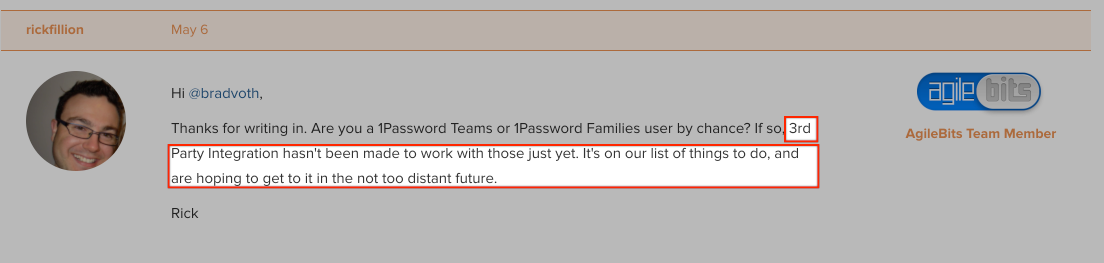
Rick said AgileBits is working on it, but even after 3 months, it still can't work.
So I try to back to my old Dropbox syncing, a new issue occur.
Since I have been use "1Password Account" personal for over a week, seemingly item reference can't be copy automaticly in 1Password from "1Password Account" personal to Dropbox. Because in old syncing way, attachments is embeded inside in an item, rather than in new syncing way as a item reference.
What should I do now to let my Alfred works fine with 1Password and I won't lose any my stuff?
1Password Version: 6.3.2
Extension Version: Not Provided
OS Version: OS X 10.11.5
Sync Type: Not Provided
Comments
-
Hi @OscarGong! Thanks for checking in on this. We are still working on Alfred integration for accounts, and I can't say quite when it will be finished. I'll let the team know you asked about it though. :)
Since I have been use "1Password Account" personal for over a week, seemingly item reference can't be copy automaticly in 1Password from "1Password Account" personal to Dropbox. Because in old syncing way, attachments is embeded inside in an item, rather than in new syncing way as a item reference.
What should I do now to let my Alfred works fine with 1Password and I won't lose any my stuff?
Just to clarify, are you looking to move back to the way you used 1Password before? You're welcome to do that, but you will need to add attachments again manually by downloading them and attaching them to the item they were on before. Sorry about that.
Hope this helps!
ref: OPM-432
0 -
Hi Jacob! Thanks for your reply !
Glad to know you are still working on Alfred integration for accounts, fair and softly can goes far.
I wonder how far the development is to let me decide whether I just "suffer" the pain during the period of system transformation for another won't long time or switch back to the way I used 1Password before, Dropbox. As you know, switching back is requiring me do some manually works.0 -
We don't share release timelines publicly, so I can't say when it will be ready, but you're welcome to move back to the standard way of doing things if Alfred integration is essential to your workflow.
0 -
Jacob,
experience same issue with Alfred 4 integration with 1Password. Curious about when integration with 1Password web account works again.
reg,
wolf0 -
Hi Wolf,
Unfortunately I don't have any timeframe to share, but it is on the radar.
Ben
0 -
Hello,
Iam new to one password and Iam trying to get Alfred´s 1password integration to work.Iam on my main vault and I enabled 3rd party app integrations but one password did not create a bookmarks-default.json file in "~/Library/Application Support/1Password 4" nor did it create anything in "~/Library/Containers/".
Thank you for your help.
1Password Version: 1Password 6 Version 6.3.2 (632001) AgileBits Store
Extension Version: OSX 10.11.6
OS Version: Not Provided
Sync Type: Not Provided0 -
Hi everyone!
Opening 1Password mini using the Show 1Password mini keyboard shortcut (⌥⌘\ default) and selecting a Login item is essentially the same open and fill mechanism as using 3rd party integration with LaunchBar, Alfred, etc. Here's an example:
- Press ⌥⌘\
- Enter search text
- Press down-arrow to navigate to desired item (if multiple items are listed)
- Press enter to select item (for opening browser tab and filling)
This works for items in any vaults you can access from 1Password mini, including those in 1Password accounts.
I hope that's helpful while awaiting 3rd party integration support for non-Primary vaults, and maybe beyond. :)
[originally posted here]
0 -
Hi @jkb731,
I'm sorry you're having difficulty with the 3rd party app integration option in 1Password!
Iam on my main vault...
When you say "main vault", are you referring to a local/standalone vault called "Primary", or do you have a 1Password account and are talking about your "Personal" vault in that account?
The reason I ask is because the "3rd party app integrations" feature in 1Password does not yet work with vaults that are part of a 1Password subscription account. Currently, that feature only works with the Primary vault, which isn't part of an account (we refer to it as a local/standalone vault).
I don't know if that's the kind of vault you're using, though. Please let us know, and we'll be able to go over some options. Thanks! :)
0 -
Sorry for being too unspecific.
Iam using a 1Password account and my vault is the "Personal" vault in that account and I did not knew that this feature is not available with 1Password subscription accounts yet.
Thank you for your help.
0 -
Thanks, @jkb731! That certainly explains why it isn't working, and I apologize for the inconvenience. I've merged your thread with another discussion about the same thing, in case you'd like to take a look through any previous information about this. In fact, earlier today, Scott posted a tip which might be helpful for you.
I don't have a timeframe for when 3rd party apps integration will work with 1Password accounts, but I'll let our developers know you asked about it. Again, I'm sorry that isn't working right now. But if you have more questions about it or need anything else, please don't hesitate to let us know. Have a great weekend! :)
ref: OPM-432
0




