How to configure custom backup folder for 1Password on Mac.
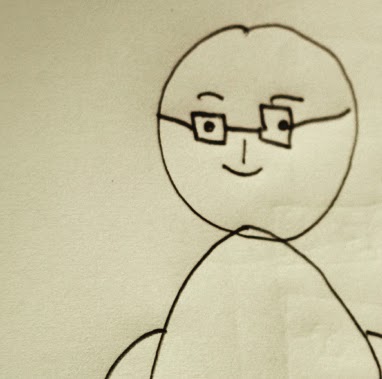
Help,
I have been using 1Password on my Mac and Windows PC (Office) and syncing them via Dropbox.
Due to recent policy changes at office, I had to uninstall Dropbox from my Windows machine.
My recent changes to 1Password vault, is not getting reflected in my Dropbox account, I tried manually downloading the files from Dropbox.
But I am seeing that my changes from 1Password on Mac is not getting reflected in my Dropbox files.
Wanted to know, if I am missing anything trivial here.
Also, wanted to know if I can configure custom backup folder for 1Password on Mac.
Thanks
Karthi
1Password Version on Mac - 6.3.3 (build #633001)
1Password Version on Windows - Will provide shortly
OS Version (Mac) - macOS
Os Version (Windows) - Windows 10
Sync Type - Need to resolve (As explained above)
Comments
-
@Karthikeyan: Occasionally I've noticed that the Dropbox app stops syncing if it is out of date, and certainly if it is disabled it won't sync either. Please install the latest version on your Mac, make sure that Dropbox is started, and double-check your Dropbox configuration. However, while that will get your Mac syncing with Dropbox, the PC will not be able to send or receive these changes if Dropbox is not installed and running there as well. You may want to consider a 1Password subscription, since it will give you access to all of the apps and do away with license management and sync configuration altogether — you simply login to your account to authorize a device and access your data:
https://1password.com/sign-up/
Using the free trial, you should be able to determine if that will work on your company network. Only the 1Password apps are required, and even if you cannot install those, you can use the 1Password.com web interface in your browser. I hope this helps. Let me know if you have any questions! :)
0