Crashing iPad ios app when syncing with Dropbox
Since the latest 1password update on ios / iPad, when I open 1password and it begins to sync with Dropbox, the app suddenly crashes. This happens time and time again,even after I uninstalled and reinstalled the app. My iPad is iPad air. The app version appears to be 6.4.5.
Cheers, bruggie
1Password Version: 6.4.5
Extension Version: Not Provided
OS Version: Ios 10.0.2
Sync Type: Dropbox
Referrer: forum-search:Crash iOS iPad Dropbox
Comments
-
Hi @bruggie,
Thanks for taking the time to write in. I apologize for the difficulty! This is certainly not normal or expected, assuming you are actually using v6. Could you please confirm?
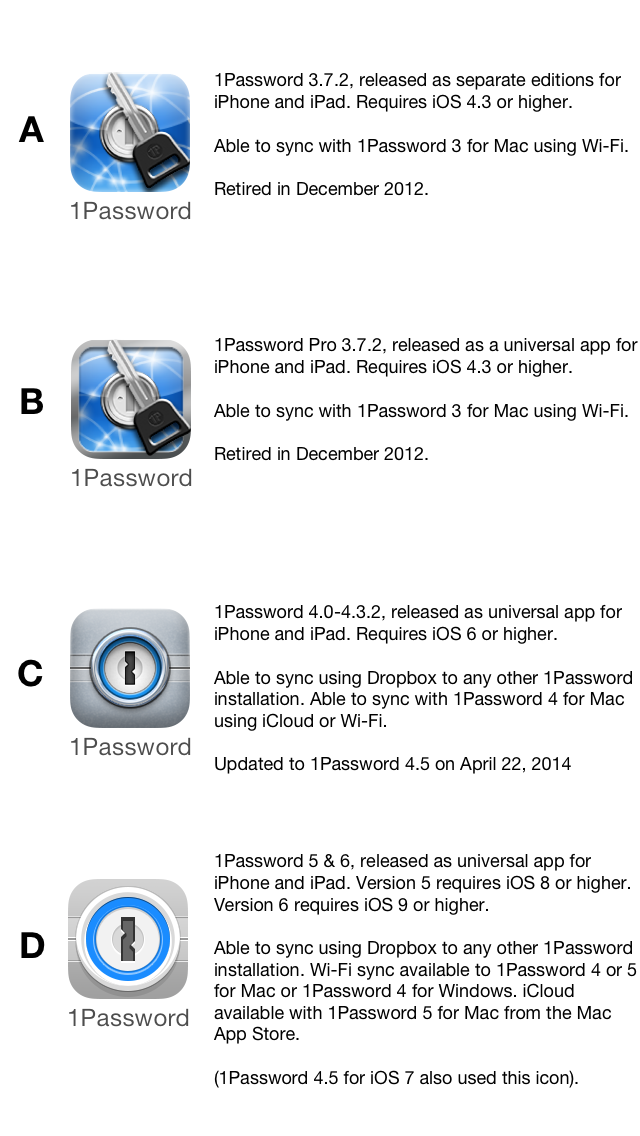
- When you say 1Password crashes... what exactly does that look like? Are you suddenly returned to the home screen
- How long after unlocking 1Password does this occur?
- Does it occur every time you unlock 1Password, or only sometimes?
- If you enable Air Plane mode on your iPad before launching 1Password does the crash still occur when you unlock it?
Please let us know.
Ben
0 -
Hi @Ben.
As I mentioned, the version is the latest update, 6.4.5, and the app looks like the "D" 1password icon.
I click on the App to open it, I'm prompted to enter the Master Password, which I do, and as soon as I press Unlock, it says Unlocked, opens the app and a split second later the app crashes (closes and returns to the home screen). It always occurs whenever I open the app. The next time I open the app though I'm always prompted to send a crash report before entering the Master Password.
The problem still occurs when WIFI is turned off or on airplane mode.
Note that I also have problems with the application on my Mac. The incident has been registered as [#KIA-17911-865].
cheers. And hope you can help me out!
bruggie0

