Enhancements-Suggestions
Would it be possible to add the following features?
- Notifications - When a document like a Passport has an expiration date it would be great to be notified days, weeks or even months in advance.
- Add attachments: Add attachments to any document. Something like Apple Notes.....
1Password Version: Mac: 6.3.3, iOs: 6.4.5
Extension Version: Not Provided
OS Version: 10.12
Sync Type: iCloud
Comments
-
Hi @aramburo! Thanks for the suggestions. Anything is possible in the world of code (okay, maybe not anything, but most things!) it's just a matter of implementation time and interest from our users. :) We've had some interest in notifications for expiring credit cards and other items in the past, and I'd be happy to let the team know you're interested in it as well. It would be a very cool extra feature to have in 1Password.
Add attachments: Add attachments to any document. Something like Apple Notes.....
This is possible for the most part, but I'm not sure quite how you're looking to use attachments. Right now, if you're using an account you can attach a file to an item by dragging and dropping it on the item details in 1Password for Mac. On iOS, we're planning to add Document uploading in the future. Without an account, you can attach a file to an item by dragging and dropping it. Does that sound like what you're looking for?
ref: OPI-2640
0 -
Hi Jacob, I am glad you are considering adding notifications to 1Password. In regards to attachments, when dragging and dropping attachments the only thing that remains is the location for the file but not the actual file (i.e. /Users/XYZ123/Desktop/abcde.png). Am I doing anything wrong? Tank you....
0 -
@aramburo Hmm, that is strange. Would you mind taking a screenshot so I have a better idea of what things look like? If you need any help taking a screenshot, there is a nice guide over here.
Once you have the image, make sure to remove or mask any private info since this is a public forum. Then just attach it to your post by clicking the document icon and clicking Choose Files. Here's what that looks like:
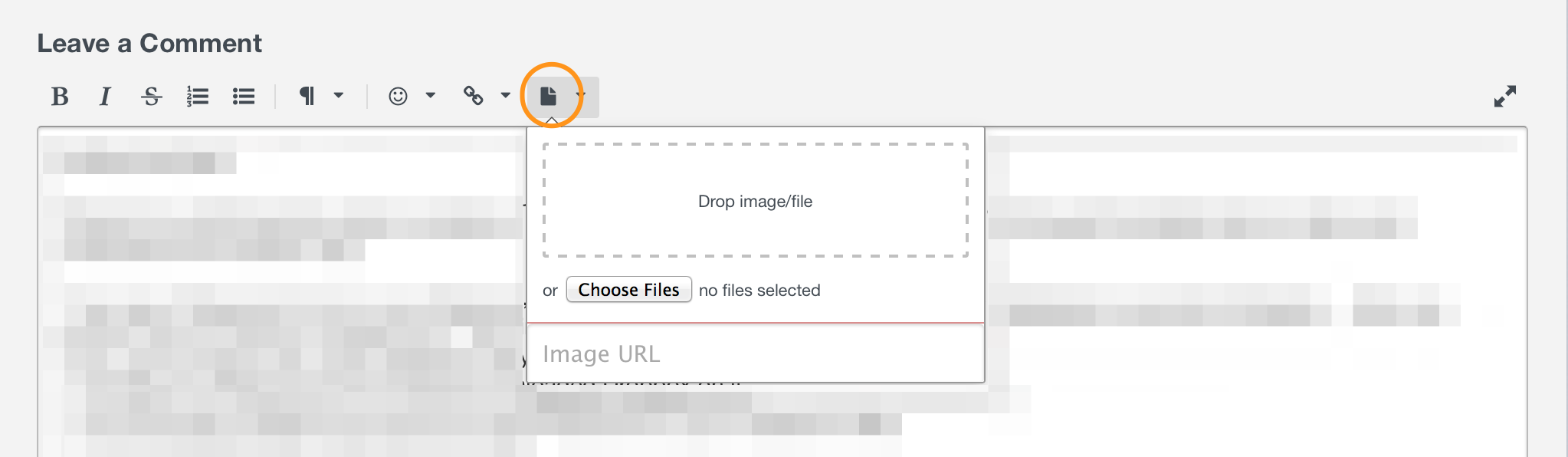
Thanks! :)
0 -
-
That would do it... Never paid attention to the bottom of the item..... I simply saw the + sign and though I could drop it by the Notes section... Thank you very much Jacob..... Looking forward to the Notification enhancements..
0 -
Glad to hear that cleared things up. :) If you have any other questions just let us know.
0

