Chrome keeps prompting me to update the extension
This discussion was created from comments split from: Popup to update 1Password extension will not go away..
0
Comments
-
I keep getting this error/popup. Even after I updated. I tried to delete it and then re-install and it still keeps popping up. It's super annoying. This is happening for me in Chrome.
0 -
Hi @bluetidepro,
I'm sorry Chrome keeps prompting you about updating the 1Password extension! Since the previous thread was specific to Safari, I've moved your message to a new discussion. I hope you don't mind!
Thanks for letting us know you've already tried deleting & reinstalling the extension in Chrome. Since that didn't solve the problem, we'll need to know some more details:
- What version of OS X / macOS are you running on your Mac?
- What exact version of the 1Password app is installed on your Mac?
- Are you using the AgileBits Store version or the Mac App Store version of 1Password?
- What exact version of Chrome are you using? (Go to Chrome > About Google Chrome in the menubar)
- What exact version of the 1Password extension is currently installed in Chrome?
- Does the same problem happen if you reboot your Mac and open Chrome again?
- What is the exact message that keeps appearing? If possible, it would be helpful if you could take a screenshot of that. To include it in your reply, simply click the document button in the top of the comment field, and select the file you wish to share:
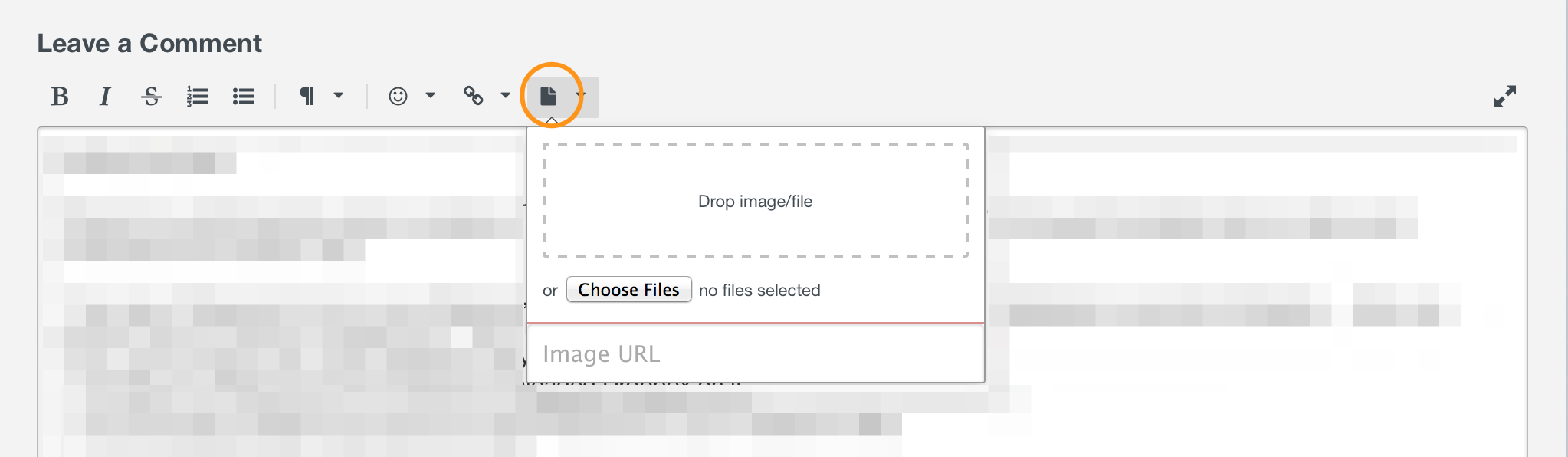
Thanks in advance :)
0
This discussion has been closed.


