Cannot reload - session time out
Purchased and used without problems. Issue with iMac and could no longer sign on as I did and had to sign on as another user. 1Password does not show up on that screen so went to finder, found application, and went to manually complete the form including Key and Password. Unfortunately, each time I do it, the wheel spins and I get a message that the session has timed out. Can't move forward. HELP! Thanks
1Password Version: 6.5.1
Extension Version: Not Provided
OS Version: OS X 10.12.1
Sync Type: Not Provided
Referrer: forum-search:Lost 1Password and cannot reload - constantly times out
Comments
-
Hi @stevens397,
I'm sorry you're having some difficulty with 1Password! We'll do our best to help you figure this out.
Can you please elaborate on the exact problem you're experiencing? For example:
Issue with iMac and could no longer sign on...
Do you mean you can't unlock the 1Password for Mac app with your master password? Or are you having trouble using 1Password to fill a sign-in form on a website? Or do you have a 1Password account and are unable to sign into that account on 1Password.com? Or something else?
Did the problem with 1Password start after a different problem with your iMac? Is 1Password working on another Mac or other devices?
1Password does not show up on that screen...
What screen are you referring to? Is it a specific website, or something in the 1Password app, or something else?
...so went to finder, found application, and went to manually complete the form including Key and Password.
What application did you find (1Password or a different app)? And what form did you need to complete - something in the 1Password app, or a form on a website, or elsewhere?
Unfortunately, each time I do it, the wheel spins and I get a message that the session has timed out.
If possible, it would be great if you could take a screenshot of that error message. To include it in your reply, simply click the document button in the top of the comment field, and select the file you wish to share:
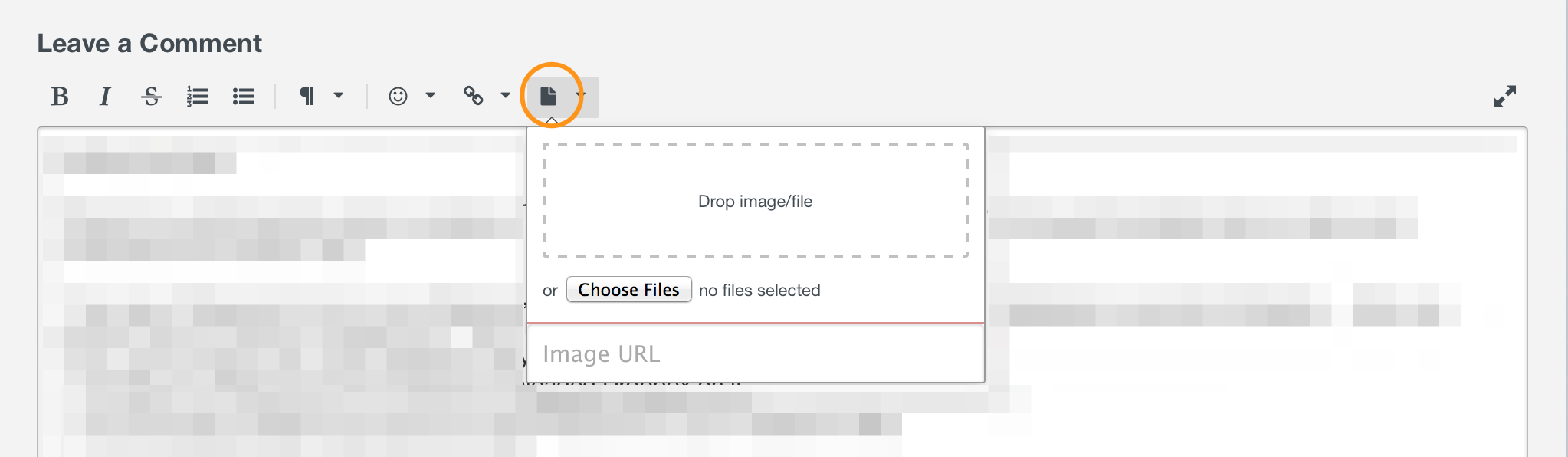
In addition to that, please be sure to describe exactly what you're trying to do, the exact steps you're taking to do it, what you expect to happen, and what happens instead. Once we understand more about the problem you're running into, we should have a much better idea of how to help you get things working again. Thanks in advance! :)
0 -
Went to sign-on to iMac and the User configuration I had set up was not on the screen. This was the configuration I was logged in on (forever!) when I downloaded and began using 1Password last week.
1Password icon no longer at the top of the screen. I am using OS X Sierra.
Went to Finder and found 1Password 6 in the Applications folder. Clicked on your app and the only option that made sense was to configure it manually. At this point, I entered the sign-on name (wasn't sure what that was), my email address, the 1Password KEY you had sent me along with my Master Password.
Wheel would spin alerting me it was working and then I would get an error message that it had timed out. And that's it. I cannot open 1Password as the User I am now signed on as. Everything else is working except this program.
0 -
Thanks @stevens397!
1. Went to sign-on to iMac and the User configuration I had set up was not on the screen. This was the configuration I was logged in on (forever!) when I downloaded and began using 1Password last week.
If I understand, it sounds like you turned on your Mac but were unable to sign into your normal Mac OS user account. Is that correct? If so, in your original message when you said you "had to sign on as another user", does that mean you had to sign in as a completely different Mac OS user?
2. 1Password icon no longer at the top of the screen. I am using OS X Sierra.
If you signed into your Mac under a different Mac OS user account, and hadn't previously set up 1Password from that user account, that would explain why you didn't see the 1Password mini icon in the menubar. You'll need to set up 1Password first, and then the icon should appear in the menubar as usual.
3. Went to Finder and found 1Password 6 in the Applications folder. Clicked on your app and the only option that made sense was to configure it manually. At this point, I entered the sign-on name (wasn't sure what that was), my email address, the 1Password KEY you had sent me along with my Master Password.
It sounds like you chose the "Sign in" option, which allows you to sign into a 1Password.com account (which is a subscription service we started offering this year). Have you signed up for an account on 1Password.com? If so, but you don't have a copy of your Account Key or QR Code (or a copy of your Emergency Kit), this support article might help: If you can't find your Account Key or QR code
On the other hand, if you haven't signed up for an account on 1Password.com, you'll need to go back and choose a different option from the welcome screen. For example, if you had been syncing 1Password with iCloud or Dropbox, you would choose the "Find your data" option.
4. Wheel would spin alerting me it was working and then I would get an error message that it had timed out. And that's it. I cannot open 1Password as the User I am now signed on as. Everything else is working except this program.
If you don't have a 1Password.com account, the information you entered in the account sign-in form would have been incorrect, which might have been the cause of the spinning wheel.
Do you happen to use 1Password on another device, such as another Mac, iOS device, etc? Or have you tried solving the problem with your normal Mac OS user account on your Mac? If you're able to sign into that user account, then you should also be able to access your 1Password data which is stored there.
0
