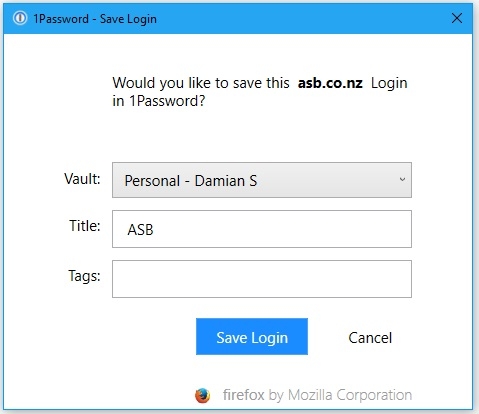Why can I not click a button "don't ask to store a password for this website again".
There are some websites that I don't want to save my password for. But 1Password always gets in the way and I have to click it away twice every time I log in to that site. I think it would be great if I could tick an option not to remind me with this website....
1Password Version: Not Provided
Extension Version: Not Provided
OS Version: Not Provided
Sync Type: Not Provided
Referrer: forum-search:exception websites
Comments
-
@rutgerschuijff there is an option to do what you want. When the Save Login dialog box appears, you can click on the cog that is at the bottom left corner, then choose the Never Autosave for this Site option.

Once you have done this, you won't be prompted to save a login on that site again.
0 -
0
-
-
@numpty: Sorry for the confusion! The comments above are referring to 1Password for Mac. It looks like you're using the new 1Password 6 Windows desktop app, which does not yet have a similar option. Instead, open the main 1Password window, press
Ctrl T, and under Browser you can add the site as an exception for Autosave. I hope this helps! :)0 -
[Feature request] I'm also using the Windows 10 app and I'd like to have this "never ask again" option right in the Save Login Dialog too :)
0 -
Thanks for letting us know! I can't say for certain when it will be added, but it's definitely on the list. :)
0