Set up on a new Mac
I think I am struggling to understand your terminology and hence am having trouble in setting up 1Password on my new Mac. I have downloaded your latest MacOS software, but then the sign in page is asking me for:
Sign in address: ?? Where can I obtain this please?
email address: OK
Account key: This I assume is my license key - OK
Master Password: OK
Also, although I have been using 1Password for a few years now, I dont seem to have an "account". Or is this the support forum account ?
Sorry if I am being a bit thick here, but if you could help me out please it would be appreciated.
Thanks
1Password Version: 6
Extension Version: 6.5.2 (652003)
OS Version: 10.12.1
Sync Type: dropbox
Comments
-
Hi @philbeavsan ,
We sell both licenses and subscription accounts. When you start 1Password do not click the option to sign into an account, as you don't have one. If you previously synced your data elsewhere, choose the "Find My Data Elsewhere" option and then select where your data is located (e.g. Dropbox). It will then ask for your Master Password and download all of your data again.
Cheers,
Kevin0 -
Cheers Kevin,
That has solved my issue for me and all is now working well.
Thanks very much
Philbeavsan0 -
On behalf of Kevin, you're very welcome! Hopefully you're all set now, but if you have more questions or need anything else, just let us know. We're always happy to help! :)
0 -
I am having a similar issue as I have a license and do not have a 1 password account. I have downloaded Password 6 to my new Mac and have received the license and clicked the link. It says it is now registered but when I open 1 password it asks for me to put in my account key which I cannot find. I tried to find a backup on my old computer but no luck.
0 -
All good.
0 -
Glad to hear it! We're here if you need anything else though. :)
0 -
I have a similar issue. I have a licence not an account. On existing Mac no problem as I get vault on start up. On new Mac with fresh install of 1Password 6 I get welcome page (probably as there are no vaults yet on computer). Please advise way forward.
0 -
@bemercer - You're right, the reason why you see the Welcome screen on start up is because you don't have any vaults on the new Mac yet. If you've set up sync on your old Mac before, please choose the appropriate sync option from the Used 1Password before? section.
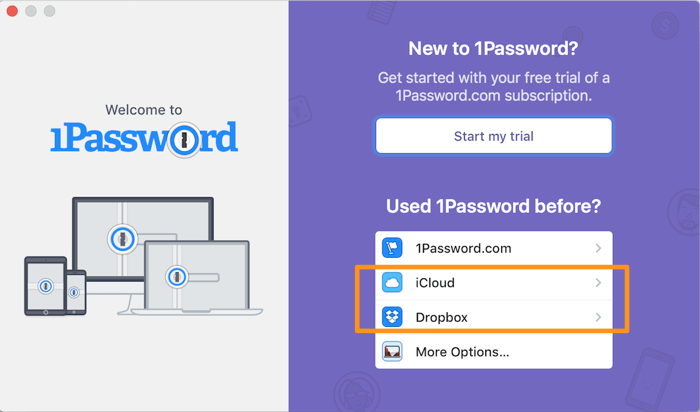
Otherwise you will find an option to start a new vault under More Options.... Note that you can always set up sync later, even if you start with an empty vault in the beginning.
0 -
Thanks for that problem solved.
0 -
Roman, i just installed 1password on my iMac, have an account with license, etc. When I start the 1Password app, I get the lock screen asking me for my Master Password and the "lock" is unlocked. I do not get that screen shown in your first post. I've tried to find the fix in Preferences, etc. but am unable to set up the app on my iMac. What am i doing incorrectly?
0 -
@ChuckinAZ: If you're not seeing the "Welcome to 1Password" screen Roman posted, and instead you're able to unlock your vault, that's because you've already got a vault setup. It sounds to me like you're already able to use 1Password and you're done. If not, can you tell me where you're running into trouble? Without some basic information it's really hard to say where to go from here.
0 -
OK, I've made the decision to switch from license to an account. I have Sierra and 1P v6.5.3 from the Mac App Store. I synch with Dropbox.
I think I understand the process for switching to an account using my desktop Mac, and I will set that up first.
But what will happen on my iPhone and laptop Mac? Do I simply tell it to use my new account and then it will use the correct data and forget about what was in Dropbox?
Please answer quickly 'cause I want to do this ASAP. THANKS.
0 -
@dpp: The best thing to do is start with one device and migrate your data to your new 1Password.com Account. The important thing is to move your data over once, so that you're able to access it through 1Password.com, and then setup your other devices to use your 1Password.com Account as well, so that they'll be accessing the same data. If you'll tell me which OS, 1Password, and device versions you're using currently, I'll be happy to give you more specific instructions. :)
0 -
I figured it out, brenty... thanks for the quick reply. Everything's working great. So the data that is in my 1Password.com account... does it get cached locally on my desktop Mac, my MacBook Pro, and on my iPhone? Do I need to delete the old data? (Or should I?) Also, I like showing 1Password to friends so I use the Demo account for that. Does that stay? Thanks! (no hurry to answer this...)
0 -
Hi, @dpp.
Your 1Password.com account data does indeed get cached in a local database on your Mac and iOS devices, so you can access it even without an Internet connection. You probably do want to delete the old vaults once you're sure everything is moved over. It will keep things tidy and prevent items from ending up there that you meant to have in your account.
Unfortunately, in order to delete all your local vaults, you have to delete the special Demo vault. However, you can always create a Demo vault inside your new account and just copy all the items from the old Demo vault to the new one before deleting the old one.
I hope that helps!
0


