how do I set up 1password on my tablet
I have a license for 1password on my desktop. In trying to sign into my 1password account manually on my tablet, I'm asked to supply 1) sign in address (your-team.1password.com) What does that mean. I don't have a team 2) Account Key (I have a license key instead, since I don't have a subscription for 1password on my desktop). I do have the other two requirements of email address and master password
1Password Version: 4.6.2
Extension Version: ?
OS Version: windows 10
Sync Type: ?
Referrer: forum-search:how do I set up 1password on my tablet with a license account
Comments
-
Hi @sedan49! Thanks for getting in touch. A sign-in address and an account key are only needed for customers who signed up for our subscription service. As you own a license, and don't have an account with the subscription service, you don't need anything. Just download the App from the App Store and when you launch it, don't try to sign into a 1Password account, but use one of the other options available under Have you used 1Password before?.
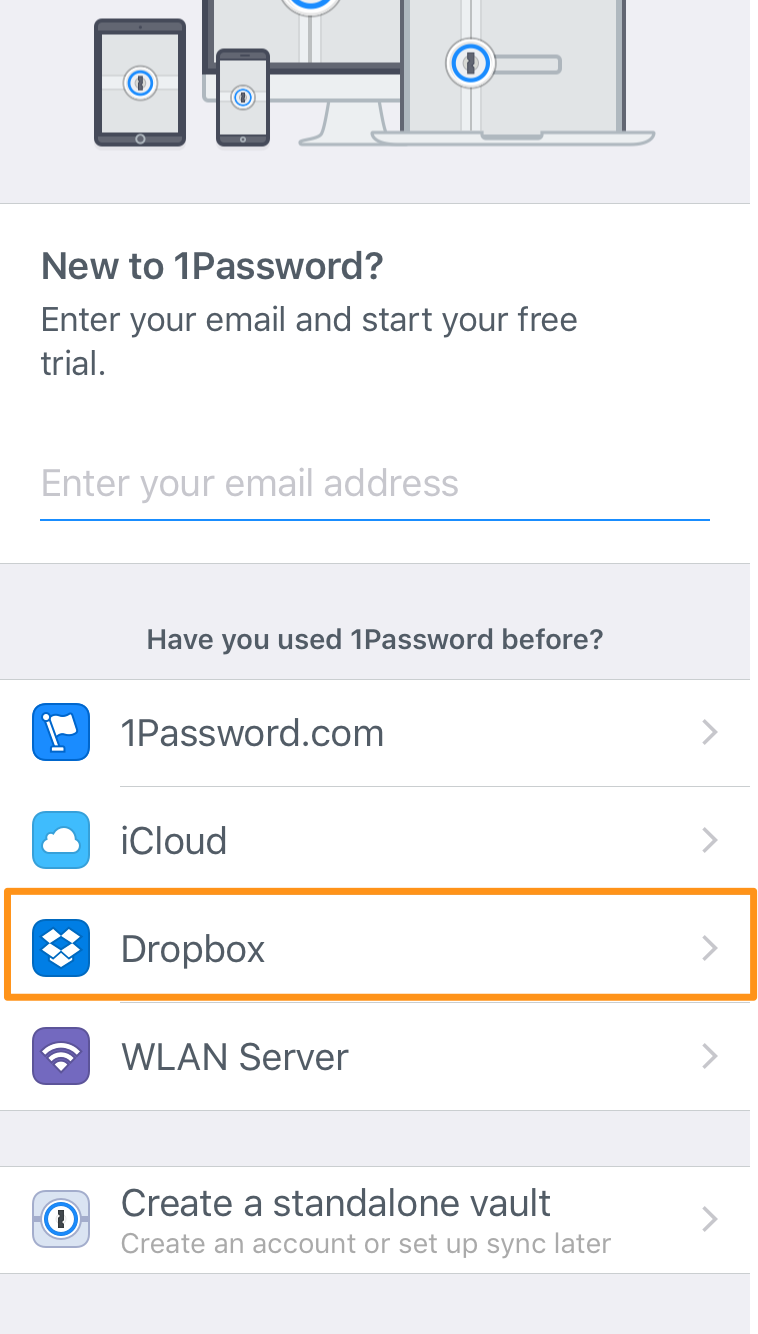
If you haven't set up sync yet on your desktop yet , now is a good time to do that, before you proceed on your iPad. Depending on what sync method you choose, you can then select the appropriate sync method on your iPad and have your data available right away.
I hope this helps! Please let me know if you need anything else. I’ll be happy to help!
0