How do I get rid of requests for Apple Keychain on some websites?
I have a password for computer, one for my apple keychain and one for 1PW. On some websites I get repeated and pesky requests for my apple keychain, even after I have entered it on starting my session so Mail Dropbox etc can log in. For websites I only use 1PW.
This behaviour has started recently. How do I stop it?
I have a 1Pw account
1Password Version: 6.6.4
Extension Version: Not Provided
OS Version: 10.12.3
Sync Type: Not Provided
Referrer: forum-search:keychain access wanting to input my login
Comments
-
Hi @tommy,
From your description, I'm not sure if 1Password is involved in this at all, but perhaps you can give us some more details about what happens so we can be sure:
- When exactly do the Apple Keychain prompts appear? (For example, before or after you use 1Password to fill a sign-in form, when you click the 1Password extension icon, etc.)
- Do those prompts appear randomly while browsing websites? Or do they only seem to appear when you open a page with a sign-in form? Or at other times/sites? Is there a certain action that seems to trigger it?
- What web browser are you using, and what version?
- What version of the 1Password extension is installed in your browser?
- If possible, it would be great if you could take a screenshot of one of those prompts. To include it in your reply, simply click the document button in the top of the comment field, and select the file you wish to share:
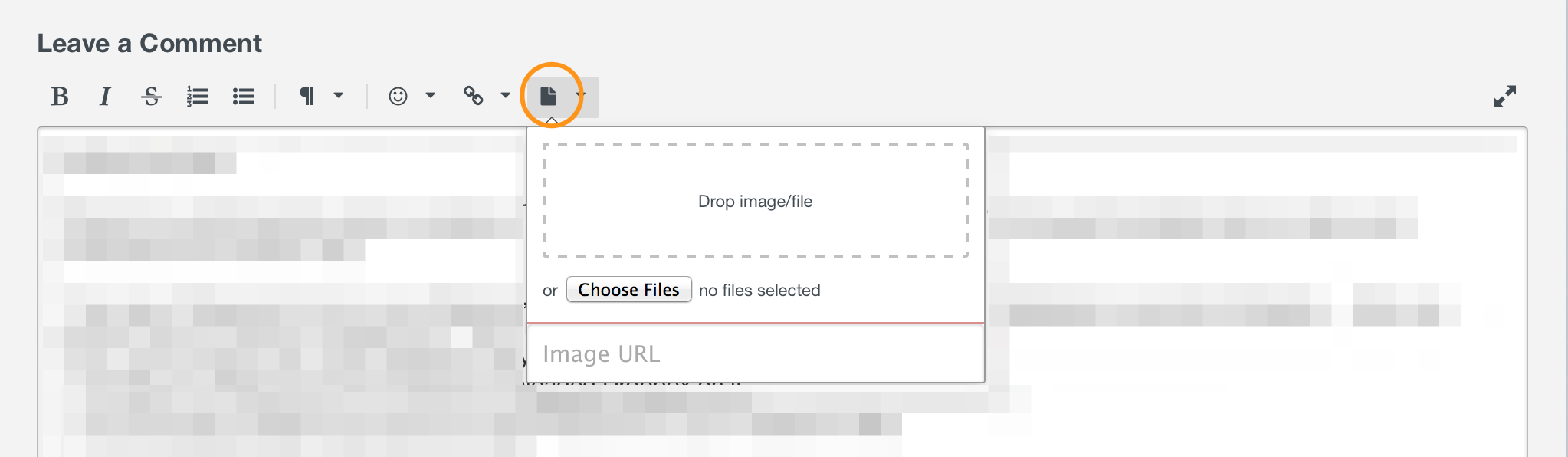
Thanks! :)
0 -
The Keychain Prompts appear as soon as I go to some pages with logins, before I can get to 1PW
I am using Safari 10.0.3 and 1pW extension 4.6.3
Obviously, now I am not able to reproduce it. The text contains a long string of letters and numbers.
It my very well not be 1PW
Thank you, Drew0 -
Hi @tommy,
If you open a website in your browser and that prompt appears before you can use the 1Password extension, it sounds like that's unrelated to 1Password, and might have something to do with the built-in password manager in Safari. To make sure that's disabled, you can follow our steps here: Turn off the built-in password manager in your browser
If that's already disabled, I'm not sure what's causing it to happen, but feel free to take a screenshot the next time you see it, and post it here so we can take a look. :)
0 -
Hello Drew. Built In Password manager is turned off in Safari per your previous post. The prompts are back and they mention 1password. Here is one

I can press cancel numerous times and it will go. Not fun. (my login and keychain passwords are different, and have been for ever)0 -
Hi @tommy,
This is actually a bug in macOS (for which we've filed an issue) that we have a workaround for. If you open up System Preferences > Security & Privacy > General, and change the lock configuration then restore it to what it used to be, this problem should be resolved for you.
Let us know how that goes.
Rick
0 -
Mello @rickfillion
I'm not sure what I am supposed to do. What do you mean when you say, "restore it to what used to be,". I haven't changed anything.
I had put a message on the lock screen. I eliminated that but next time I went to a page a similar message appearedTommy
0 -
@tommy : try checking or unchecking "Require password after sleep or screensaver begins".
Rick
0 -
@rickfillion : I unchecked "Require password after sleep or screensaver begins". It asks if I want to stop using keychain. I said yes, stop, but there is no change
Tommy0 -
@tommy : can you give us a screenshot of when it asks you if you want to stop using keychain?
Thanks
Rick
0 -
@rickfillion : I checked "require password", put it to sleep, woke the computer, unchecked "require password", confirmed I didn't want,
and got this: 0
0 -
@rickfillion
I clicked Turn off Keychain, but still got the pesky dialogue box0 -
@tommy : can you try this?
- Click the lock in the bottom left hand corner of the window to unlock the whole pane
- Check 'require password after sleep or screensaver begins'
- Set the dropdown for that option to "immediately".
- Close system preferences
If that doesn't do the trick I'm going to ask another one of the Mac developers here to take a look at this and see what I might be forgetting.
Rick
0 -
@rickfillion : I followed your instructions. I put the system to sleep. I went to my bank. Nothing happened until I unlocked my 1password keychain with command \ and the dialogue box appeared inmediately. I cancelled 3 times.
0 -
@tommy : I've asked another Mac developer to read this over and see if they can figure out what I'm missing. Thanks for your patience.
Rick
0 -
@rickfillion : Thank you
0 -
Hi @tommy ,
This is strange. Usually unlocking the pane, and toggling the Screensaver preference off and on again is enough to do it. That keychain is supposed to be unlocked as long as your username is unlocked. I do have something to try to get some more information from you:
- Please unlock that preference pane again, turn the "screensaver requires password" checkbox off and on again.
- Then unlock 1Password again and try to fill.
- If it asks the question, immediately following that, I'd like to ask you to create a diagnostics report from your Mac:
Sending Diagnostics Reports (Mac)
Attach the diagnostics to an email message addressed to
support+forum@agilebits.com.With your email please include:
- A link to this thread:
https://discussions.agilebits.com/discussion/comment/375843 - Your forum username:
tommy
That way we can "connect the dots" when we see your diagnostics in our inbox.
You should receive an automated reply from our BitBot assistant with a Support ID number. Please post that number here so we can track down the diagnostics and ensure that this issue is dealt with quickly. :)
Once we see the diagnostics we'll be able to better assist you. Thanks very much!
Cheers,
Kevin0 -
:) :+1:
0



