Chrome Extension fails with corporate Office 365 (ADFS) login page

I'm running the latest beta (0.8.5) Chrome extension on Linux, and I've been having excellent luck with it so far (thanks, everyone!). Just tried to login to our corporate ADFS instance (hosted by Microsoft as part of Office 365) and it won't fill the login form.
Obviously, this isn't enough information; please let me know what else I can do to assist and I'll do so...
1Password Version: N/A
Extension Version: 0.8.5
OS Version: Chrome 61.0.3163.79 on Arch Linux
Sync Type: Not Provided
Comments
-
Sorry about this! I think it would be better if we continued the conversation via email so we don't have to share your company's Microsoft URL publicly. Can you please send an email to linux@1password.com with the link to this conversation and your company's ADFS instance URL so we can take a look?
Thanks!
0 -
Aarrgh. I restarted my web browser today and now the "FILL" button is working on our login page. I dislike heisenbugs.
0 -
Interesting, I'm happy to hear it's working. Please let us know if you see this issue again and we can attempt to troubleshoot further.
Enjoy the rest of your weekend!
--
Andrew Beyer (Ann Arbor, MI)
Lifeline @ AgileBits0 -
I've noticed that in my environment the extension sometimes gets completely stuck and I have to restart my browser - this might be the underlying cause of the behaviour I saw. I don't know if anyone else has mentioned this yet?
0 -
@haraldwithtwoehs: Can you be a little more specific on what you mean by "stuck"?
Does it look like the screenshot here? If so, this is a known issue that we are currently working out.
Thanks for your help – I look forward to your reply!
--
Andrew Beyer (Ann Arbor, MI)
Lifeline @ AgileBits0 -
That's the one, yes. We can probably consider this issue (O365) closed?
0 -
Most likely, for now. It looks like your issue is unrelated but still unfortunate. Sorry about that! As of last week, we know the cause and are working to get that resolved for everyone.
Have a great week!
--
Andrew Beyer (Ann Arbor, MI)
Lifeline @ AgileBits0 -
I spoke too soon. It happened again this morning, immediately after I restarted Chrome (because the extension was frozen with the blank screen). It's working for other sites, but not our ADFS login page.
0 -
The previous time you managed to get this working again just by restarting Chrome, is this not working this time?
0 -
My apologies, I know this is frustratingly vague - my least favourite kind of defect report :)
- I powered up my laptop out of sleep mode, and found the blank pop-up as discussed above.
- I restarted Chrome, and was able to fill login prompts on a couple of sites; then I went to my OWA login and it would not fill the fields.
- I logged in manually, read my email, logged out.
- restarted Chrome again, navigated to my OWA login, and this time the field filling worked.
It seems to be an intermittent problem, but I've changed my mind - I don't think it's related to the suspend issue linked above.
Please let me know if there's anything I can do to collect more information the next time it happens ...
0 -
@haraldwithtwoehs: We just pushed a release that contains a bug fix that could be the cause of your issue. I'm not completely convinced that will help based on the intermittency of your experience.
Next time you do have a problem, you might see errors in the console output from 1Password for Chrome.
Here's how you can view any logged output:
1. In Chrome, select the Window menu > Extensions.
2. Enable the Developer Mode checkbox at the top-right.
3. Click the background page link for the 1Password extension.
4. In the new Developer Tools window, click Console.Here's an example of some errors that were output:
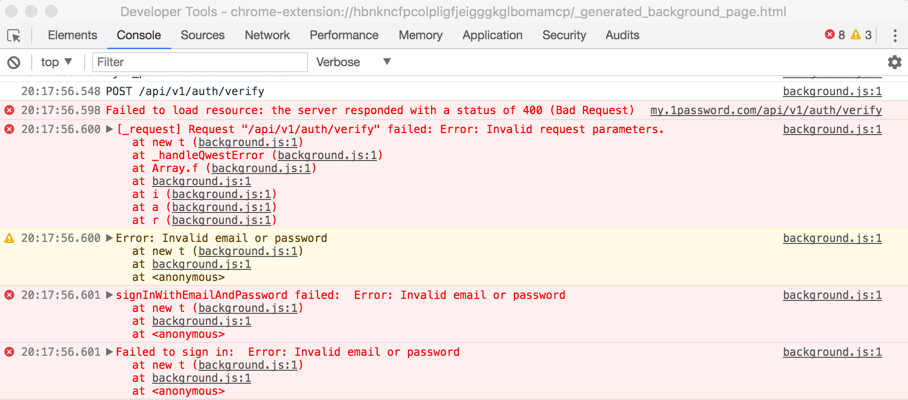
Please note some items may contain personal information like your email address, sign-in address, and account or item UIDs. If you would like to send us a complete copy of your console output, please email it to
linux@1password.com.On behalf of the whole team working on 1Password for Chrome, we greatly appreciate your help!
--
Andrew Beyer (Ann Arbor, MI)
Lifeline @ AgileBits0 -
Will do, and thanks!
0 -
:+1: :)
--
Andrew Beyer (Ann Arbor, MI)
Lifeline @ AgileBits0 -
Hasn't happened once since I upgraded to 0.8.6 ...
0 -
Great! Thanks for letting us know.
--
Andrew Beyer (Ann Arbor, MI)
Lifeline @ AgileBits0
