horrible experience after ios11 upgrade (11.01)
- app crashes
- slow after tapping, if it responds at all
- inconsistent behavior
- couldn't tap on credit card
- can't even go to settings to find out which 1Password version it is. But should be latest version since I continuously upgrade my apps
1Password Version: Not Provided
Extension Version: Not Provided
OS Version: 11.01
Sync Type: wifi and Teams
Comments
-
I'm really sorry to hear that updating to iOS 11 has caused problems with 1Password for you. :(
You mentioned you're using 1Password Teams, so I'm inclined to believe you are indeed using the latest version, but I'd like to confirm. Could you please let me know which of these icons you see for 1Password on your device?
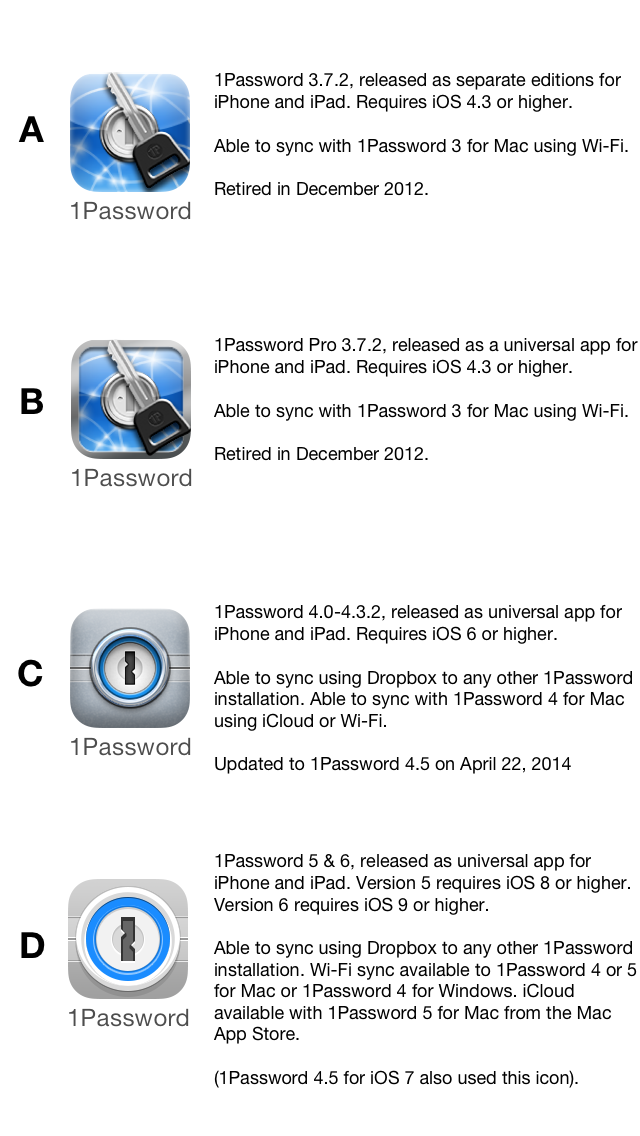
I noticed you also mentioned WLAN sync. Could you please confirm for me that between 1Password Teams and the WLAN sync with your computer all of your 1Password data is accessible somewhere other than on your iOS device? If that is the case I think we should be able to get you back up and running fairly painlessly.
I'd really like to see the crash reports, to see if there is a problem we might be able to fix in 1Password, but this step is not necessary to get you back up and running. If you're in a hurry, I understand, and you can skip this. If you are experiencing crashes with 1Password for iOS, first please be sure you are using the latest version:
1Password 6 for iOS - iTunes App Store
If you are, and are still experiencing crashes, please send us the crash logs directly. Here are the steps you'll need to follow:
- Plug your phone into your computer and sync it with iTunes.
- Switch to the Finder, click on the Go menu and choose "Go to Folder..."
- Paste the following into the window that pops up: ~/Library/Logs/CrashReporter/MobileDevice/
- Select all the files that begin with 1Password and drag them to Mail in the Dock to create a new mail message.
- Send the email to
support+forum@agilebits.com
With your email please include a link to this thread:
https://discussions.agilebits.com/discussion/82671/horrible-experience-after-ios11-upgrade-11-01/p1
as well as your forum handle.When you send the message you will get an automated reply from BitBot containing a Support ID. Please post the Support ID here so we can 'connect the dots.'
If you skipped the crash report section... pick back up here. :) Since your data exists elsewhere you can simply uninstall & then reinstall 1Password:
1Password on the iTunes App Store
You'll need to set WLAN sync back up from the welcome screen, and then once you've got that going you can sign into your 1Password Teams account. This will be made easier if you have your 1Password Teams Emergency Kit:
About your Emergency Kit
Please let us know how it turns out. I look forward to hearing from you.
Thanks!
Ben
0 -
I just removed and reinstalled the iOS app and re-synced via wifi sync and reconnected to my Teams account and it seems to be working properly so far. You guys should have something like Crashlytics or Newrelic's Mobile Crash reporting to get crash reports automatically. Asking customers to send them to you is overbearing and unnecessary.
0 -
@dfuentes1977: We get crash reports through Apple automatically, but that only works if you've opted into them when setting up iOS. If you opt out, then, yes, the only way for us to get them is for you to send them. You may feel that's "overbearing", but privacy is fundamental to what we do — and Apple seems to feel the same way, though I can't claim to speak for them.
0

