Autofill with Keyboard Shortcut and auto connection doesn't work with Vivaldi
I am using 1Password 7 on Mac with a subscritpion (lastest MacOS version) and the browser extension with Vivaldi (latest version).
When I use the "autofill or display 1password" keyboard shortcut on a login page, it always display the 1Password window instead of filling the box with the suggested password... Moreover, auto confirmation doesn't work either when I select the password to fill the box...
With Safari, the auto connexion work, but not the keyboard shortcut.
I tried to uninstall, to use the beta etc... but nothing work...
Could you help me ?
1Password Version: last
Extension Version: last
OS Version: last
Sync Type: Not Provided
Comments
-
Hello,
Firstly, apologize for my english ;)
I am thinking about subscribing to 1password membership but I have some question... I am using 1password with Vivaldi, but it seem's that the auto connexion after auto fill doesn't work (I chose a script in the settings, but the folder was empty... And I now can't change it anymore).
Moreover, the keyboard shortcut for "Fill in the authentication or open 1password" (not sure about the translation) doesn't work neither... When I am on a sign in page, the shortcut open the 1password window, and when I manually select the password to use, I also need to manually click on "log in"...
I am still thinking about choosing dashlane because I have nothing to do on a login page. I know that 1password doesn't allow this for security reasons and that's fine, but I mean if I need to click on the username box, then on the password I want to use, then on login each time I want to log in somewhere, well...
To be clear, I would like, in order to login, to simply make my keyboard shortcut... Is this possible ? If it's not, what is the fastest way to connect using 1password ?1Password Version: 7
Extension Version: Last (no beta)
OS Version: Latest
Sync Type: Not Provided0 -
Up...
0 -
Nobody knows if it's normal or not?
0 -
So it is working well in Safari now (I don't know why), but still not in Vivaldi...
I would love to have an answer from someone... One of my account have been stolen a couple of days ago, and I am since looking for the best password manager. Since the 1password team seems more serious about the security of their users' informations than Dashlane, I really would like to choose 1Password but I if can't use it in my main web browser (Vivaldi), I will choose Dashlane which work perfectly...
I tried to uninstall, update etc but I can't make it work, so I will UP this message a last time, but if I can't find any help, I will delete my account.I want to clarify that the extension works, the icon is displayed on the forms, but the keyboard shortcut always open the window instead of filling the box and the automatic validation doesn't work.
0 -
Hey @dem0! It looks like another forum user got 1Password 7 working with Vivaldi. Could you try their method to see if that helps? :)
0 -
Hi @dem0! A few other folks have reported issues with Vivaldi and one of them found a solution. Could you give that a try and let us know if it helps you? :)
I am still thinking about choosing dashlane because I have nothing to do on a login page. I know that 1password doesn't allow this for security reasons and that's fine, but I mean if I need to click on the username box, then on the password I want to use, then on login each time I want to log in somewhere, well...
To be clear, I would like, in order to login, to simply make my keyboard shortcut... Is this possible ? If it's not, what is the fastest way to connect using 1password ?I'm not quite sure what you're looking for here, sorry. Could you clarify with a screenshot perhaps? If you need any help taking a screenshot, there is a nice guide over here.
Once you have the image, make sure to remove or mask any private info since this is a public forum. Then just attach it to your post by clicking the document icon and clicking Choose Files. Here's what that looks like:
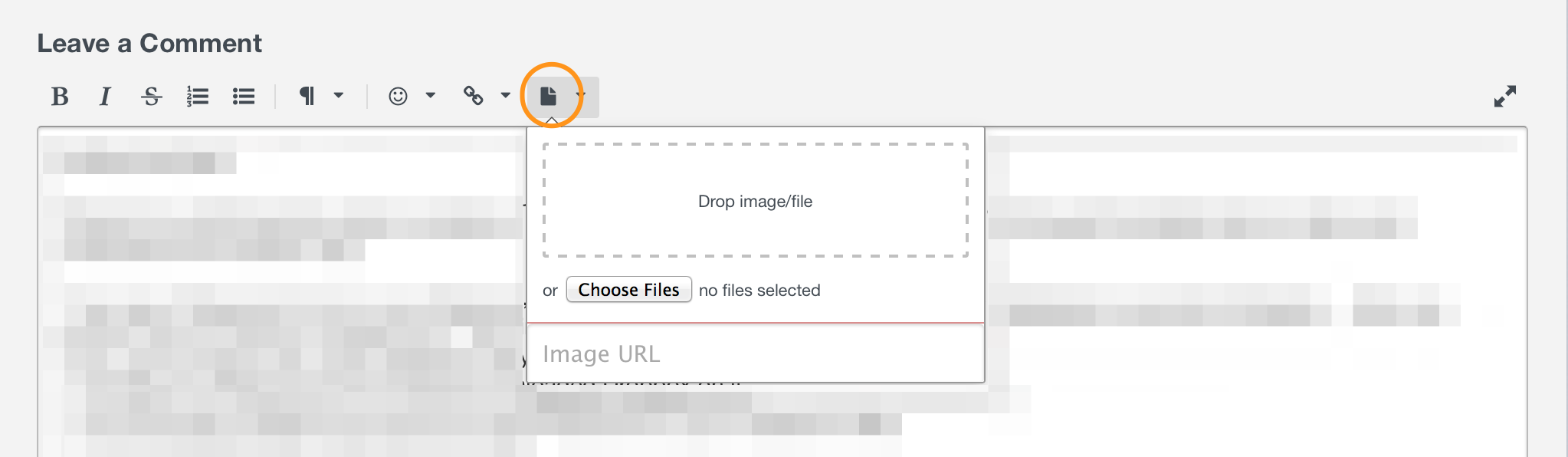
ref: PWE-75548-156
0 -
Hi! Thank you for the answer. I tried the method of the forum user, but the folder doesn't exist. I tried to add the only folder NativeMessagingHosts I found in the folder of another web browser in Application Support with the file (2bua8c4s2c.com.agilebits.1password.json) in it, it didn't work...
I don't think that I have the same problem than him actually. The 1password X extension work for me in Vivaldi (I can manually fill forms, the icon is displayed on the forms and on the extension bar etc...). What I can't do is using the autofill keyboard shortcut when I am on a login page (which is recognized by 1Password). The shortcut open 1Password window, instead of autofilling.
Moreover, the automatic login (when I manually selected a login/password to fill de box with) doesn't work either (I need to manually click on 'log in'. Maybe I didn't selected the good script in the settings when I wanted to activate automatic login, but it seem's I can't change it anymore...0 -
Up
0

