Installing Extension for Mac in Safari and Firefox for 1Password 7
The Mac extension for Chrome was successful. For Safari I removed the extension for 1Password 6.
However, when going to the following url:
https://1password.com/browsers/
in Safari it detects I am using Safari and has the big green button below: 
When you click on it, this page shows up:
https://safari-extensions.apple.com/details/?id=com.agilebits.onepassword4-safari-2BUA8C4S2C
There doesn't appear to be any extension to download. What am I missing? Where is the extension to download?
In Firefox when you go to https://1password.com/browsers/ you get the green button again (see below):

When you click on this button you then see near the upper left corner the following message:

You click on the ALLOW blue button on the right and then you see this message near the top left corner:
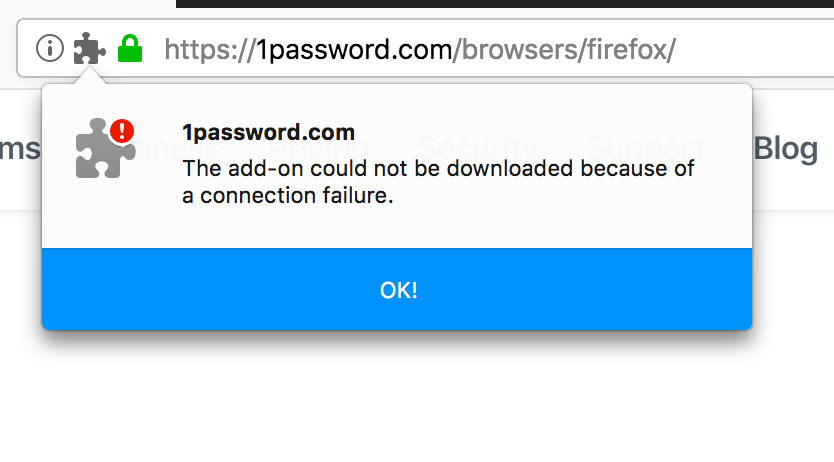
So there appears to be a glitch with downloading the extension for 1Password7. What do you recommend?
1Password Version: Mac 7.0.7
Extension Version: n/a
OS Version: macOS 10.13.5
Sync Type: 1Password Team
Comments
-
do you have a content blocker loaded in Safari? I've seen scenarios where it doesn't display the Install button on https://safari-extensions.apple.com/details/?id=com.agilebits.onepassword4-safari-2BUA8C4S2C when a content blocker is preventing it from doing so.
0
