Filling Internet Bank Login - Brazil
Hey everyone!
I'm having some issues to configure the 1Password to autofill my login in my internet banking.
But First, let me explain how brazilian banks usually works in order to login in the internet banking. It requests three infos :
- Branch Number (Agência)
- Account Number (Conta)
- Password (Senha)
Here is a screenshot: 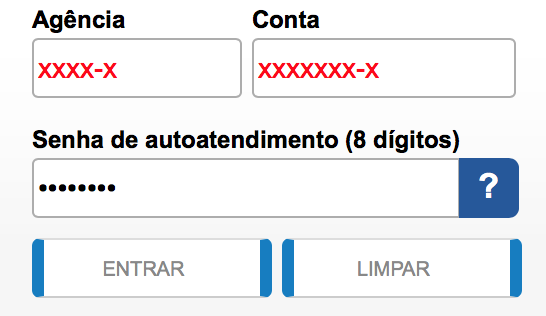
(https://www2.bancobrasil.com.br/aapf/login.jsp)
How can I customize the login section in the app in order to add one more field?
1Password Version: 7.0.7
Extension Version: 1.9.0
OS Version: macOS 10.13.6
Sync Type: Not Provided
Comments
-
Hey @DKRC_26! I can't seem to access the sign-in form you kindly linked to without installing something but the best way to fill all three of those fields would be to save a new Login item. Here's how to do that with 1Password X:
- Manually enter your credentials into all three fields. Do not submit the form yet.
- Focus on one of the fields so that the 1Password icon appears. Open the inline menu if it didn't open automatically by clicking on the 1Password icon in the field.
- Select Save in 1Password.
- In the dialog box that opens, make sure you save a new Login and not update an existing one.
Now try filling with the Login item you just saved. Did all three fields get filled?
0

